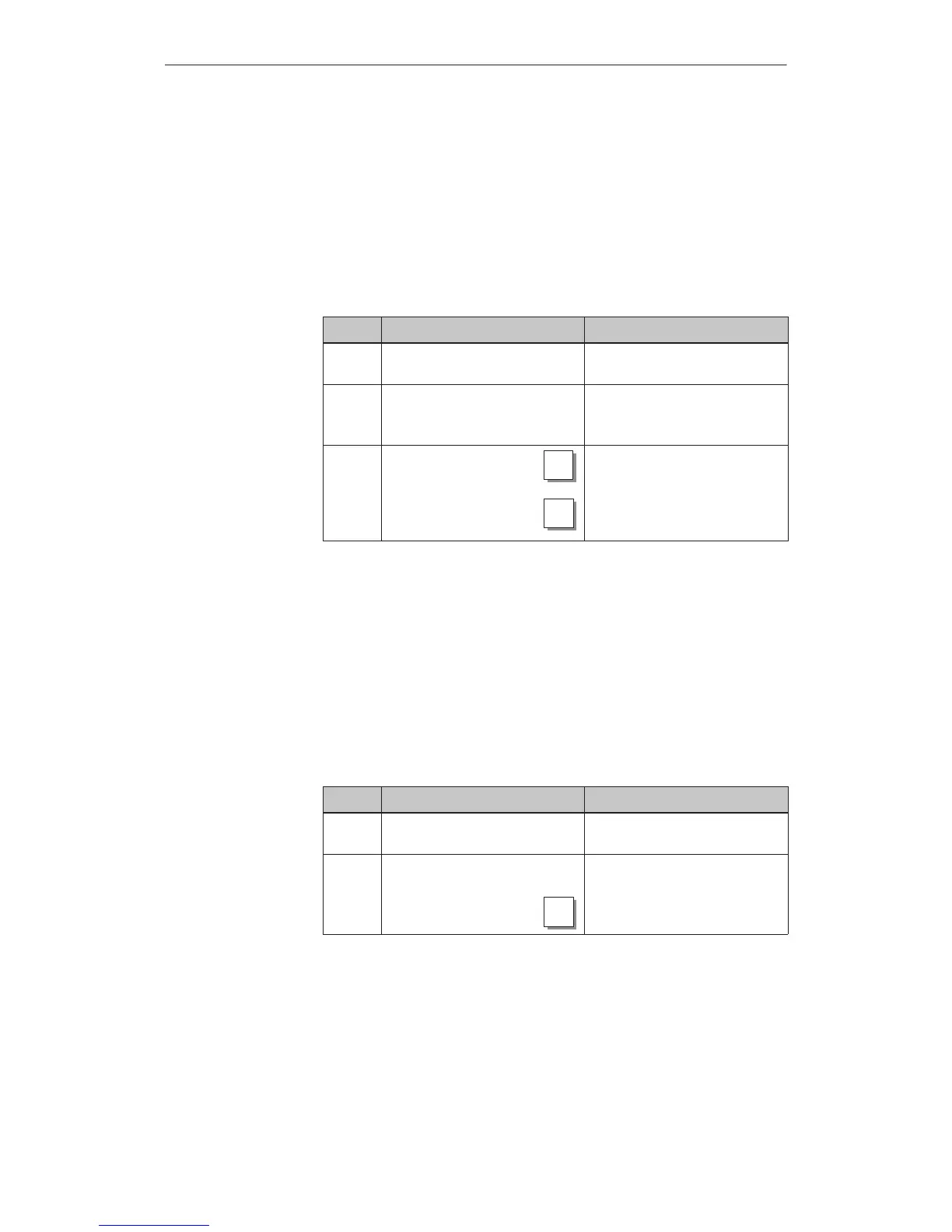5-3
OP27,
OP37 Equipment Manual
Release 05/99
5.2 Logging In and Out on the OP
Login
on the OP
using the
Passwor
d Pr
ocessing
standard screen
by calling a function for which the current password level is too low
. In this
case the OP automatically requests a password.
Step Action Result
1
Call the standard screen
Pass-
wor
d Pr
ocessing.
The standard screen is displayed
(Figure 5-1).
2
Enter your password in the
Login
input field.
Input commences aligned to the
left. Each character entered is
represented by an asterisk (
∗).
3
Confirm the entry by
pressing
ENTER
The input disappears. If the
password is valid, the corre
-
s
-
played next to the
Login
input
field.
If a password level higher than the current one is required for operating a func
-
tion key/soft key or an input field, the OP automatically requests the entry of
an appropriate password beforehand.
If no key is pressed on the OP within a configured time, the current password
level is automatically reset to zero. This prevents unauthorized operation.
It is also possible to logout from the OP using the
Passwor
d Pr
ocessing
stan
-
dard screen. Carry out the following steps to do this:
Step Action Result
1
Call the standard screen
Pass-
wor
d Pr
ocessing.
The standard screen is displayed
(Figure 5-1).
2
Enter an invalid password and
confirm by pressing
ENTER
Once it has been confirmed,
zero is the active, current pass
-
word level.
Login
Logging in on
standard screen
Automatic call
Logout
Logging off on
standard screen
Password Protection
Artisan Technology Group - Quality Instrumentation ... Guaranteed | (888) 88-SOURCE | www.artisantg.com
