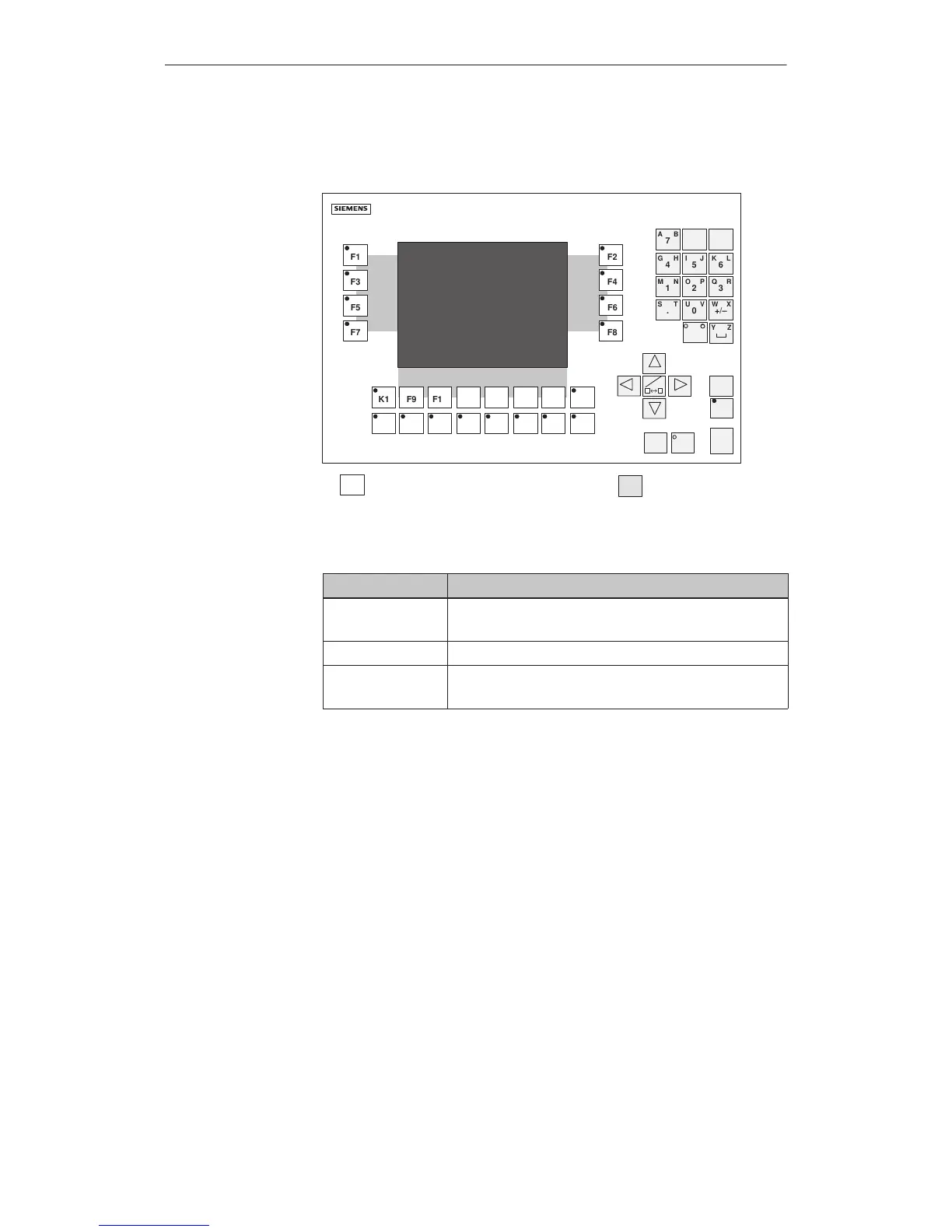F1
F3
F5
F7
F2
F4
F6
F8
7
AB
5
IJ
6
KL
4
GH
2
OP
3
QR
1
MN
0
UV
+/–
WX
.
ST
YZ
K1 F9 F10 F11 F12 F13 F14 K2
K3 K4 K5 K6 K7 K8 K9 K10
ESC
ENTER
ACK
DEL
INS
HELP
A–Z
A–Z
Display
Function keys
System keys
Figure 16-1 Operating and display element arrangement
Name Description
Display LC display (color or monochrome STN) with back-lighting.
The resolution is 320x240 pixels.
System keys 24 system keys with permanent functions
Function keys 24 configurable function keys (18 having an LED)
User-specific labeling by means of labeling strips
OP27
Unit Description
Artisan Technology Group - Quality Instrumentation ... Guaranteed | (888) 88-SOURCE | www.artisantg.com
