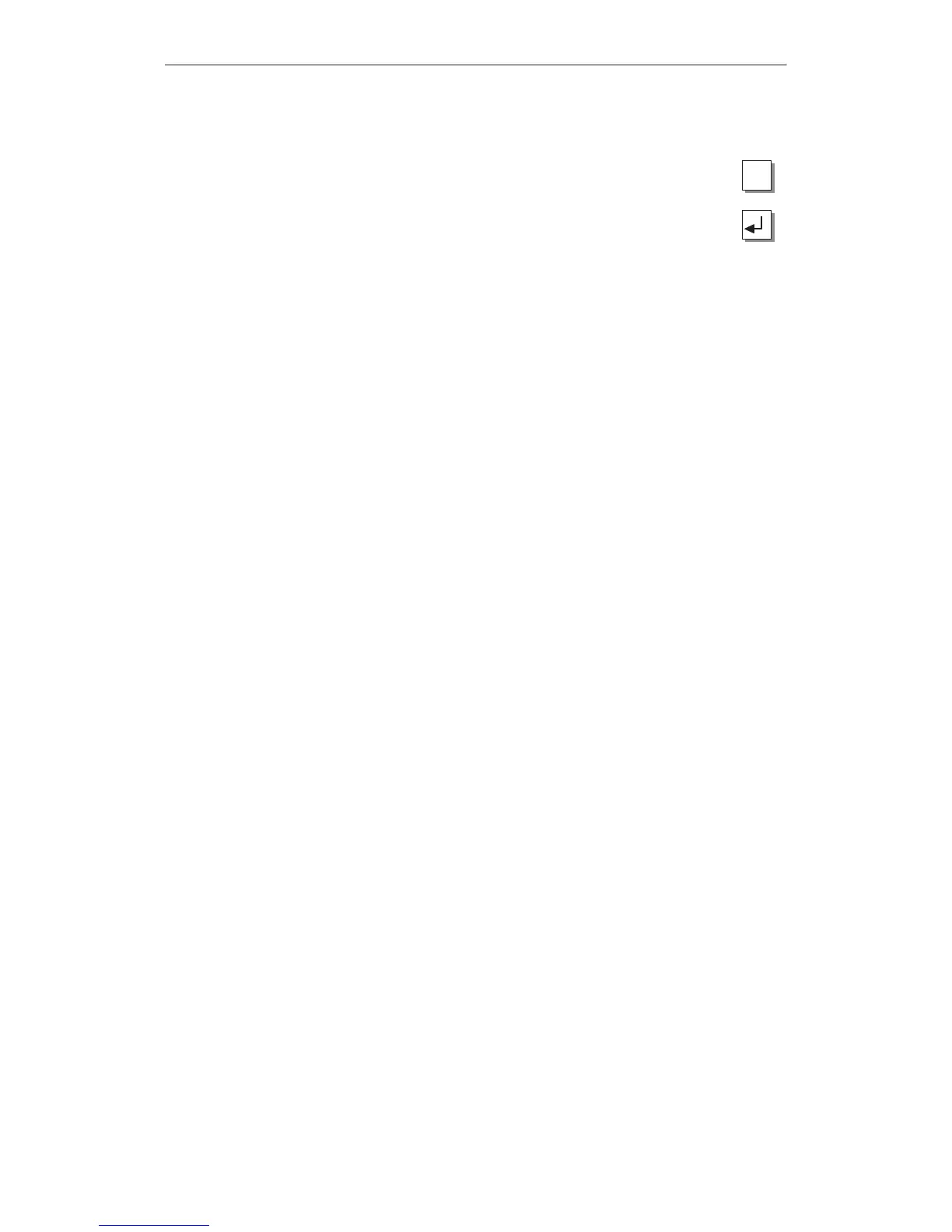15-3
OP27,
OP37 Equipment Manual
Release 05/99
Operations
can only be carried out in Setup via the keyboard.
Individual input fields in the BIOS Setup are selected by pressing:
TAB
Apply the setting specified by pressing:
Scroll through the definable values with the arrow keys. Some fields allow
direct input from the keyboard.
After clicking on the
Default
button, the PC standard configuration and operat
-
ing mode OP mode (OP firmware) are set.
Operate
BIOS
setup
Default button
Operating modes
Artisan Technology Group - Quality Instrumentation ... Guaranteed | (888) 88-SOURCE | www.artisantg.com
