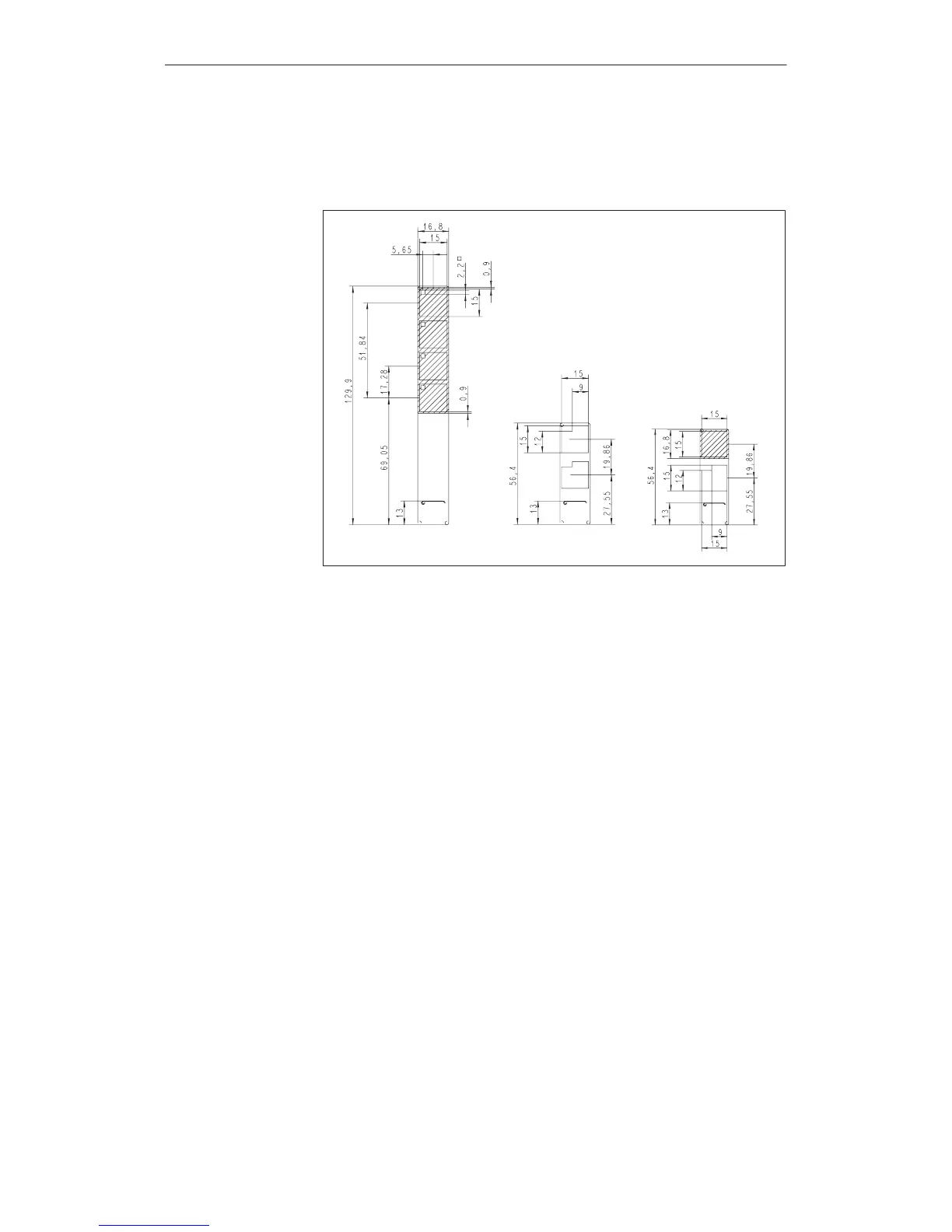16-6
OP27,
OP37 Equipment Manual
Release 05/99
Use
transparent foil to make labeling strips so that the LEDs in the function
keys remain visible. Use a printer or a smudge-proof foil pen to label the foil.
Cut the strips as shown in the examples illustrated in Figure 16-4.
Figure 16-5 Dimensions of labeling strips for OP27
Included
with the ProT
ool configuration software is the directory
PROTOOL\UTILITY
containing the W
ord
file
SLIDE_27.DOC
. The file
contains formatted samples for labeling the function keys on the OP27. This
means individual labeling strips can be edited and printed.
Make labeling
strips
File
OP27 Unit Description
Artisan Technology Group - Quality Instrumentation ... Guaranteed | (888) 88-SOURCE | www.artisantg.com