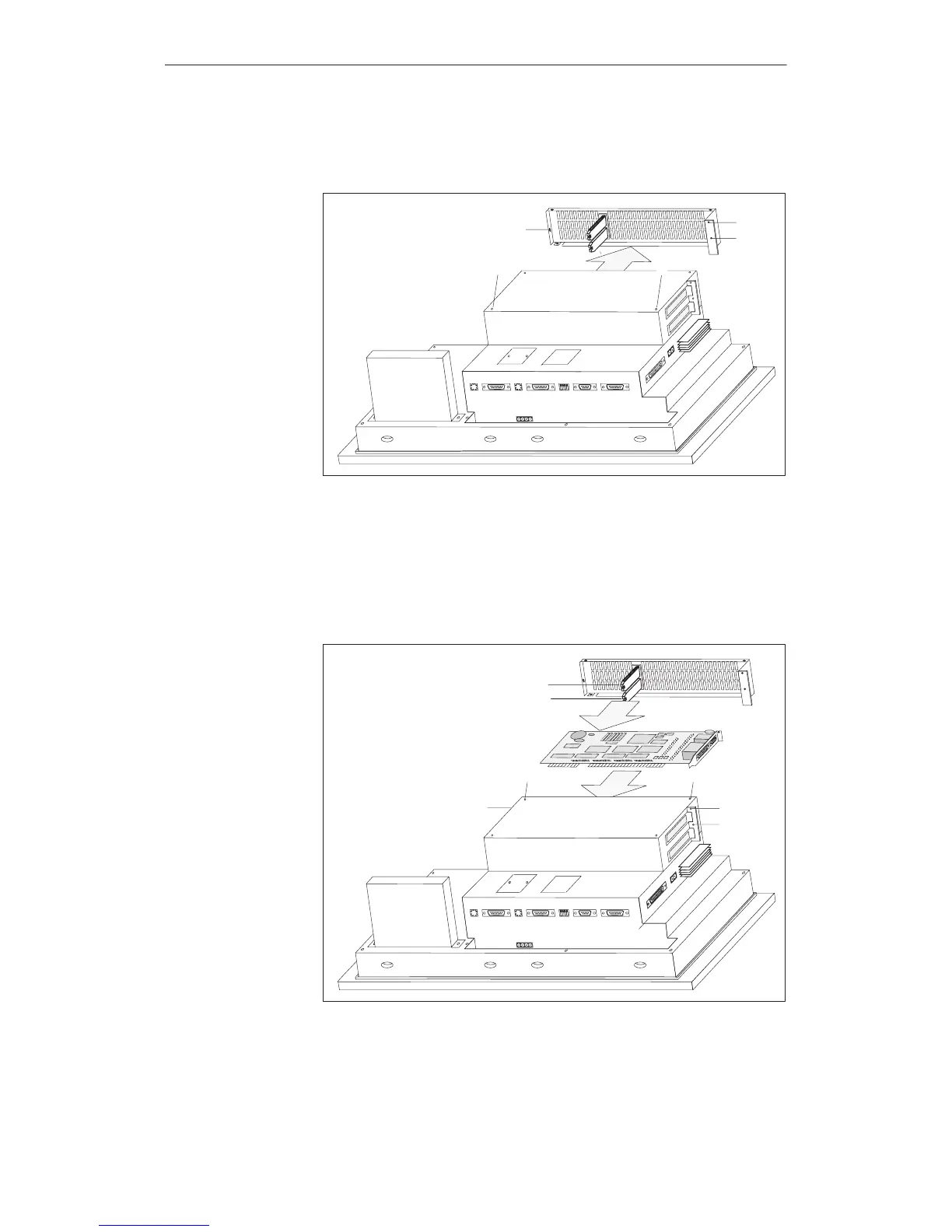18-3
OP27,
OP37 Equipment Manual
Release 05/99
4. Secure
the A
T expansion slot to the OP (Figure 18-2) using two of the four
screws enclosed
¸.
¸ ¸
¹
¹
¹
Figure 18-2 Remove the side panel
5. Undo
the three screws
¹
(see Figure 18-2) and remove the side panel.
6.
Insert the A
T cards carefully into the expansion slot so that the interface
sockets are positioned at the A
T expansion slot interface cutout designed
for them. The fixing bracket of the A
T card must be flush with the front
support for the side panel.
»
º
º
»»
»
»
Figure 18-3 Insert the AT Card and secure the side panel
Options
Artisan Technology Group - Quality Instrumentation ... Guaranteed | (888) 88-SOURCE | www.artisantg.com
