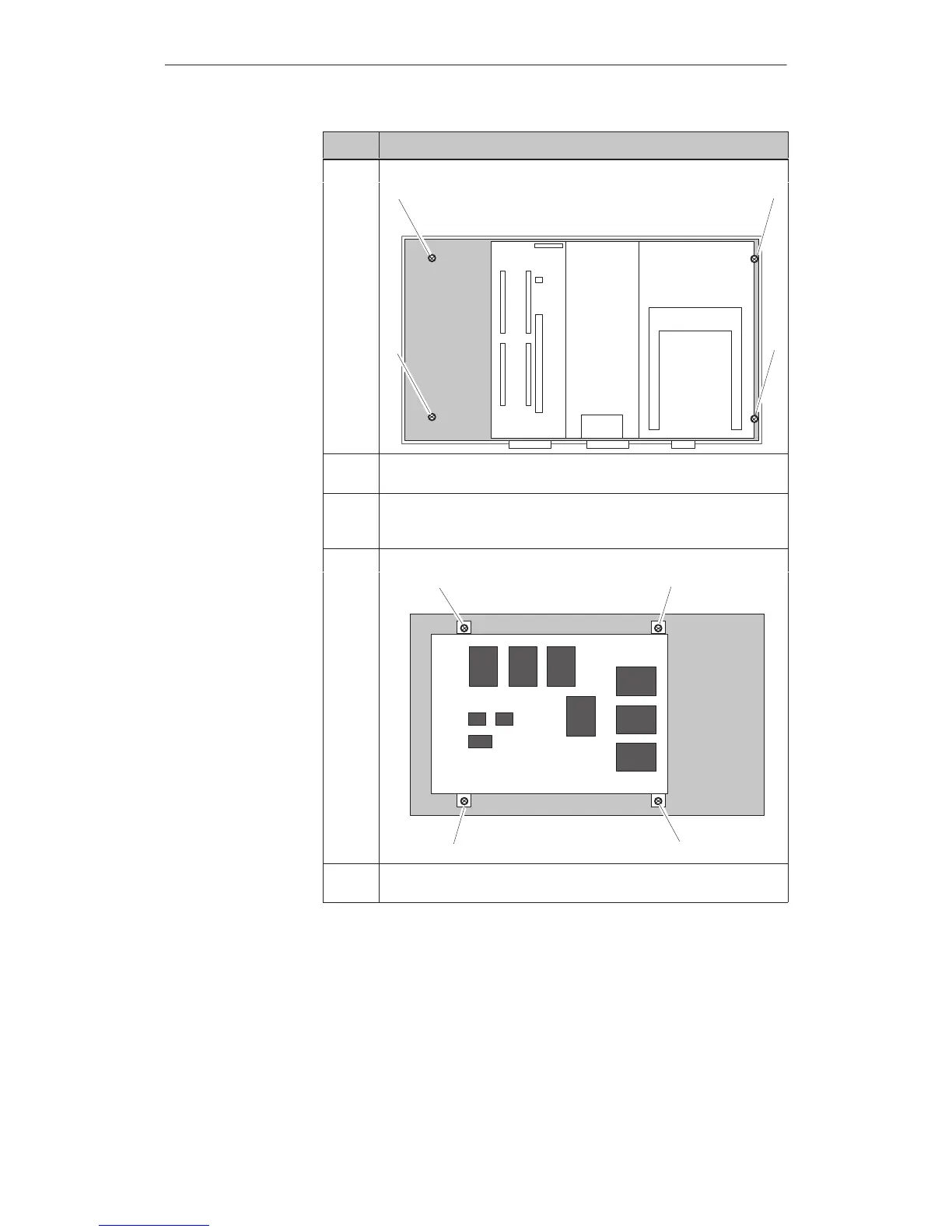19-6
OP27,
OP37 Equipment Manual
Release 05/99
ActionStep
7
Remove the four screws ½
½
½
½
½
8 Carefully remove the angle bracket with the electronic assembly and lay it
down next to the OP with its underside facing upwards.
9 The electronics module is still connected to the display assembly by
means of two cables. Remove the connector on the bottom side of the
angle bracket.
10
Remove the four screws ¾
¾
¾
¾
¾
11 Remove the display with the defective back-lighting, install the new dis-
play and reassemble in reverse order.
Maintenance/Upkeep
Artisan Technology Group - Quality Instrumentation ... Guaranteed | (888) 88-SOURCE | www.artisantg.com
