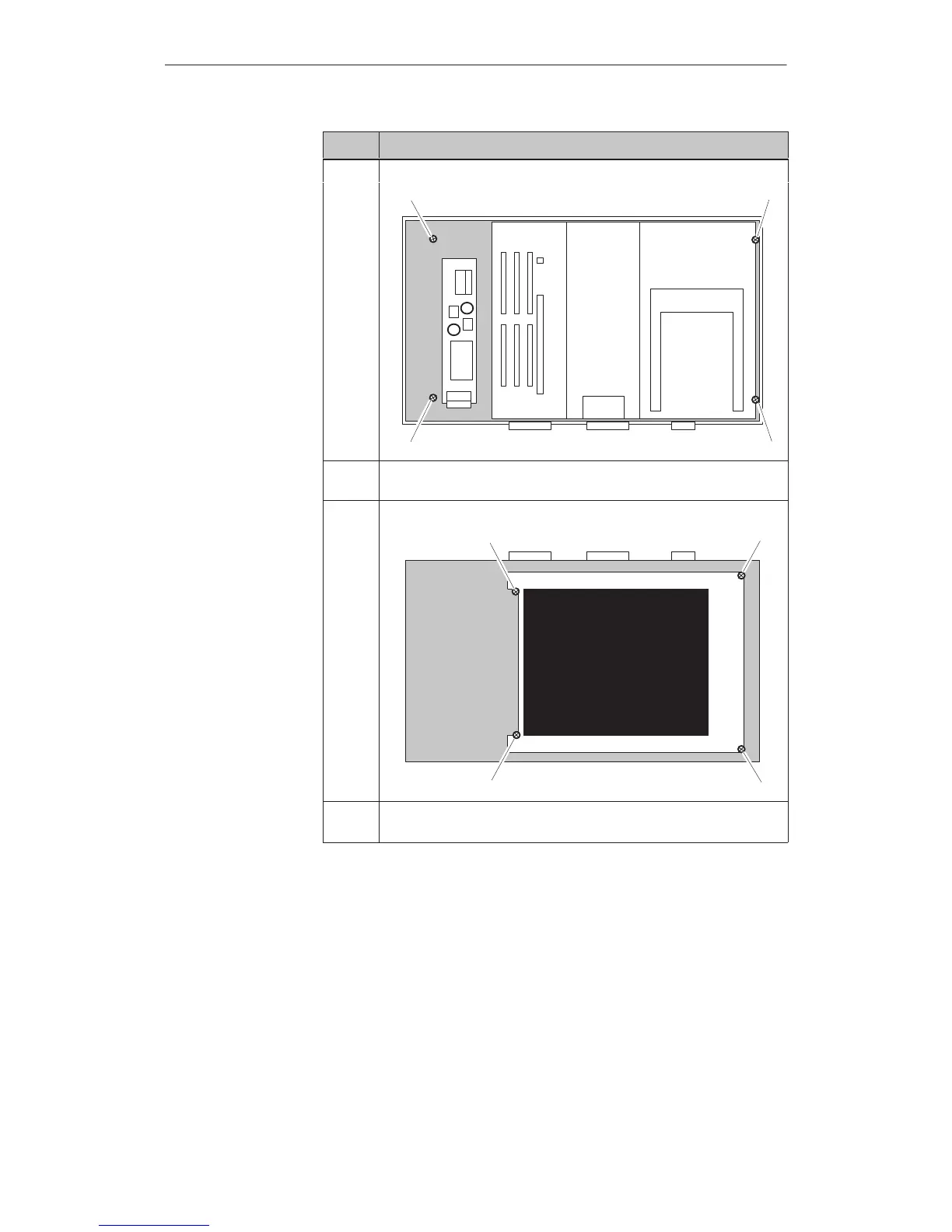19-8
OP27,
OP37 Equipment Manual
Release 05/99
ActionStep
7
Remove the four screws ½
½
½
½
½
8 Carefully remove the angle bracket with the electronic assembly and lay it
down next to the OP with its underside facing upwards.
9
Remove the four screws ¾ connecting the display to the angle bracket.
¾
¾
¾
¾
10 Carefully turn the display around. Make sure that the display is still con-
nected to the electronic assembly by means of a cable.
Maintenance/Upkeep
Artisan Technology Group - Quality Instrumentation ... Guaranteed | (888) 88-SOURCE | www.artisantg.com
