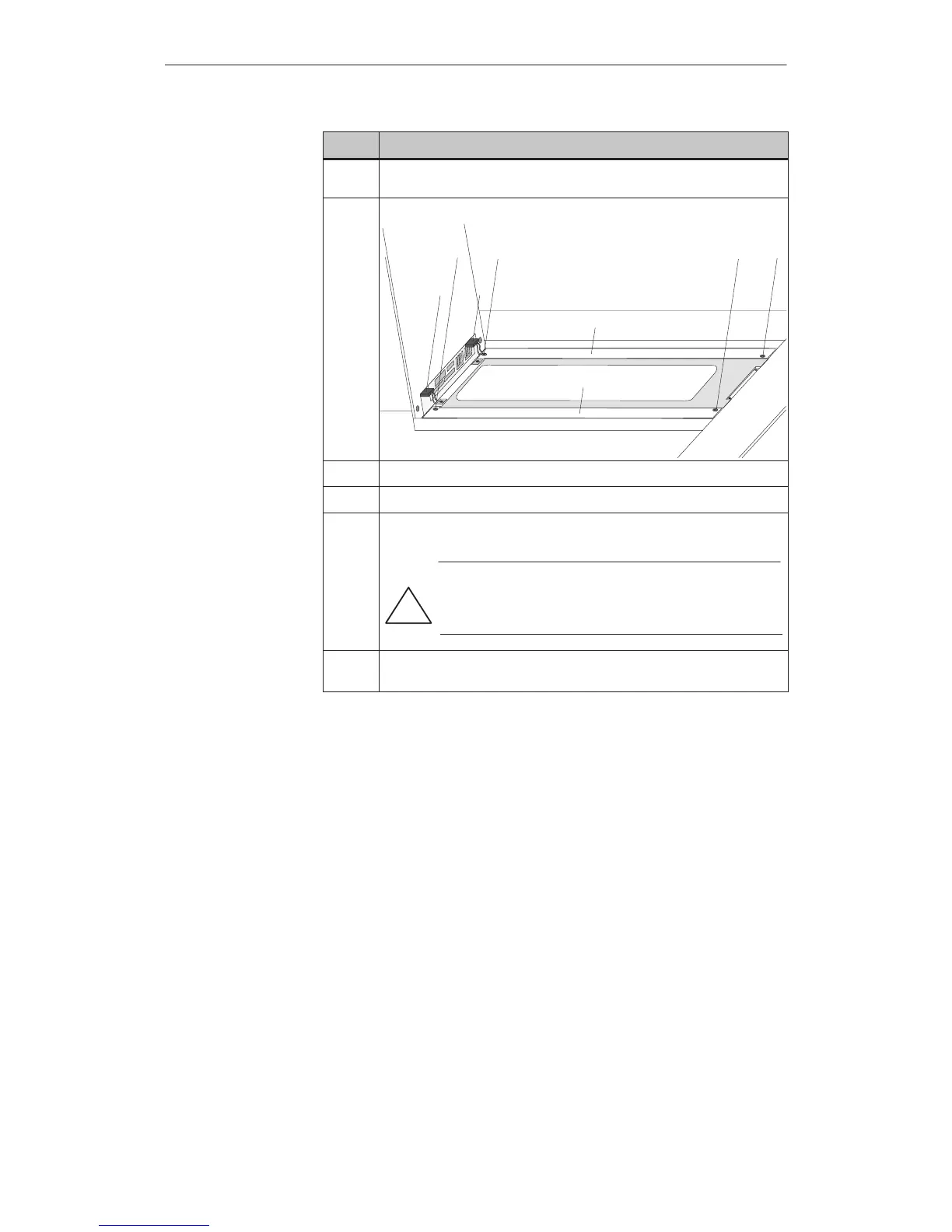19-13
OP27,
OP37 Equipment Manual
Release 05/99
Step Action
1 Open the OP37, as described in Section 19.4.1, and study the safety notes
contained in that section.
2
Undo the four screws ¶
.
¶
¶
¶
¶
·
·
¸¸
3 Remove the covers · (see figure in Step 2).
4 Remove the two connectors ¸ (see figure in Step 2).
5
Carefully remove the tubes at the two rubber-buffered ends from the hold-
ers.
Caution
If
you hold the glass to remove a tube, the tube may burst
with a corresponding a risk of injury
.
!
6 Insert the new tubes, as described, in the holders and reassemble the
device.
Maintenance/Upkeep
Artisan Technology Group - Quality Instrumentation ... Guaranteed | (888) 88-SOURCE | www.artisantg.com
