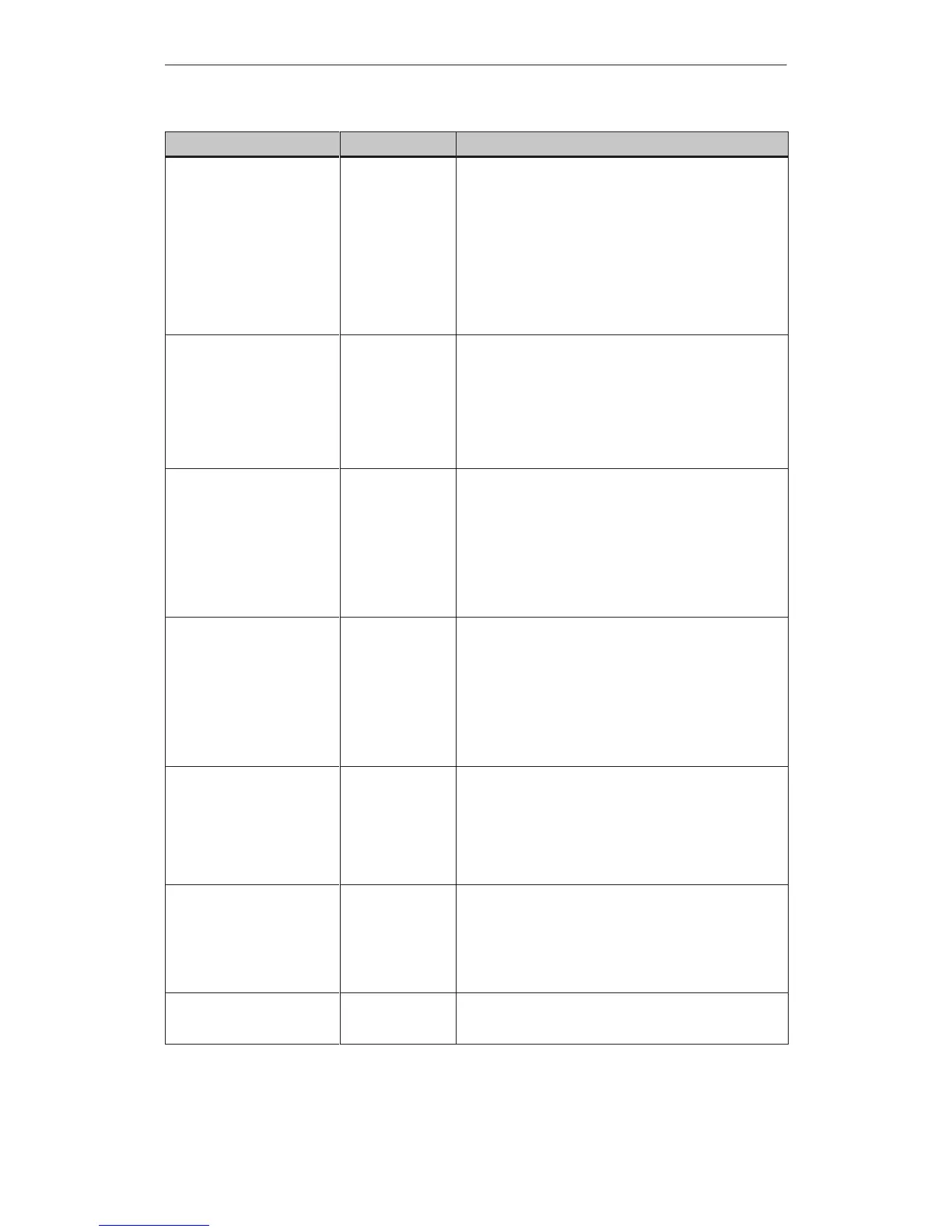E-2
OP27,
OP37 Equipment Manual
Release 05/99
Documentation Target Group Content
First Steps with ProTool
Product Brief
Newcomers This documentation guides you step by step through the
configuration of
a screen with various objects
changing from one screen to another
a message.
This documentation is available for:
OP3, OP5, OP7, OP15, OP17
OP25, OP27, OP35, OP37, TP27, TP37
Windows-based systems
ProTool
Configuring
Windows-based Systems
User’s Guide
Configurers Provides information on working with the ProTool/Pro con-
figuration software. It contains
information on installation
basic principles of configuration
a detailed description of configurable objects and func-
tions.
This documentation is valid for Windows-based systems.
ProTool
Configuring
Graphics Displays
User’s Guide
Configurers Provides information on working with the ProTool configu-
ration software. It contains
information on installation
basic principles of configuration
a detailed description of configurable objects and func-
tions.
This documentation is valid for graphic display operating
units.
ProTool
Configuring
Text-based Displays
User’s Guide
Configurers Provides information on working with the ProTool/Lite con-
figuration software. It contains
information on installation
basic principles of configuration
a detailed description of configurable objects and func-
tions.
This documentation is valid for text-based display operating
units.
ProTool
Online Help
Configurers Provides information on the configuration computer while
working with ProTool. Online Help contains
context-sensitive help
detailed instructions and examples
detailed information
all the information from the user guide.
ProTool/Pro Runtime
User’s Guide
Commissioning en-
gineers,
Users
Provides information on working with ProTool/Pro Runtime
software. It contains
installation of the ProTool/Pro Runtime visualization
software
commissioning and running the software on
Windows-based systems.
Copy Protection
Start–up Guide
Commissioning en-
gineers,
Users
The ProTool/Pro Runtime visualization software is a copy-
right
product. This manual contains information on the instal
-
lation, repair and uninstallation of authorizations.
Artisan Technology Group - Quality Instrumentation ... Guaranteed | (888) 88-SOURCE | www.artisantg.com
