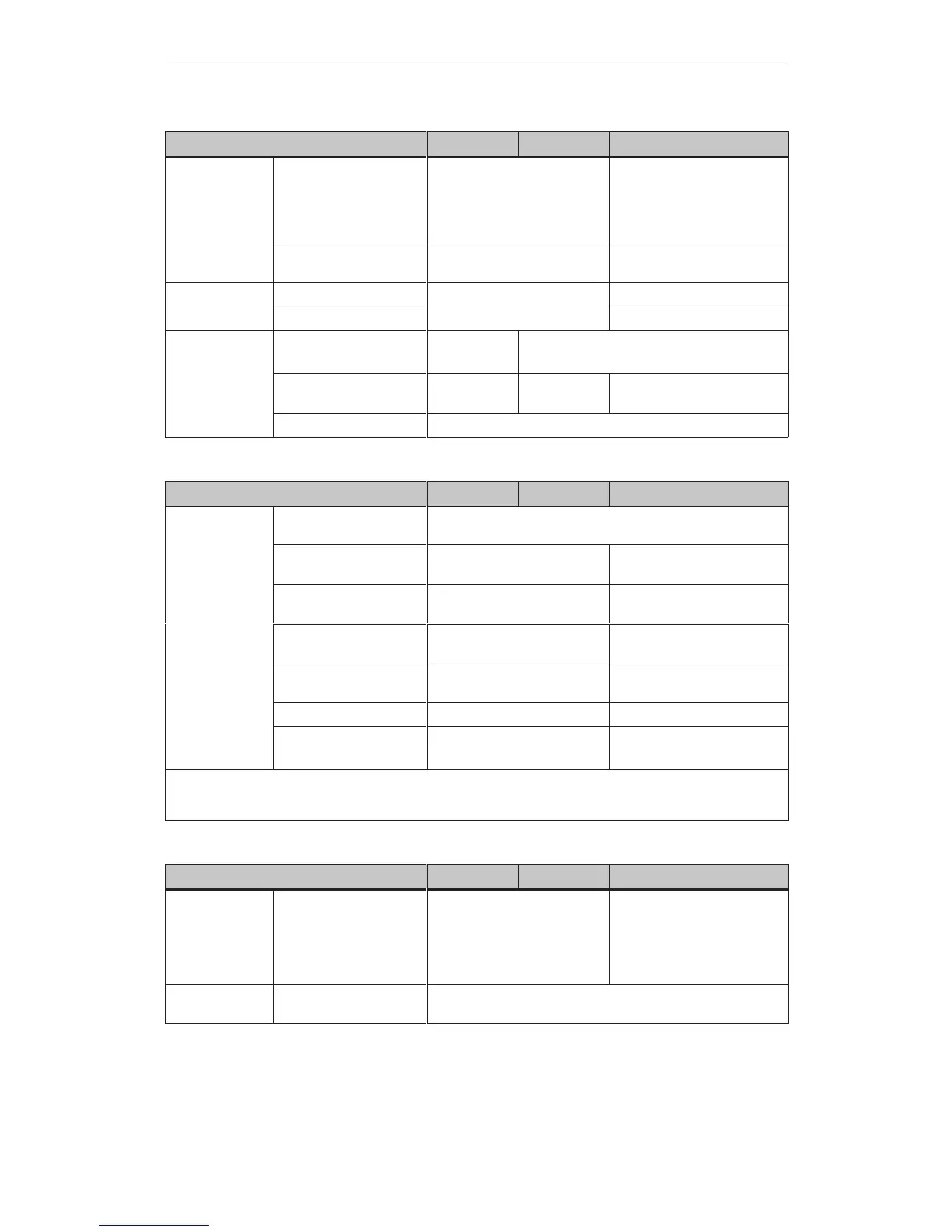1-7
OP27,
OP37 Equipment Manual
Release 05/99
OP37OP27COP27MHardware
Interfaces
Serial communications
port for
connection to PLC,
PC/PU, printer
2 x RS232/TTY
(active/passive)
1 x RS422/RS485
2 x RS232/TTY
(active/passive)
1 x RS422/RS485
1 x TTY (passive) /
RS422/RS485
Parallel interface for
connecting a printer
– 1 x TTL
(Centronics)
Processor
Type 80486 Pentium
Clock rate (MHz) 33 100
Memory
Flash EPROM for firm-
ware and user data (MB)
1 2
DRAM main memory
(MB)
2 4 8
Buffered SRAM (KB) 128
Hardware OP27M OP27C OP37
Special features
Hardware clock (battery–
backed)
4
Relay output for tempera-
ture monitoring
– 4
Use of an external
MF2 keyboard
– 4
1)
Use of an external PS2
keyboard
– 4
1)
Use of an external PS2
mouse
– 4
2)
DOS mode – 4
Module slot for PCMCIA/
JEIDA cards
1 2
(Slot A and Slot B)
3)
1)
Can only be used for BIOS setup and in DOS mode
2)
Can only be used in DOS mode
3)
Slot A can only be used for DOS mode, Slot B for OP and DOS modes
Options OP27M OP27C OP37
Direct key
module
Digital outputs, triggered
optionally by means of
direct keys
configurable outputs
8
8
12
16
Control Panel
Interface
4)
Digital inputs/outputs 16 or 32
Product
Description
Artisan Technology Group - Quality Instrumentation ... Guaranteed | (888) 88-SOURCE | www.artisantg.com
