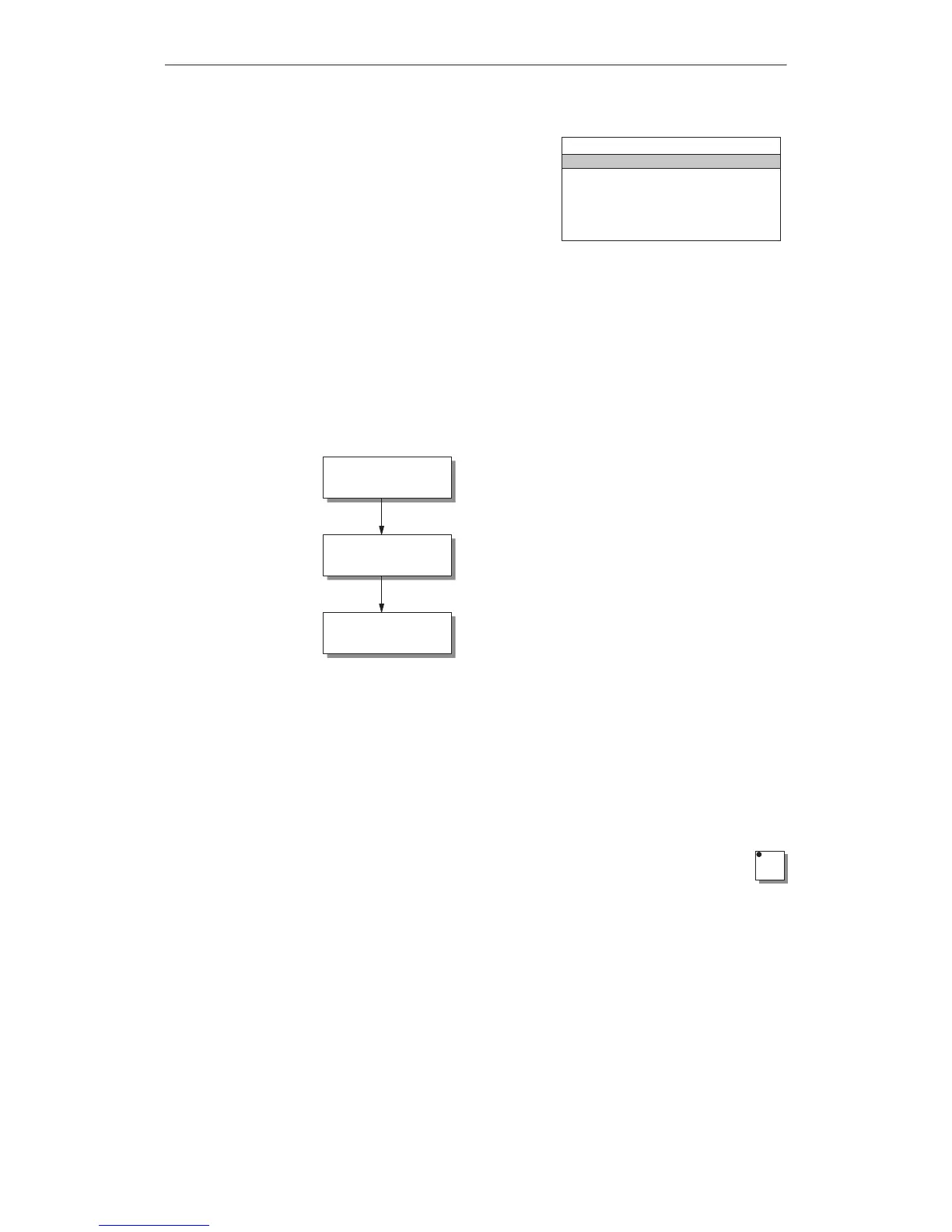6-4
OP27,
OP37 Equipment Manual
Release 05/99
Line/line
An
event message or an alarm
message is displayed on the mes
-
sage line. The message line is
permanently visible. If there are
no messages waiting, the standby
message is displayed.
Message
line
When
a message line has been configured, it is always displayed, regardless of
the screen selected. If
line/line
has been configured, an event or alarm message
is displayed in the message line. Alarm messages flash to distinguish them
from event messages. If
window/line
has been configured, an event message is
displayed in the message line. An alarm message is displayed by means of a
window.
Display priorities
:
Alarm messages always have precedence over
event messages.
If no alarm messages are present, or they have all
been acknowledged, event messages are
displayed.
If there are no event messages waiting, the standby
message is displayed.
Alarm message
Event message
Standby message
Only configured text appears in the message line.
Messages in the configured message window contain additional information on
the message, such as message number and date/time the message arrived.
Alarm message window
:
The alarm message window (Figure 6-1) automatically appears whenever an
alarm message is issued. When an alarm message is acknowledged, the alarm
message window disappears if no other alarm messages are waiting.
An alarm message is acknowledged by pressing the system key
depicted on the right. The LED integrated in the system key remains on
while an unacknowledged alarm message is waiting to be displayed.
ACK
In the case of the OP27, input is not possible while an alarm message window
is open.
Message line
Message window
Messages
Artisan Technology Group - Quality Instrumentation ... Guaranteed | (888) 88-SOURCE | www.artisantg.com
