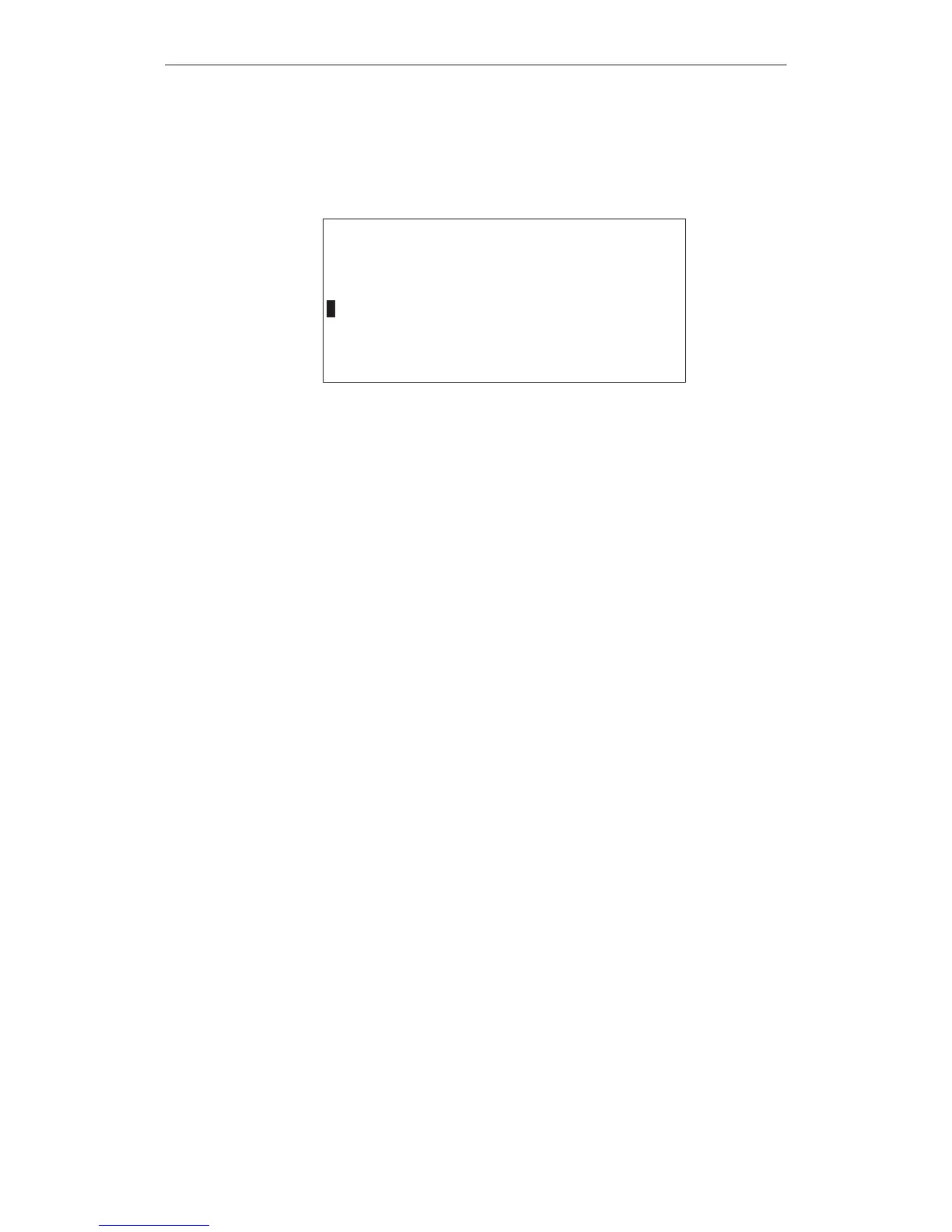6-10
OP27,
OP37 Equipment Manual
Release 05/99
The
event message screen is sorted chronologically
. The sorted order of the
alarm message screen also depends on the
First/Last
parameters set on the
System Settings
standard page. Figure 6-4 depicts an example of an alarm mes
-
sage screen.
0000049 K 11:32:00 27.03.97 QGR:01
Boiler pressure too high: 12,7 bar
0000049 KQ 11:33:20 27.03.97 QGR:01
Boiler pressure too high: #### bar
0000010 K 11:34:36 27.03.97 QGR:02
Oil supply stopped
0000010 KQ 11:35:18 27.03.97 QGR:02
Oil supply stopped
Figure 6-4 Alarm message page on the OP37
(example)
The
message buf
fers list all the message events which have occurred in the OP
in chronological order
. The basic structure does not dif
fer from the alarm mes
-
sage page, an example of which is provided in Figure 6-4.
All the functions for calling in the message page or message buf
fer are config
-
ured in the
Message Pr
ocessing
standard screen (refer to Chapter 6.5.1).
Message page
structure
Message buffer
structure
Call in message
page / message
buffer
Messages
Artisan Technology Group - Quality Instrumentation ... Guaranteed | (888) 88-SOURCE | www.artisantg.com
