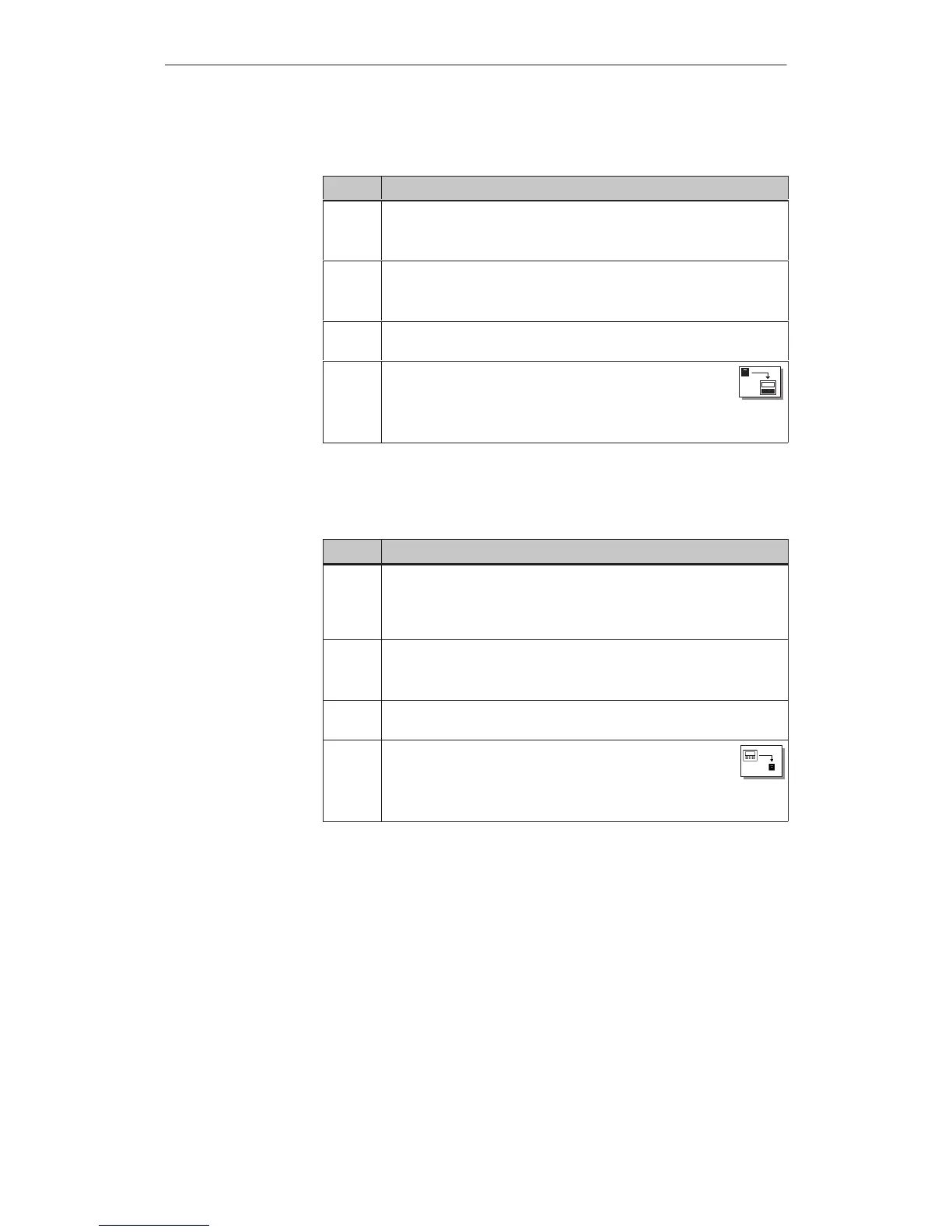8-14
OP27,
OP37 Equipment Manual
Release 05/99
Proceed
as follows to load a data record from a data medium in the main
memory of the OP:
Step Action
1 Position the cursor in the Data Record Processing standard screen on the
symbolic input window Recipe.
Select a recipe for the data record to be loaded from the selection window.
2 Position the cursor on the symbolic input field Data Medium.
Select the data medium from which the data record is to be loaded from
the selection window .
3 Select the name of the data record to be loaded in the OP (refer to Editing
a data record, Step 3, Page 8-10).
4
Press the function key assigned to the icon:
The data record is copied from the data medium to the main memory of
the OP.
Proceed
as follows to save a data record in the main memory of the OP on the
data medium:
Step Action
1 Position the cursor in the Data Record Processing standard screen on the
symbolic input window Recipe.
Select the recipe for the data record to be saved from the selection win-
dow.
2 Position the cursor on the symbolic input field Data Medium.
Select the data medium on which the data record is to be saved from the
selection window .
3 Select the name of the data record to be saved (see Editing a data record,
Step 3, Page 8-10).
4
Press the function key assigned to the icon:
The data record is copied from the main memory of the OP to the data
medium.
Data
medium
³
OP
OP
³
data medium
Recipes
Artisan Technology Group - Quality Instrumentation ... Guaranteed | (888) 88-SOURCE | www.artisantg.com
