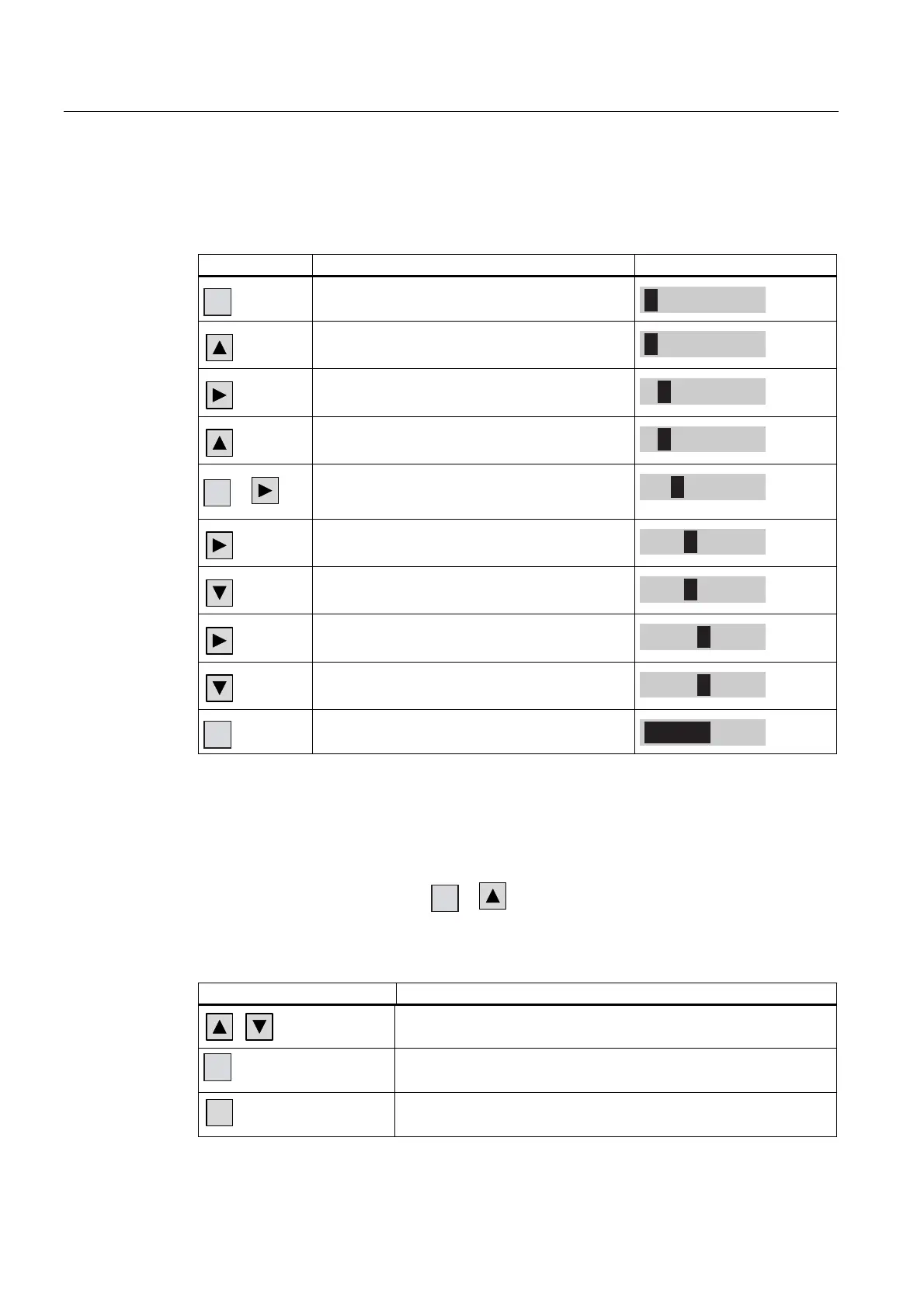Operating a project
8.1 Operating a project on OP 73micro
OP 73micro, TP 177micro (WinCC flexible)
110 Operating Instructions, 09/2007, 6AV6691-1DF01-0AB0
Example for alphanumerical input
Activate the the input box. The following table shows the keys you need to press to enter
"OP 73":
Key Instruction Display
ENTER
Press 1 x to begin input
$
TAB
Keep pressing until "O" appears
2
INS
Press 1 x to move the marking one position to the
right
2 $
TAB
Keep pressing until "P" appears
2 3
SHIFT
+
INS
Press both keys 1 x simultaneously to create a
space character
23
INS
Press 1 x to move the marking one position to the
right
23 $
+/–
Keep pressing until "7" appears
23
INS
Press 1 x to move the marking one position to the
right
23 $
+/–
Keep pressing until "3" appears
23
ENTER
Press 1 x to end input
32
8.1.3.3 Entering and editing symbolic values
Requirements
A symbolic IO field has been with
SHIFT
+
TAB
or using the cursor keys.
Control keys for character input
Button Action
TAB
,
+/–
Scrolls in a single-line list field until the required entry is found
ENTER
Validates the selected entry
Disables editing mode
ESC
HELP
Restores the original entry
Disables editing mode