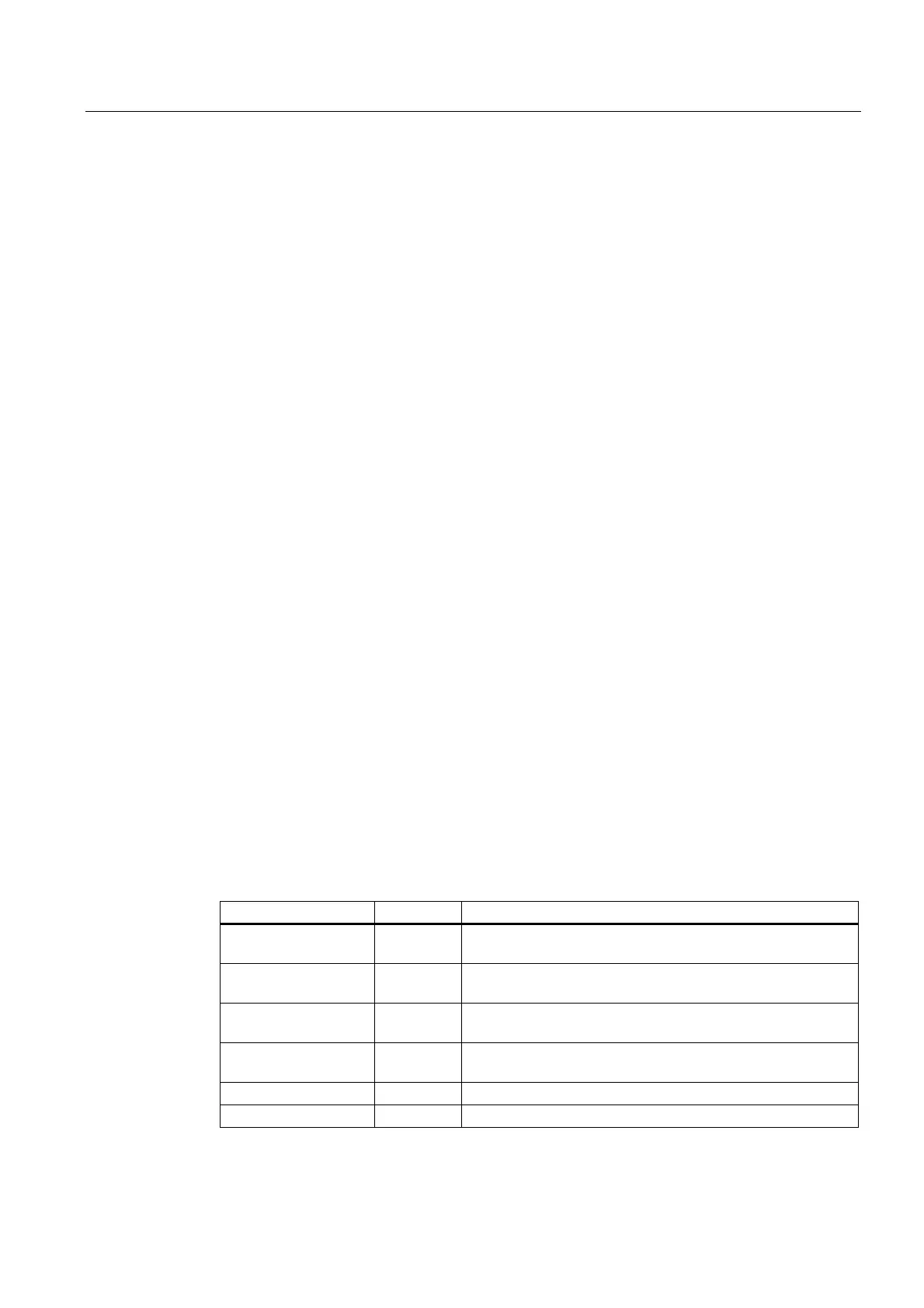Mounting and connection
4.4 Communication with S7-200
OP 73micro, TP 177micro (WinCC flexible)
Operating Instructions, 09/2007, 6AV6691-1DF01-0AB0
63
4.4.3 User data areas
4.4.3.1 Communication between HMI device and controller
Communication principle
The HMI device and the S7–200 controller communicate using
● tags and
● user data areas
Tags
The controller and the HMI device exchange data using process values. During
configuration, tags are created pointing to addresses in the PLC. The HMI device reads the
value from the specified address and displays it. The operator can also make an input on the
HMI device that is then written to the address on the controller.
user data areas
In the case of the OP 73micro and TP 177micro, the user data area serves for transmitting
the date and time from the PLC to the HMI device.
User data areas are set up when you create the project in the project window in
WinCC flexible of the HMI device by selecting "Communication ▶ Connections" in the "Area
pointers" work area. Physically, the user data area is in the PLC.
4.4.3.2 Permitted data types
Permitted data types
The table below lists the data types you may use in the configuration of tags and area
pointers.
Table 4-1 Permitted data types
Name Object Data type
Tag V CHAR, BYTE, INT, WORD, DINT, DWORD, REAL, BOOL,
STRINGCHAR
Input I CHAR, BYTE, INT, WORD, DINT, DWORD, REAL, BOOL,
STRINGCHAR
Output Q CHAR, BYTE, INT, WORD, DINT, DWORD, REAL, BOOL,
STRINGCHAR
Flag M CHAR, BYTE, INT, WORD, DINT, DWORD, REAL, BOOL,
STRINGCHAR
Timer T Timer
Counter C INT
