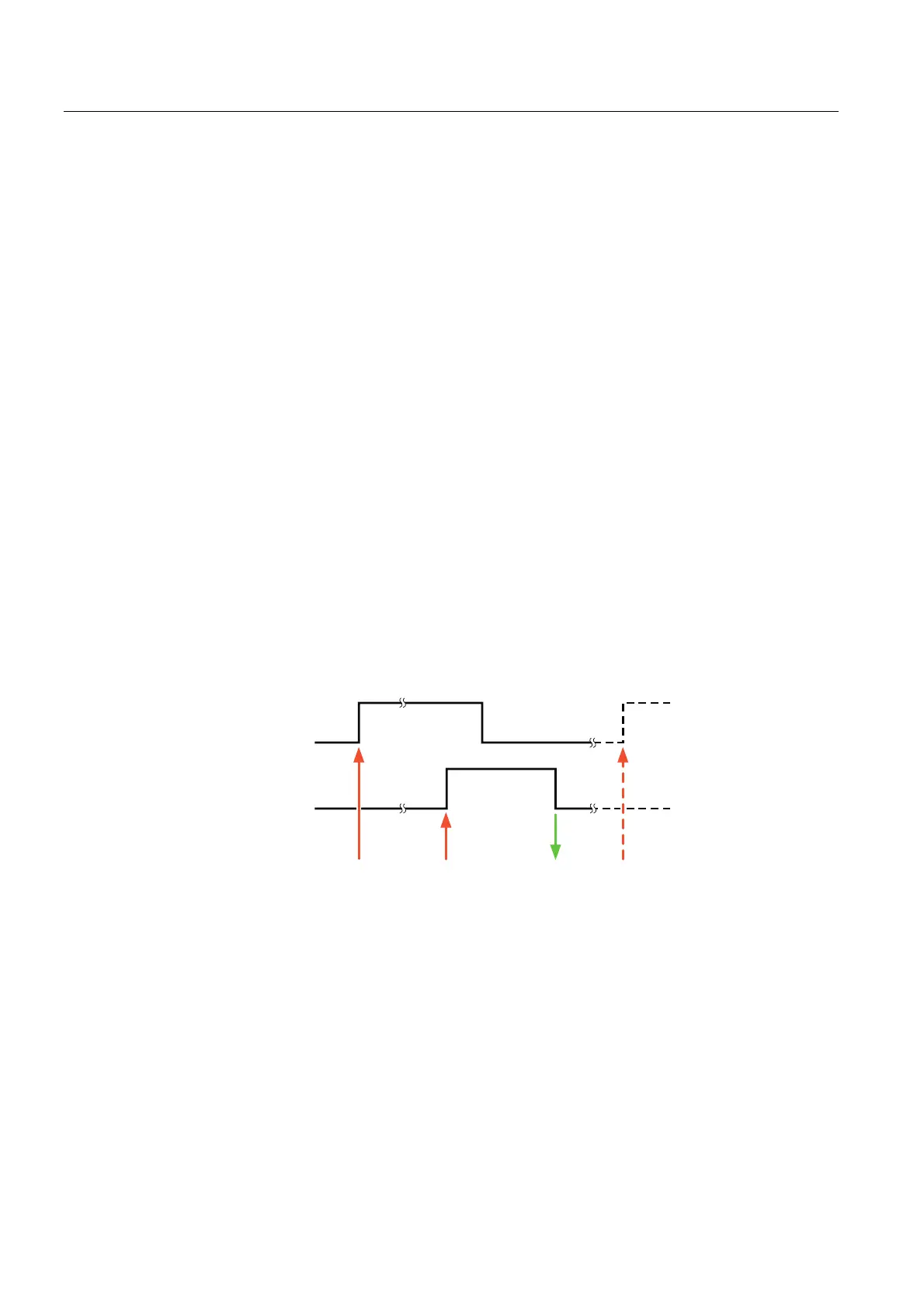Mounting and connection
4.4 Communication with S7-200
OP 73micro, TP 177micro (WinCC flexible)
66 Operating Instructions, 09/2007, 6AV6691-1DF01-0AB0
4.4.3.4 Mechanism of error alarm acknowledgment
Introduction
Alarms indicate the process and plant states on the HMI device.
Alarms are configured in WinCC flexible. Each alarm is assigned an alarm bit in the PLC.
Each alarm bit must be a tag or tag element which is configured in WinCC flexible.
Various alarm classes are available. Alarms of the "Error" class must be acknowledged
because of their importance.
The following distinctions are made for acknowledgments:
● Acknowledgment on the HMI device
● Acknowledgment by the PLC
Acknowledgment by the PLC
Acknowledgment of error alarms by the PLC requires the "Write acknowledgment tag"
function to be configured.
When "Write acknowledgment tag" is set in the PLC, the system automatically acknowledges
the corresponding error alarm. This function is identical to the acknowledgment function on
the HMI device, for example, triggered with the "ACK" button.
The "Write acknowledgment tag" bit and the alarm bit must be set in the tag.
Reset the acknowledgment bit before the alarm bit is set again in the error alarm area. The
figure below shows the pulse diagram.
1HZ
HUURUDODUP
5HVHWRI
DFNQRZOHGJP
ELW
$FNQRZOHGJP
YLD3/&
$UULYDORIWKH
HUURUDODUP
$FNQRZOHGJPHQW
3/&ᇪ+0,GHYLFH
(UURUDODUP