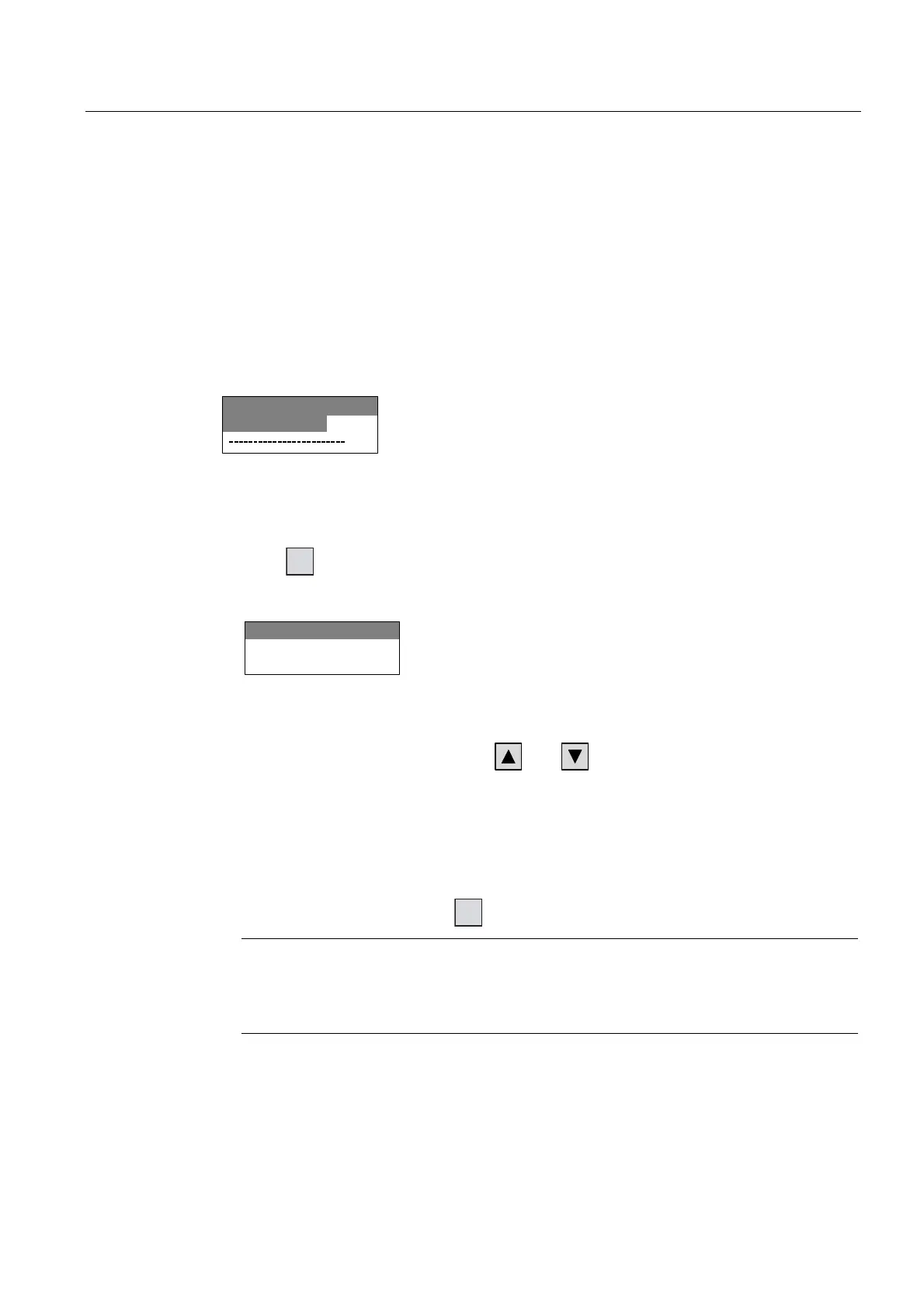Configuring the operating system
6.1 Configuring the operating system for the OP 73micro
OP 73micro, TP 177micro (WinCC flexible)
Operating Instructions, 09/2007, 6AV6691-1DF01-0AB0
79
6.1.3.5 Configure the data channel
Introduction
By disabling a data channel, you can protect the HMI device from unintentional overwriting of
project data and of the HMI device image.
Requirements
"Info/Settings ▶ Logon/Settings ▶ Transfer Settings" was selected from the Loader menu.
Transfer Settings
Channel1: Serial
Figure 6-12 "Transfer Settings" menu
Procedure
1. Press
ENTER
.
The "Channel1: Serial" dialog opens.
Channel 1: serial
Value: Enable
Figure 6-13 "Channel1: Serial" dialog
This dialog is used to configure the RS495 port for serial data transfer.
1. Select the relevant setting using the
TAB
and
+/–
cursor keys.
– "Disable"
Serial data transfer is disabled.
– "Enable"
Serial data transfer is enabled.
2. Accept the required value with
ENTER
.
Note
Transfer settings
The data channel must be enabled to allow the download of project data from the
configuration computer to the HMI device.