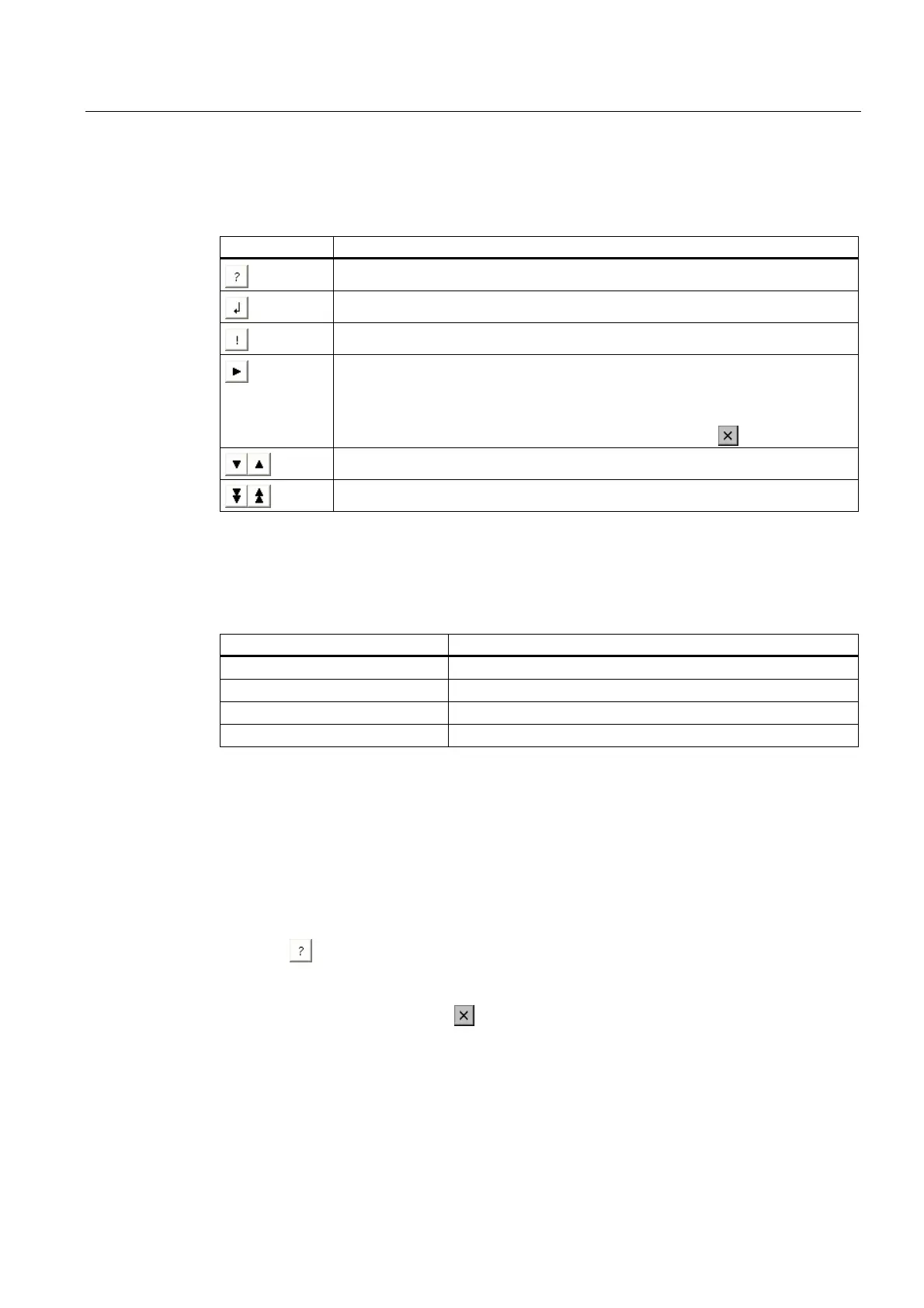Operating alarms
9.3 Operating alarms on the TP 177micro
OP 73micro, TP 177micro (WinCC flexible)
Operating Instructions, 09/2007, 6AV6691-1DF01-0AB0
133
Operator control components
Functions of the alarm view buttons:
Button Function
Displays an alarm infotext
Edits an alarm
Acknowledges an alarm
Displays the full text of the selected alarm in a separate window, the alarm text
window If necessary, you can scroll in the alarm text window.
In the alarm text window, you can view alarm text that requires more space than is
available in the alarm view. Close the alarm text window with .
Selects the next or previous alarm from the list.
Scrolls one page up or down
Alarm class representation
The various alarm classes are identified in order to distinguish between them in the alarm
view.
Symbol Alarm class
! Error
(empty) Warning
(depends on the configuration) User-defined alarm classes
$ System
The configuration engineer can edit the alarm class symbols. Further information on this may
be available in your plant documentation.
Viewing infotext
The configuration engineer can also supply infotext for alarms.
To view an alarm infotext:
1. Select the required alarm in the alarm view.
2. Touch
.
The infotext assigned to this alarm is shown.
3. Close the infotext window with
.