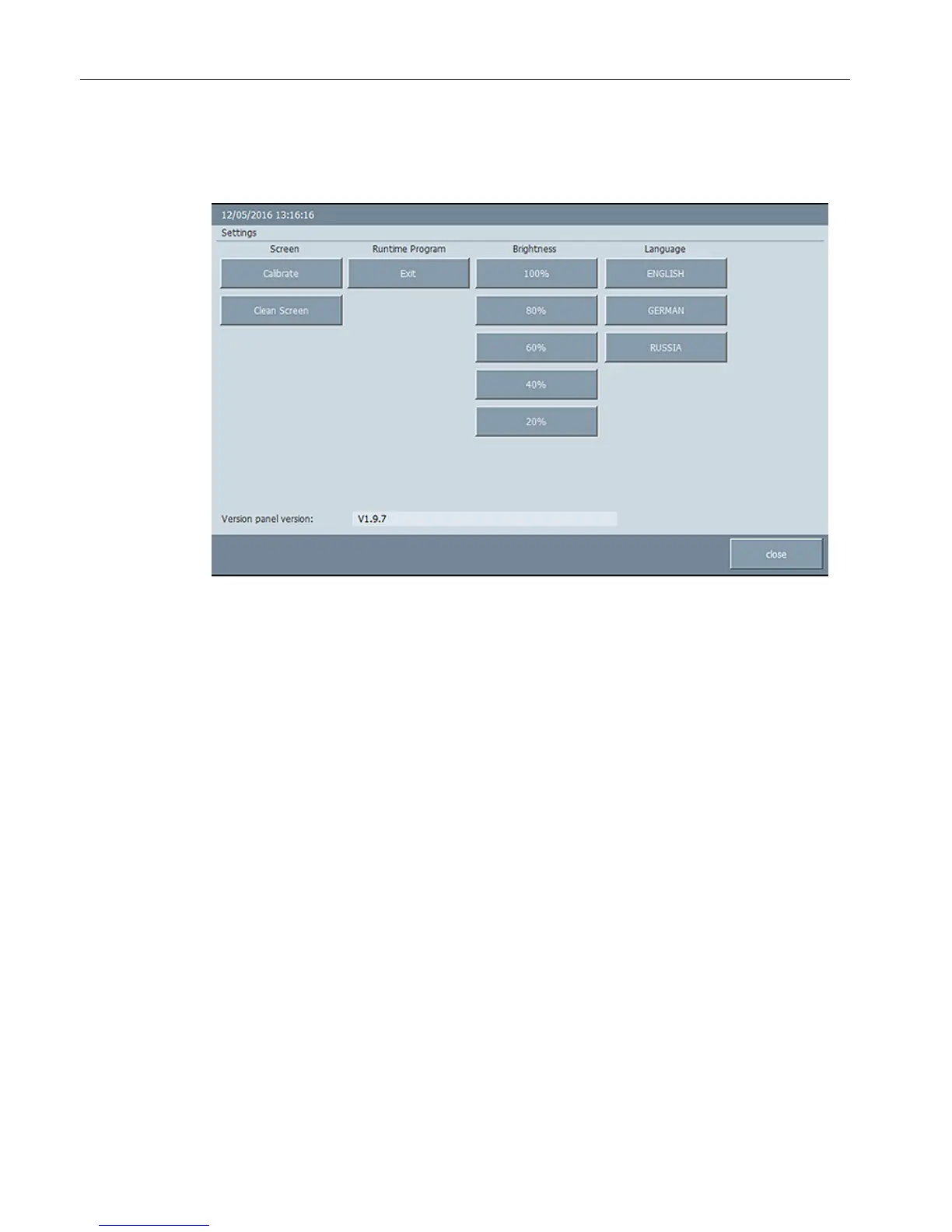3.4 Setting the screen
Press the <Settings> button on the right side of the header.
Figure 3-5 Settings
The screen is divided into several areas:
● Screen
– <Calibrate>:
Parallax may occur on the touch screen depending on the mounting position and the
viewing angle. In order to avoid any resulting operating errors, you must calibrate the
touch screen when required.
Touch the middle of the calibration cross until it is displayed at the next position. The
calibration cross is displayed at four other positions. After you have touched the
calibration cross at all positions, touch the touch screen within the displayed time.
– <Clean Screen>:
You can clean the touch screen of the operator panel while it is switched on and a project
is running. After activation, the touch screen is locked for operation within the configured
interval. The interval for the lockout can be between 5 and 30 seconds. The time
remaining until the end of the lockout is displayed on a progress bar.
● Runtime Program
You can exit the current application with the <Exit>button.
● Brightness
Set the brightness of the screen between 20% and 100%.
● Language
Press the corresponding button to select the desired language.
● Close
The <Close> button closes the "Settings" screen.
Description
3.4 Setting the screen
TP900 Function Manual
16 Function Manual, 10/2016, A5E39487277A
