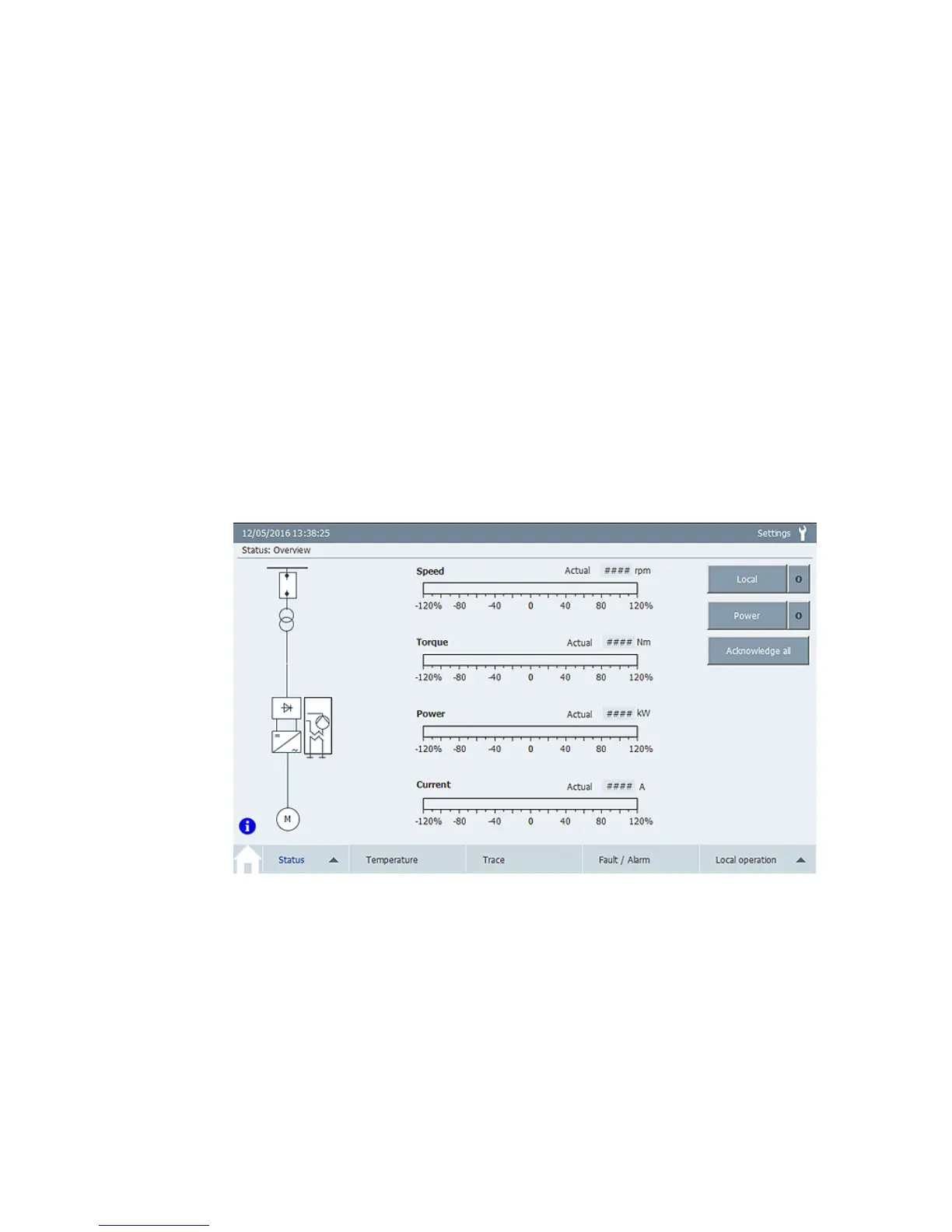Screens
4
The following sections contain a description of the screens which you can call in the navigation
bar.
4.1 Overview screen
The "Overview" screen displays the following information:
● Actual values of the converter
● The current status of the converter.
Calling the screen
Press the "Home" symbol in the navigation bar.
Figure 4-1 "Overview" screen
TP900 Function Manual
Function Manual, 10/2016, A5E39487277A 17
