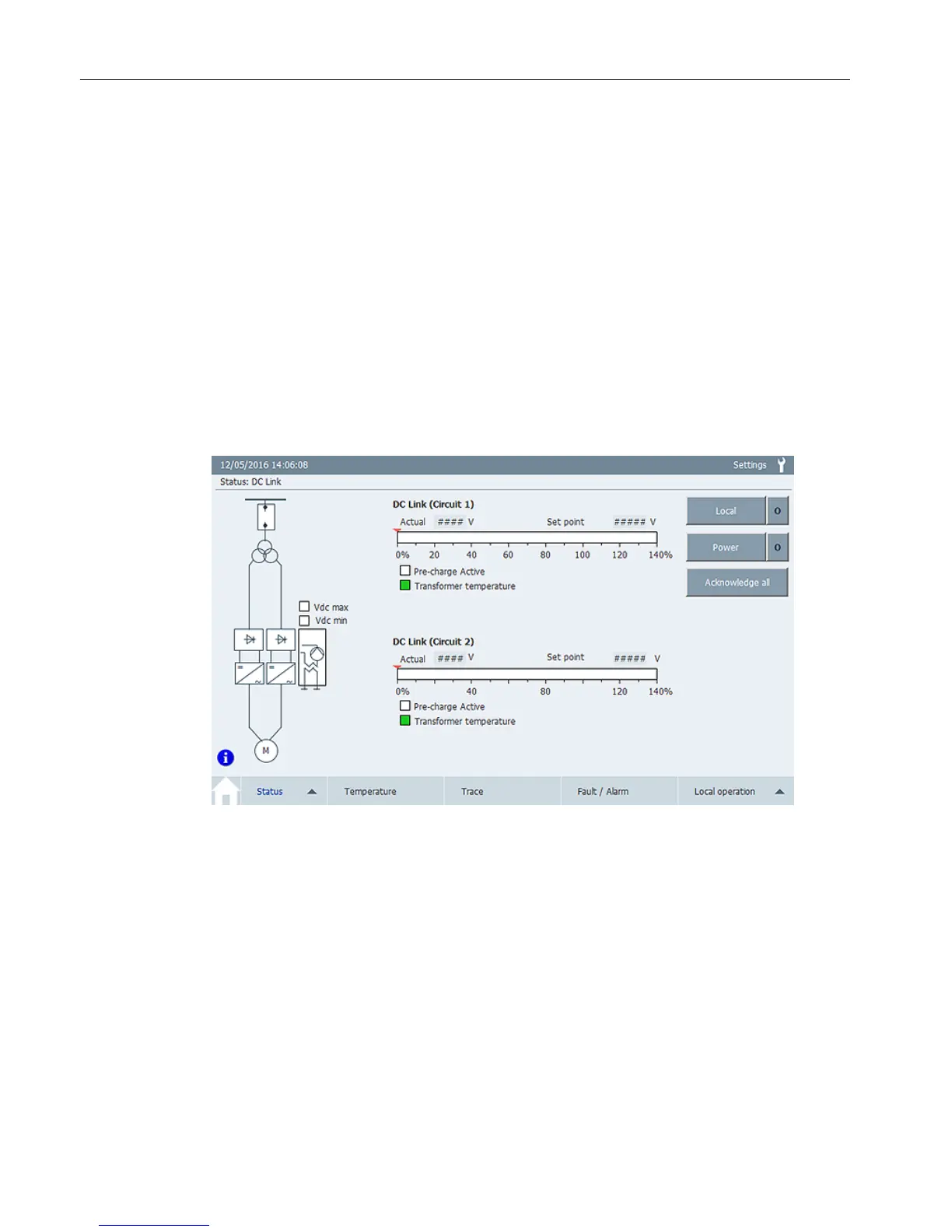4.2 "Status" screen selection
4.2.1 "DC Link" screen
The "DC Link" screen displays the following information:
● Actual values of the DC link
● The current status of the pre-charging unit.
● The current status of the transformer
● The VDC value
Calling the screen
Press the "Status" button in the navigation bar. Select the "DC Link" screen.
Figure 4-2 Example: "DC Link" screen, double-circuit
The following DC-link limit values are specified:
● The DC-link voltage (r3510) is shown as a bar.
● The DC-link overvoltage (r6631) is shown in red.
● The DC-link undervoltage (r6633) is shown in yellow.
Screens
4.2 "Status" screen selection
TP900 Function Manual
18 Function Manual, 10/2016, A5E39487277A
