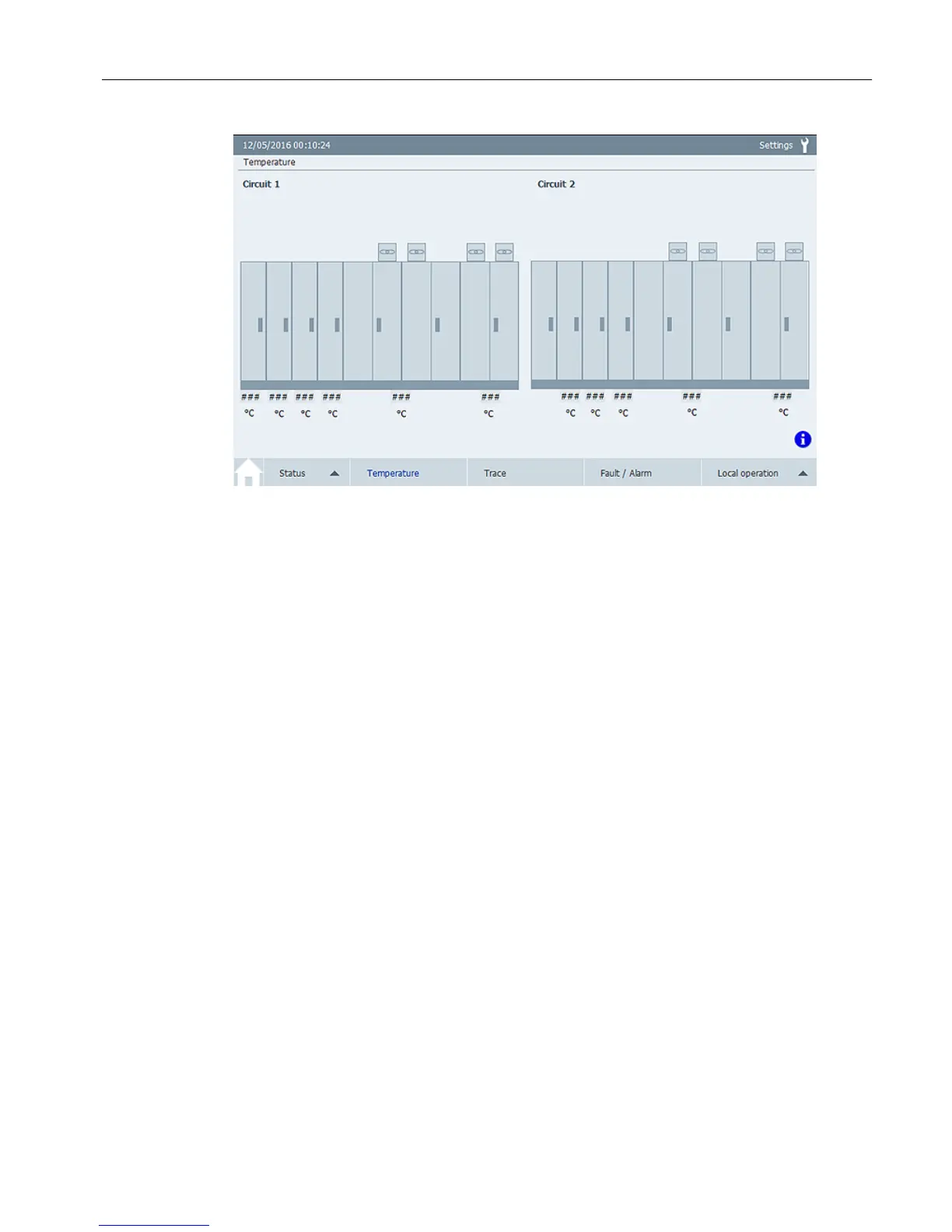Figure 4-7 Example: "Temperature" screen, double-circuit converter
● When the fan is in operation, the color changes to green. Defective fans are displayed as
alarm text
● When the control cabinet temperature is exceeded, the control cabinet color changes to
yellow or red.
The limit values for the color change correspond to the alarm and fault values defined in
the converter software. The limit values are specified in the following parameters.
– Alarm value:
p6514
p4102 (if TM150 is used):
– Fault value:
r6516
p4102 (if TM150 is used):
The display does not contain any tolerances defined in the hysteresis parameter p6514[0].
4.4 "Trace" screen selection
4.4.1 "Trace" screen
The "Trace" screen offers the following options:
● You can track up to eight values.
● The scaling is adjusted automatically
● You can select values from a list of 12 predefined parameters
Screens
4.4 "Trace" screen selection
TP900 Function Manual
Function Manual, 10/2016, A5E39487277A 23