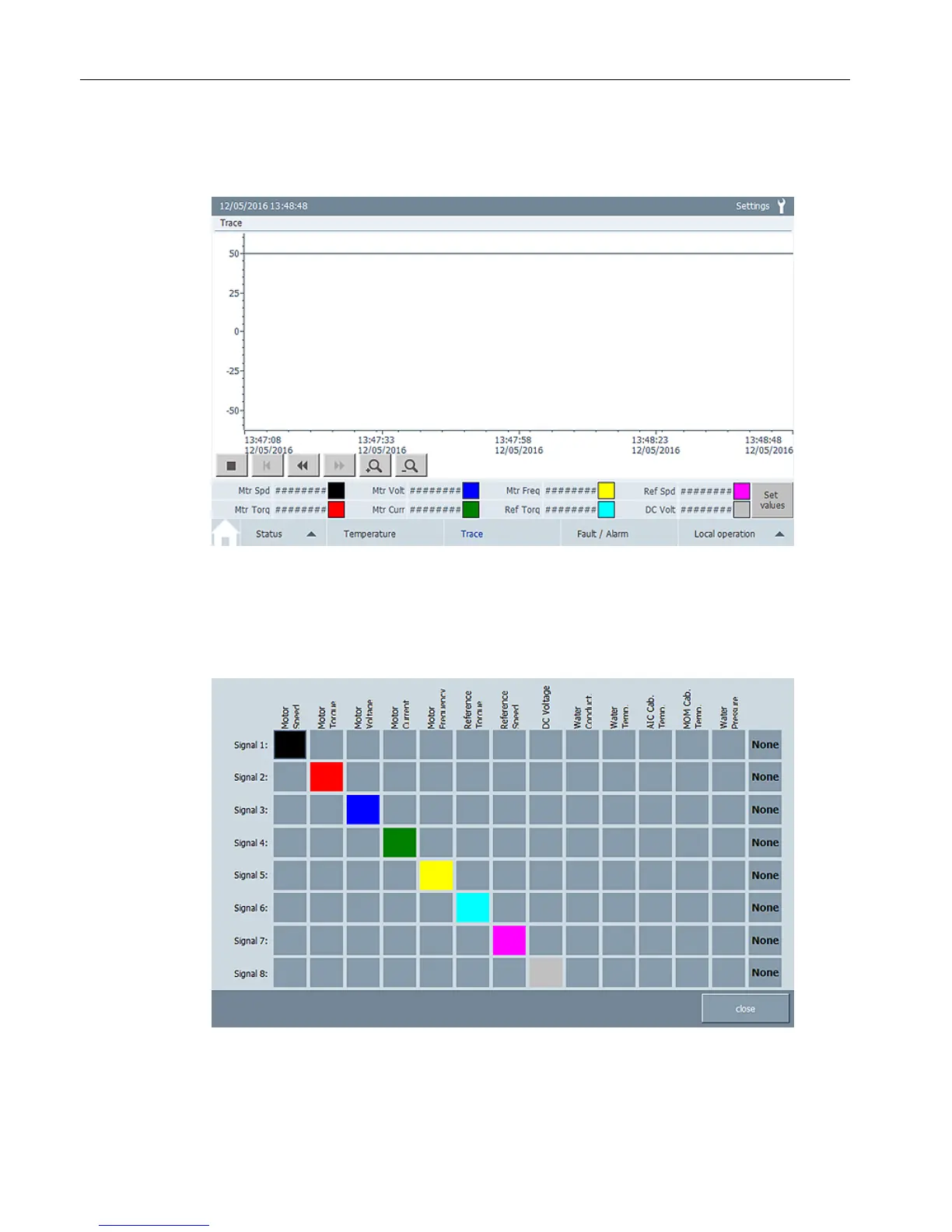Calling the screen
Press the <Trace> button in the navigation bar.
Figure 4-8 Example: "Trace" screen
Selecting values
Press the <Setpoints> button. The overview for selecting the trace signals appears. You can
select up to eight signals that you want to record.
Figure 4-9 Example: Selection of the trace signals
Screens
4.4 "Trace" screen selection
TP900 Function Manual
24 Function Manual, 10/2016, A5E39487277A
