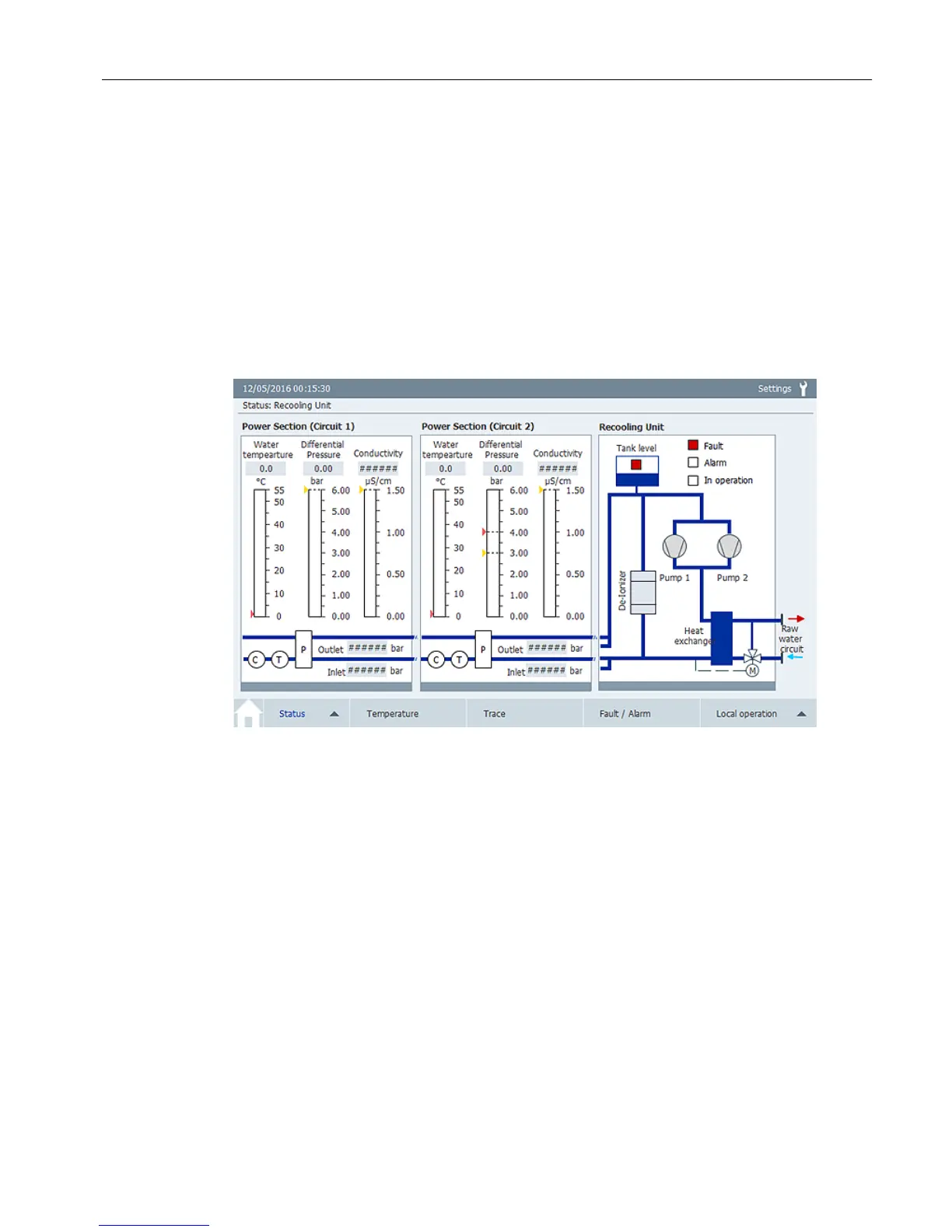4.2.2 "Recooling Unit" screen
The "Recooling Unit" screen displays the following information:
● The current values of the cooling system
● The current status of the pumps
● The current status of the deionizer
● The current status of the expansion tank
Calling the screen
Press the "Status" button in the navigation bar. Select the "Recooling Unit" screen.
Figure 4-3 Example: "Recooling Unit" screen, double-circuit
The following standard limit values are shown in red. They are fixed values on the screen, not
parameters.
● Water temperature: < 10° C, > 46° C. The value can be adapted to the specific project.
● Differential pressure: < 3 bar, > 4 bar
● Conductivity: < -1 μS/cm, > 1.2 μS/cm
4.2.3 "Power Cells" screen
The "Power Cells" screen displays the following information:
● The cell status
● The cell ID
The cell ID is required for resetting and repairing the cell bypass.
Screens
4.2 "Status" screen selection
TP900 Function Manual
Function Manual, 10/2016, A5E39487277A 19