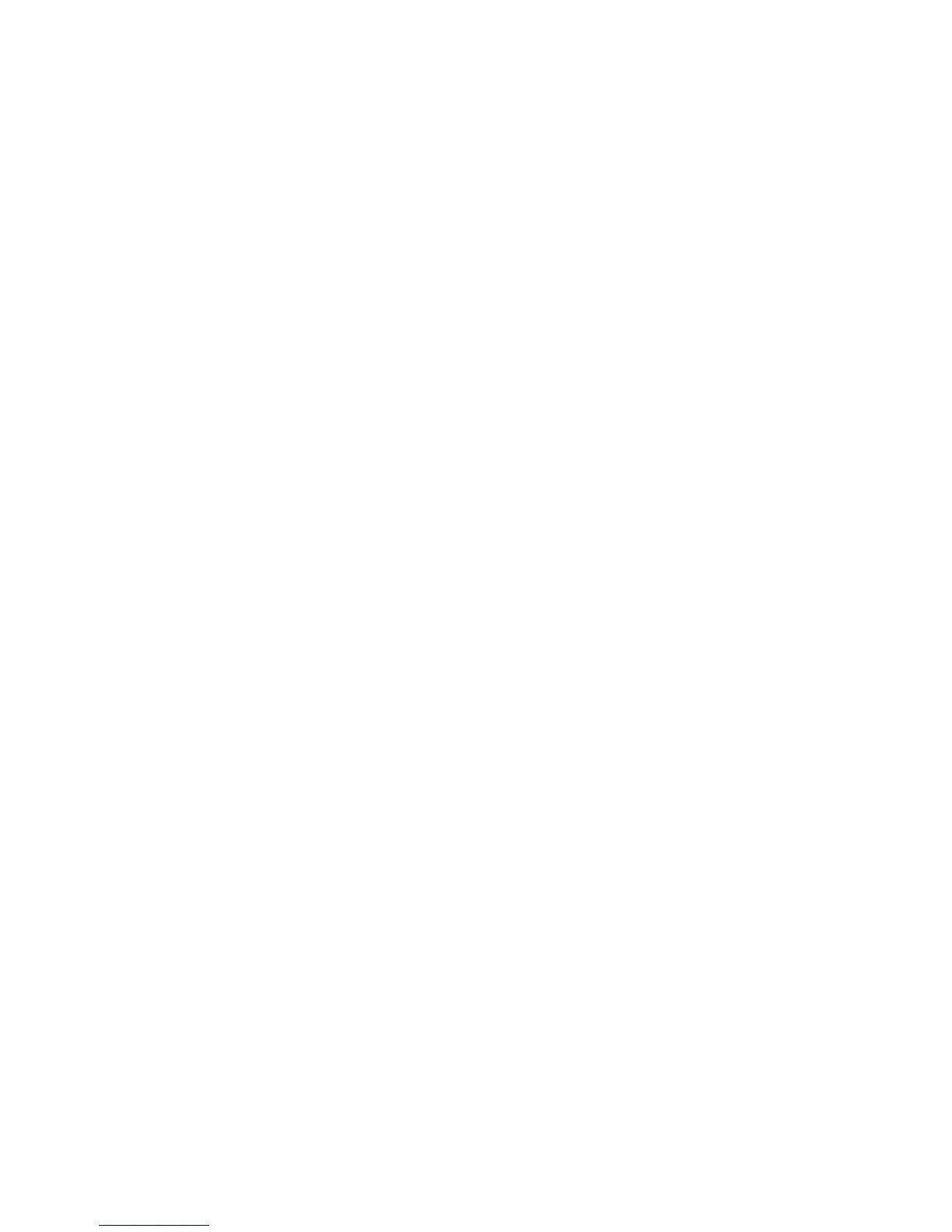Table of contents
1 Introduction...................................................................................................................................................7
1.1 About these instructions...........................................................................................................7
2 Safety notes..................................................................................................................................................9
3 Description..................................................................................................................................................11
3.1 TP900 operator panel............................................................................................................11
3.2 Screen display areas..............................................................................................................12
3.3 Color information ...................................................................................................................15
3.4 Setting the screen..................................................................................................................16
4 Screens......................................................................................................................................................17
4.1 Overview screen....................................................................................................................17
4.2 "Status" screen selection.......................................................................................................18
4.2.1 "DC Link" screen....................................................................................................................18
4.2.2 "Recooling Unit" screen.........................................................................................................19
4.2.3 "Power Cells" screen..............................................................................................................19
4.2.4 "Drive" screen........................................................................................................................20
4.2.5 "Infeed" screen.......................................................................................................................21
4.3 "Temperature" screen selection.............................................................................................22
4.3.1 "Temperature" screen............................................................................................................22
4.4 "Trace" screen selection........................................................................................................23
4.4.1 "Trace" screen........................................................................................................................23
4.5 "Fault/Alarm" screen selection...............................................................................................25
4.5.1 "Fault/Alarm" screen..............................................................................................................25
4.6 "Local Operation" screen selection........................................................................................26
4.6.1 "Speed control" screen...........................................................................................................26
4.6.2 "Parameters" screen..............................................................................................................27
4.6.3 "Expert" screen......................................................................................................................28
5 Installing software.......................................................................................................................................29
5.1 Setting up the operator panel.................................................................................................29
A Service & Support.......................................................................................................................................31
Index...........................................................................................................................................................33
TP900 Function Manual
Function Manual, 10/2016, A5E39487277A 5
