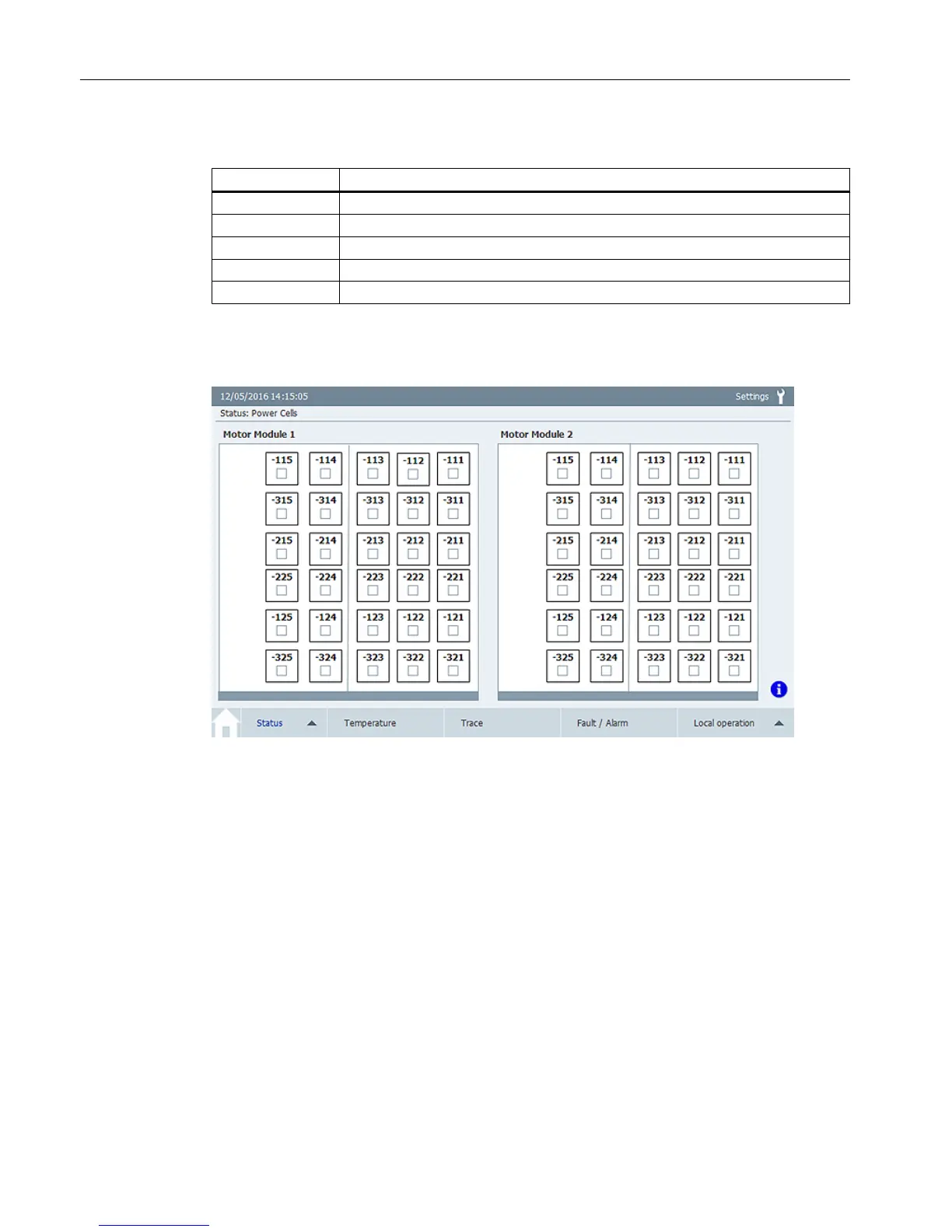The cell status is displayed as follows:
Color Cell status
No color Not charged
Green Charged
Yellow Fault pending
Red Alarm pending
Pink Bridged (bypass)
Calling the screen
Press the "Status" button in the navigation bar. Select the "Power Cells" screen.
Figure 4-4 Example: "Power Cells" screen, double-circuit
4.2.4 "Drive" screen
The "Drive" screen displays the current status of the control bits. The bit values are displayed
as follows:
● High signal = green
● Low signal = white
This screen shows faults in the communication with the automation system. The
communication with the drive object (e.g. vector) is shown in the example.
Calling the screen
Press the <Status> button in the navigation bar. Select the "Drive" screen.
Screens
4.2 "Status" screen selection
TP900 Function Manual
20 Function Manual, 10/2016, A5E39487277A
