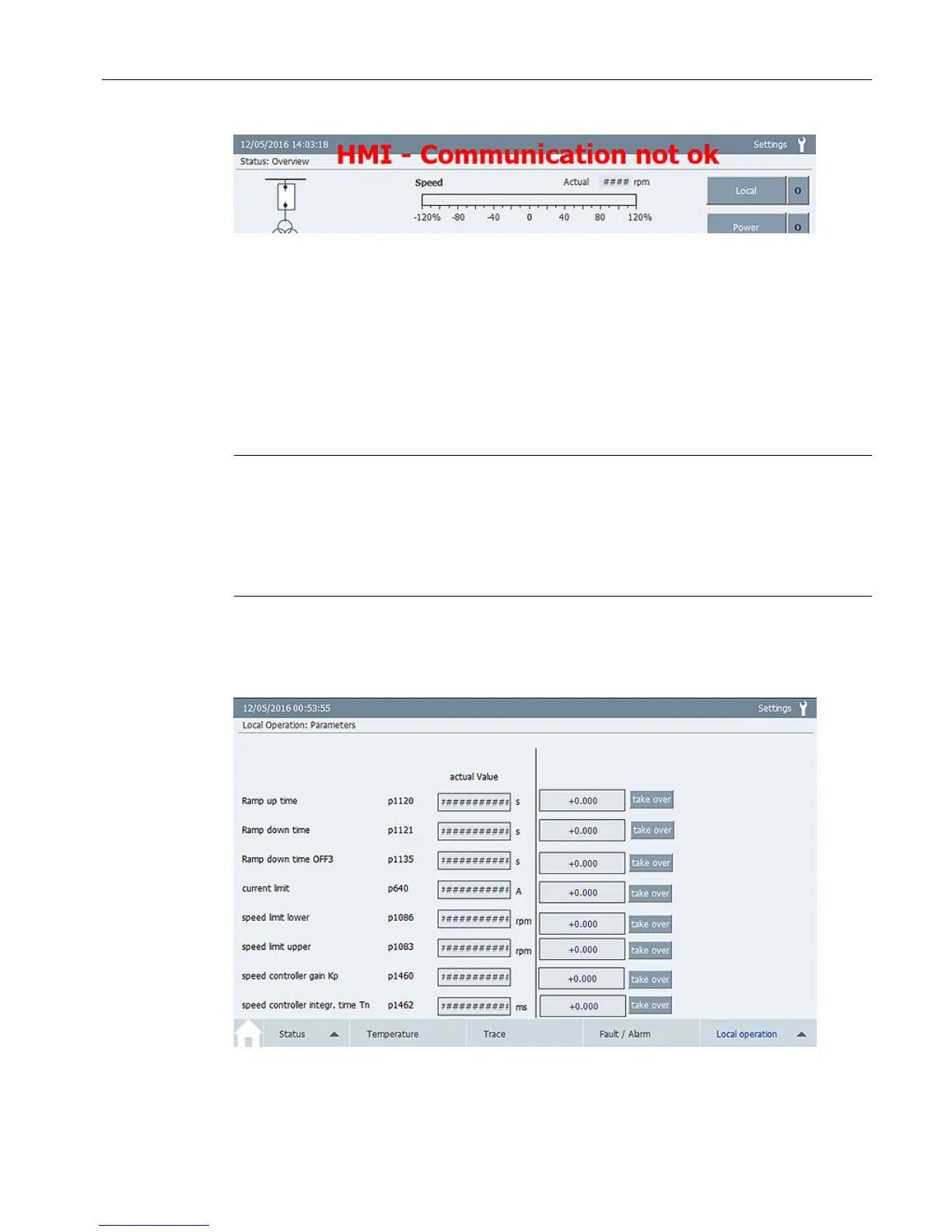Figure 4-12 Example: Communication fault display
4.6.2 "Parameters" screen
You can change individual parameters with this screen. The screen is password-protected:
● User: gh
● Password: 150
Note
Qualified personnel
The "Parameters" screen must only be used for the specific Qualified personnel task.
Observe the documentation to be used, particularly regarding the warning and safety
instructions. Qualified personnel are persons who, because of their training and experience,
can recognize risks when handling these products/systems and avoid possible hazards.
Calling the screen
Press the <Local operation> button in the navigation bar. Select the "Parameters" screen.
Figure 4-13 Example: "Parameters" screen
Screens
4.6 "Local Operation" screen selection
TP900 Function Manual
Function Manual, 10/2016, A5E39487277A 27
