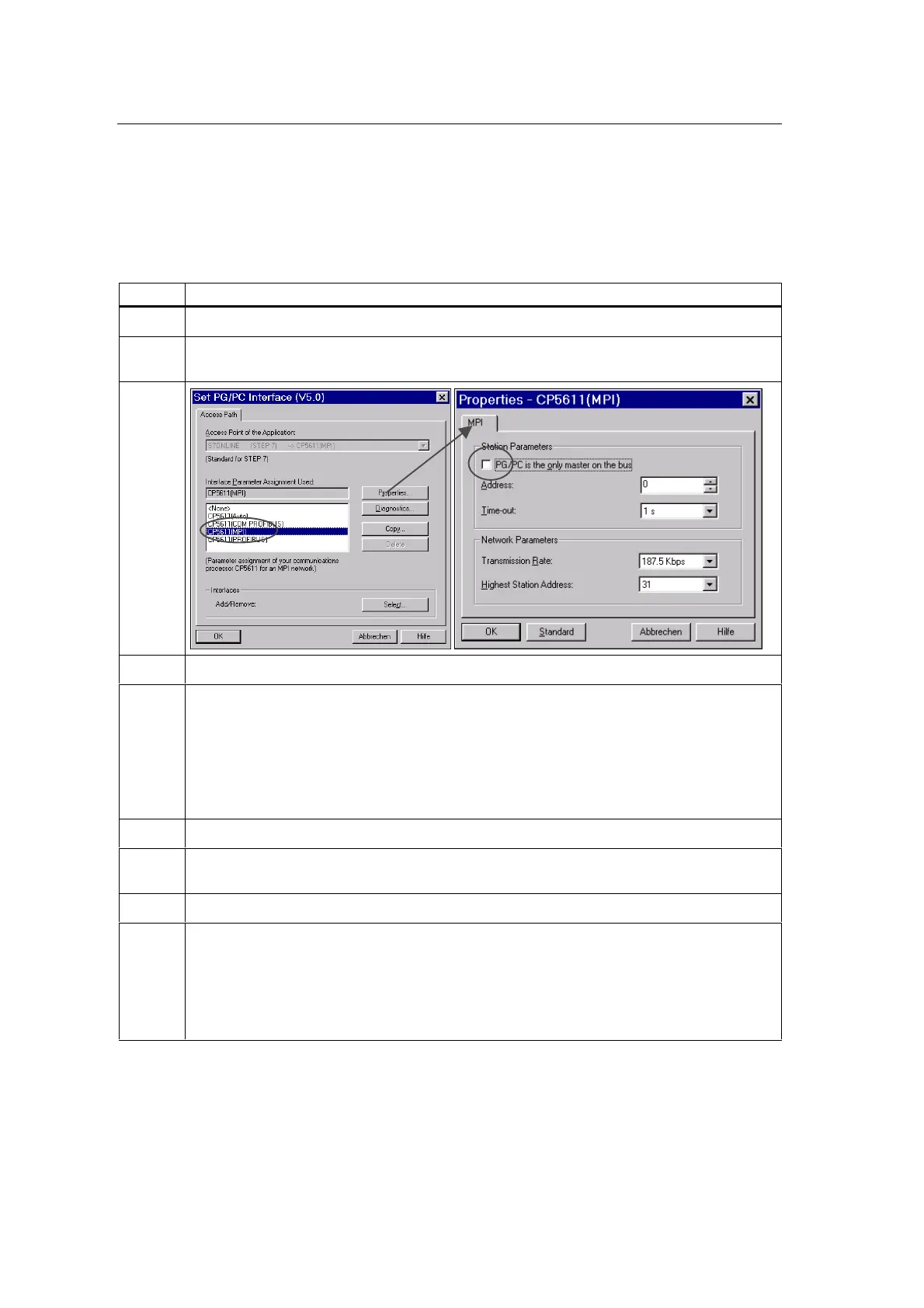*HWWLQJ6WDUWHG
Getting Started - ET 200S-IM 151/CPU Interface Module
A5E00058783-01
8-10
6WHS&RQYHUWLQJWKH,0&38WRD'36ODYHDQG3XWWLQJWKH6LQWR
2SHUDWLRQ
6WDJH 'HVFULSWLRQ
1 Remove the connector of the programming device cable from the IM 151/CPU.
2a
Start the Setting the PG/PC Interface program as described in stage 6 of step 3. Change the
configuration of the programming device/PC interface as follows:
2b
3 Apply the settings with OK, and close the Setting the PG/PC Interface program.
4 Open the front panel of the S7-300 CPU.
Connect the IM 151/CPU to the DP interface of the CPU of the S7-300 using the PROFIBUS-
DP cable.
1RWH
At least one of the bus connectors has a piggy-back connector. Make sure that this connector
is with the S7-300 CPU.
5 Switch on the BUS terminating resistors on the connectors of the PROFIBUS-DP cable.
6 Connect the programming device to the MPI interface of the S7-300 CPU via the programming
device cable.
7 Secure all the connectors, and close the front panel of the S7-300 CPU as far as possible.
8 Switch off the lowest DIP switch (for stand-alone operation) on the IM 151/CPU.
Make sure that all the DIP switches except the 4th DIP switch from the bottom (for
PROFIBUS-DP address 4) are switched off.
Note
Changes in the positions of the DIP switches are only recognized by the IM 151/CPU after the
power has been switched off and on again.
