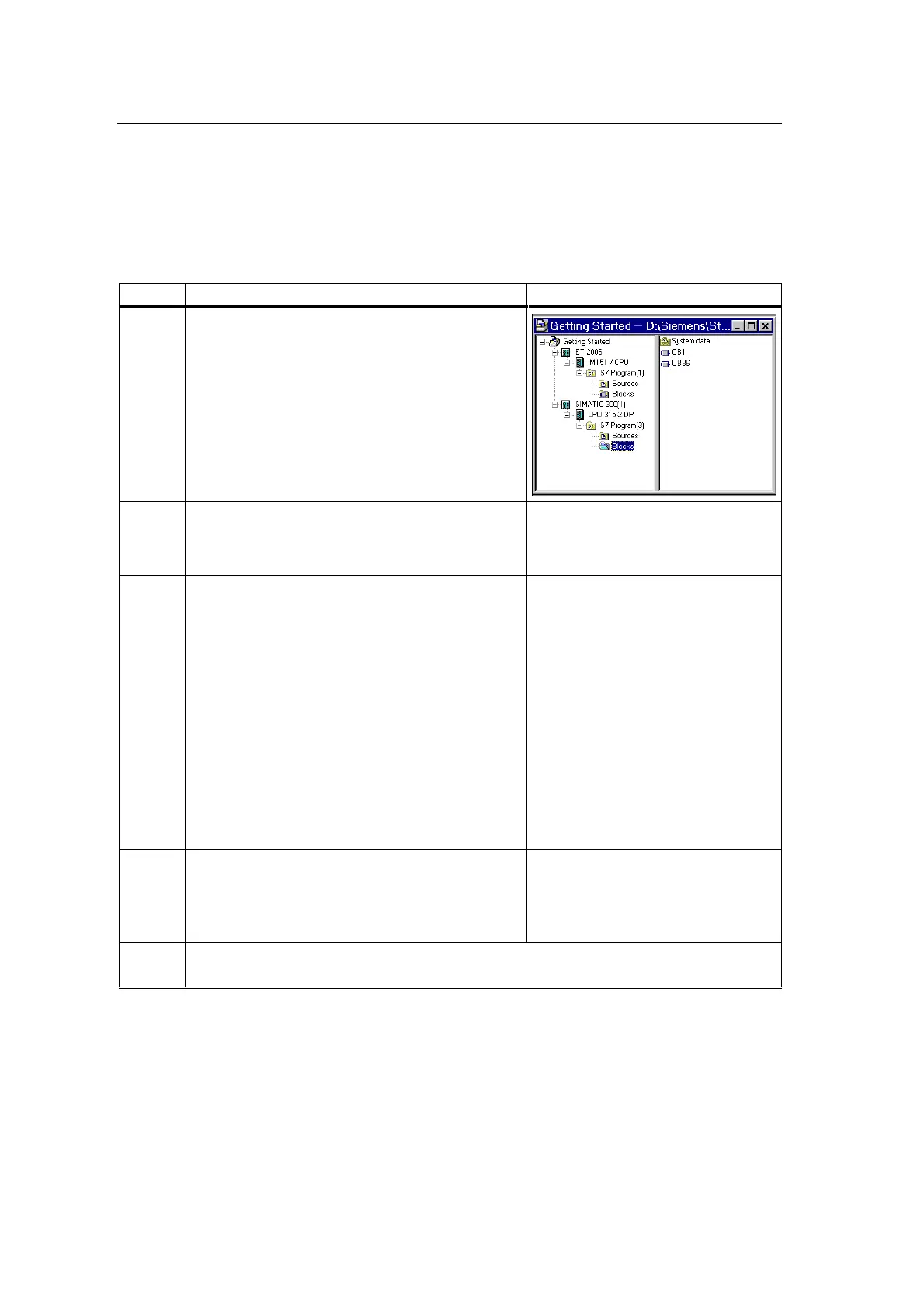*HWWLQJ6WDUWHG
Getting Started - ET 200S-IM 151/CPU Interface Module
A5E00058783-01
8-16
6WHS3XWWLQJWKH,0&38DQG6LQWR2 SHUDWLRQDQG&DUU\LQJ2XWD
7HVW5XQ
6WDJH 3URFHGXUH 5HVXOW
1 Navigate in SIMATIC Manager to the block container
of the S7-300, and insert an empty organization
block with the name 2% in the block container.
This block ensures that the S7-300 CPU will start
even if the IM157/CPU is still indicating an I/O error.
Generate OB82 in the same way.
2
Make sure that the S7 and IM mode selectors are in
the 6723 position.
Switch on the PSs of the S7-300 and the ET 200S.
The IM 151/CPU and S7-300 CPU
request a memory reset.
3 Reset the memory of the IM157/CPU as described in
step 3, stage 3.
Execute a memory reset for the S7-300 CPU as
follows:
• Turn the mode selector to the
05(6 position.
Keep the mode selector in this position until the
6723LED lights up for the second time and
stays on (this takes 3 seconds).
• Within the next 3 seconds you must turn the
mode selector back to the
05(6 position. The
6723LED starts to flash rapidly and the CPU
executes a memory reset. When the 6723LED
comes on continuously again, the CPU has
completed the memory reset.
A memory reset is executed for the two
CPUs.
4
In SIMATIC Manager, choose the 'RZQORDG
command from the 3/&menu to transfer the
program and the hardware configuration to the S7-
300 CPU.
Click <HV in all the dialog boxes that appear.
The program and configuration are
downloaded from the programming
device to the CPU.
5a Start the Setting the PG/PC Interface program as described in step 3, stage 6. Change the
configuration of the programming device/PC interface as shown below: