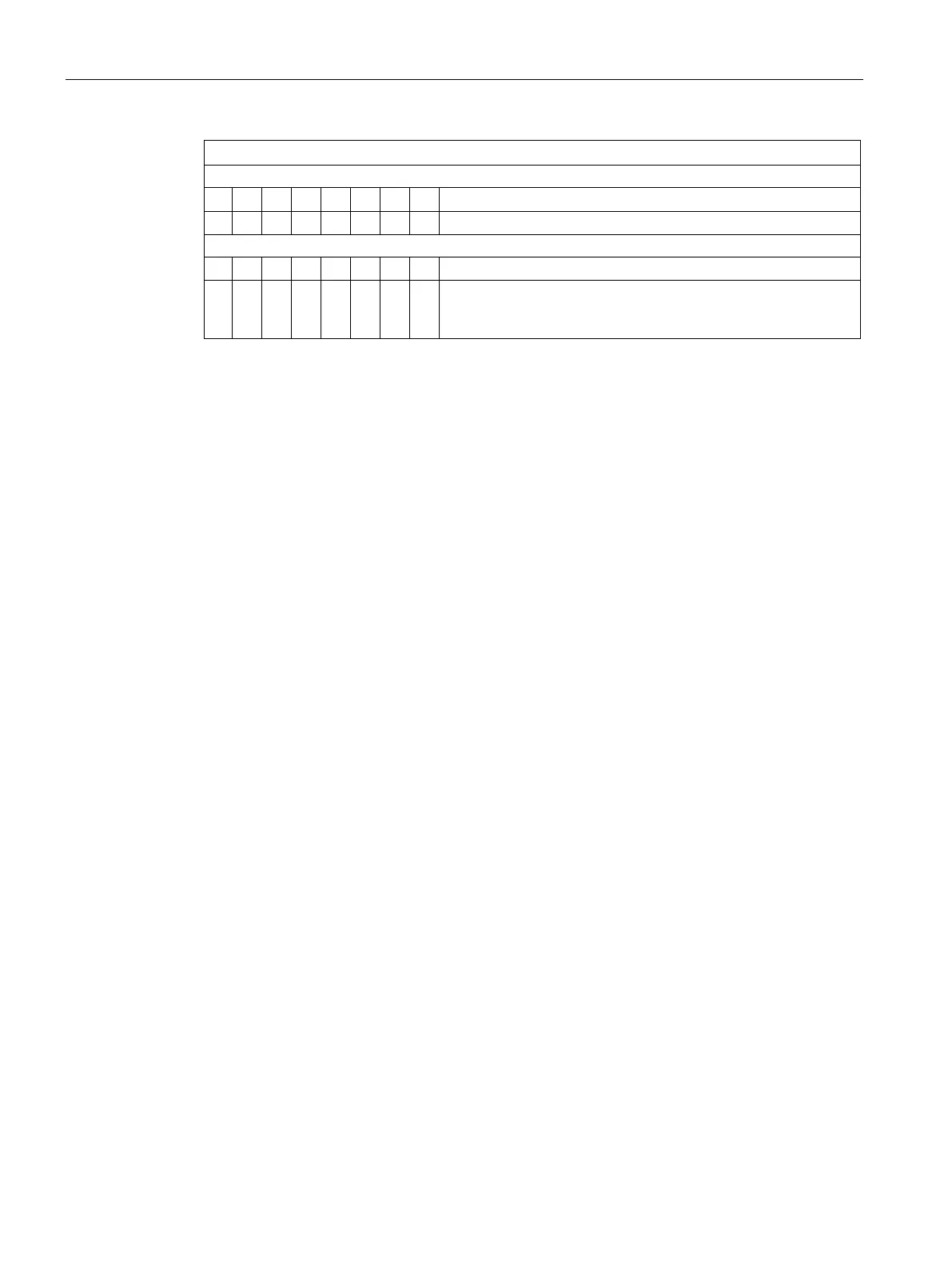Technical specifications
8.6 Hardware descriptions
SIMATIC IPC427D
134 Operating Instructions, 05/2017, A5E31347215-AB
Watchdog enable register / 066h select register (r/w address 062h)
0 Red LED (WD) off
Watchdog error / Display and reset
1 WD triggered
Reset LED after watchdog alarm
Watchdog trigger register (read only, address 066h)
Watchdog trigger register
The watchdog is triggered by a read action (address 066h) by this register. The result of the
read access can be disregarded (i.e., dummy read).
CAN base address register
A 512 byte window is created in the I/O area for the CAN controller NXP SJA1000. The block
itself only needs 32 or 128 bytes of this depending on the operating mode.
A limited selection can be preset in the BIOS Setup.
