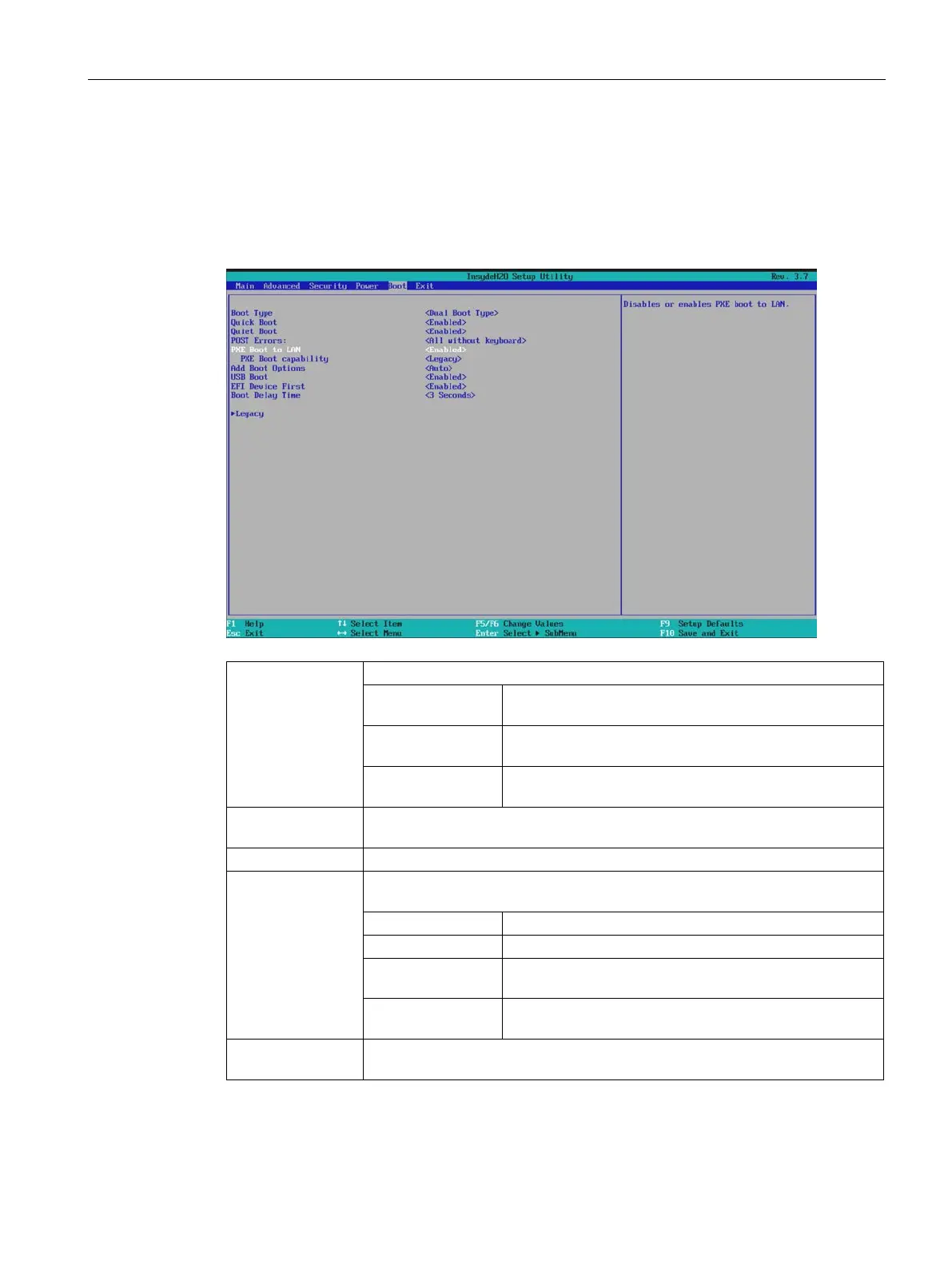Technical specifications
8.7 BIOS description
SIMATIC IPC427D
Operating Instructions, 05/2017, A5E31347215-AB
159
The boot characteristics are configured in this menu.
Boot Type
Selection of boot devices
Dual Boot Type Both legacy and EFI boot devices are recognized and
Legacy Boot Type Only legacy boot devices are recognized and valid.
UEFI Boot Type Only EFI boot devices are recognized and valid.
Quick Boot Enabled or disabled
Enabled: the device boots faster because a number of tests are skipped.
Disabled: the BIOS welcome screen appears without a background image.
Post Errors
Specifies whether booting is to be halted if BIOS detects certain errors during
Halt on all errors Booting is halted.
All without key-
Booting is halted when errors other than keyboard errors
All without kb/smart Booting is halted when errors other than keyboard or
PXE Boot to LAN Activates (Enabled) or deactivates (Disabled) booting for a boot image which
can be loaded from the network.