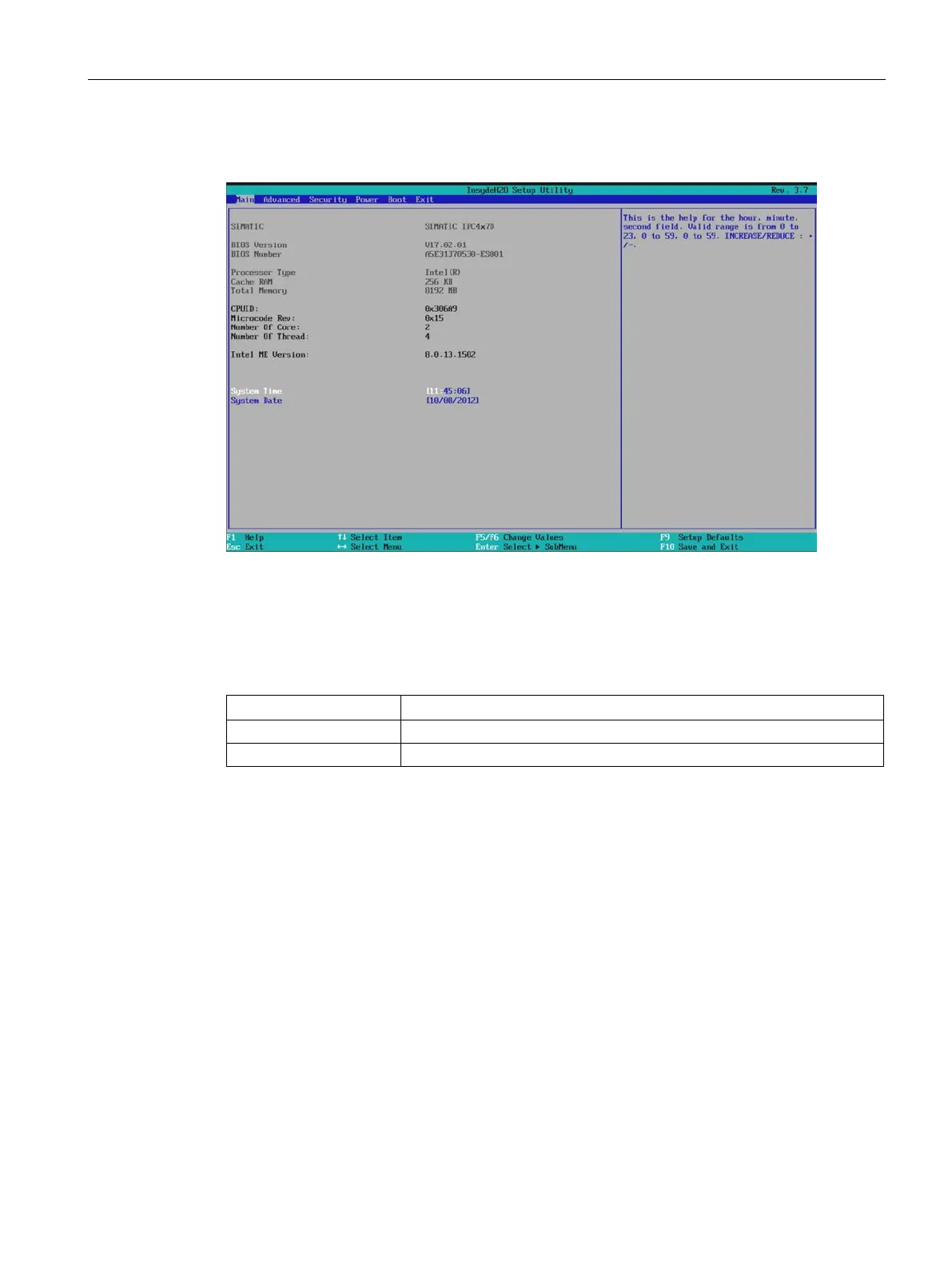Technical specifications
8.7 BIOS description
SIMATIC IPC427D
Operating Instructions, 05/2017, A5E31347215-AB
145
Settings in the "Main" menu
The "Main" menu shows the BIOS version, processor and system parameters. You can
move up and down to select the following system configuration boxes using the [↑] up and
[↓] down cursor keys:
For viewing and setting the current time
This is used to view and set the current date