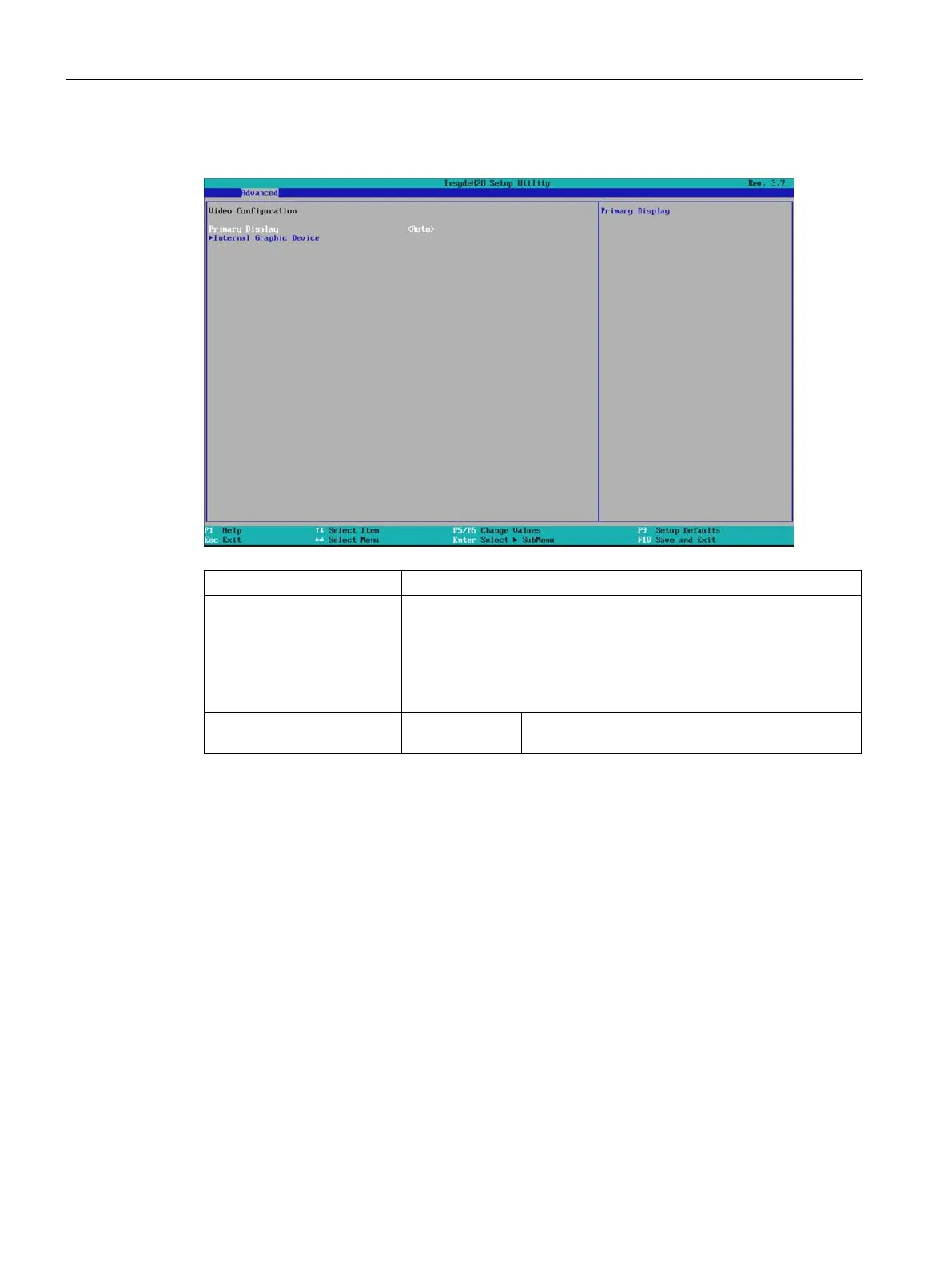Technical specifications
8.7 BIOS description
SIMATIC IPC427D
150 Operating Instructions, 05/2017, A5E31347215-AB
Advanced menu > "Video Configuration" submenu
Primary Display Selection of the primary video interface on which the boot messages
are output:
• PEG (PCI Express Graphic)
• IGFX (chipset, internal Intel graphic): Internal onboard graphics
• Auto
Internal Graphic Device IGD boot type Selection of graphics adapter which is active during
booting in the power on self-test (POST).