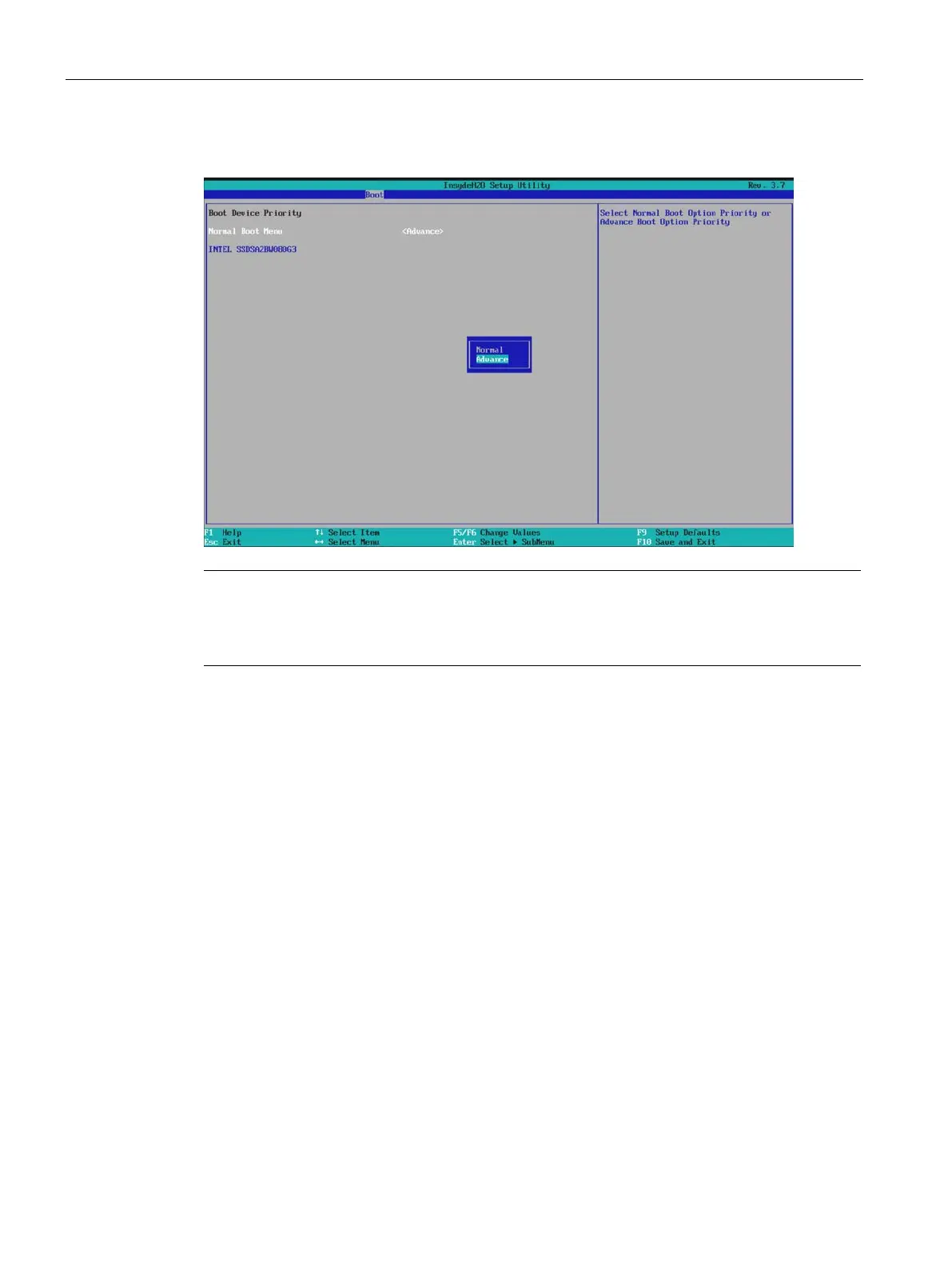Technical specifications
8.7 BIOS description
SIMATIC IPC427D
162 Operating Instructions, 05/2017, A5E31347215-AB
"Normal Boot Menu" field; "Advance":
Note
If you press the ESC key during
startup, the BIOS selection menu opens. If you click the
"Boot Manager" icon in the BIOS selection menu and select the desired boot device there,
the system is booted from this boot device.