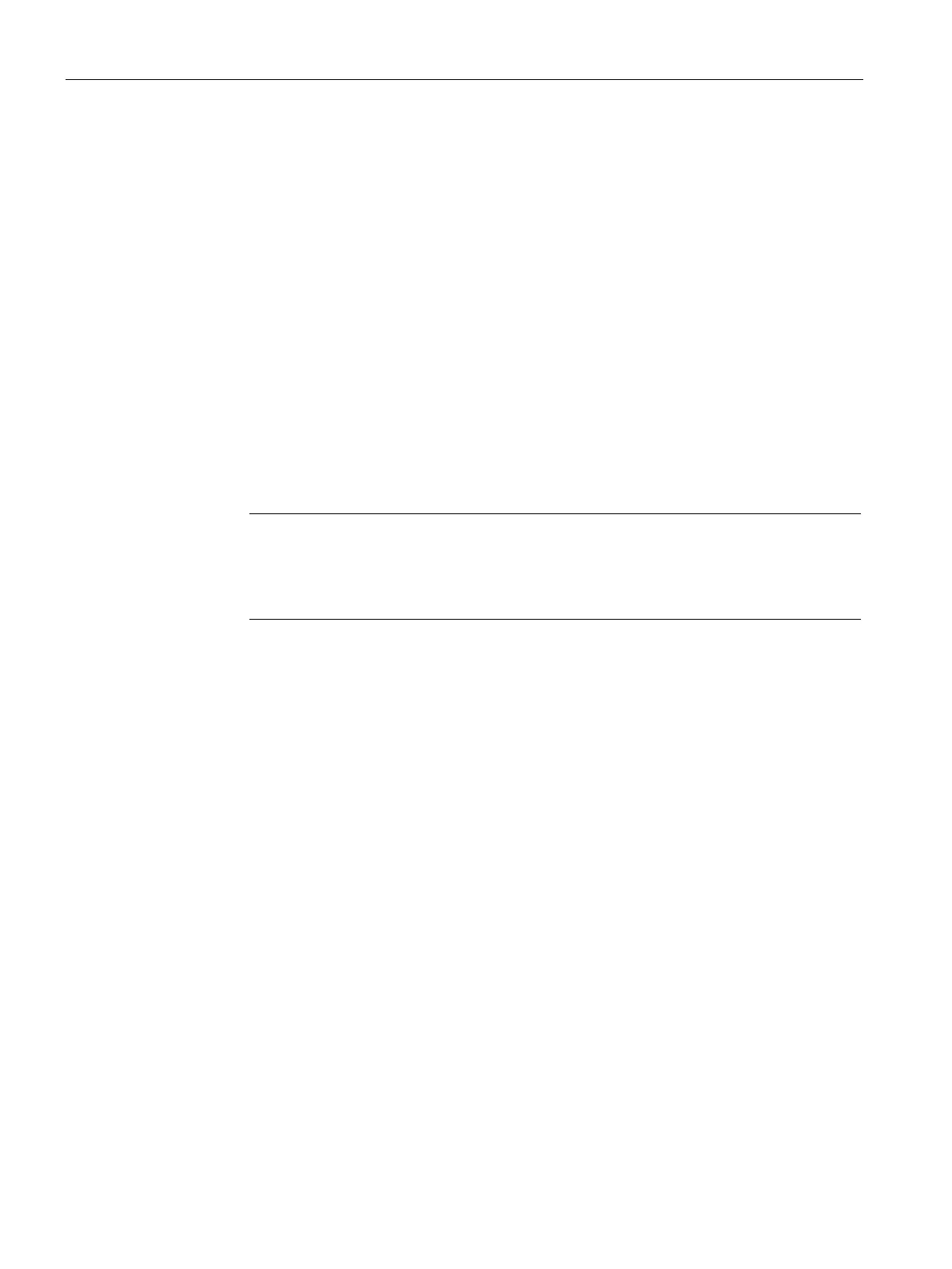Technical specifications
8.8 Active Management Technology (AMT)
SIMATIC IPC427D
170 Operating Instructions, 05/2017, A5E31347215-AB
1. To open the BIOS selection menu, press the <ESC> key while the device is booting.
2. Use the arrow keys to select "MEBx" and confirm with the <Enter> key.
3. Select "MEBx Login".
4. Enter the default password "admin".
Change the password. The new password must comprise:
– At least eight characters
– An upper case letter
– A lower case letter
– A number
– A special character (! @ # $ % ^ & *)
– The underscore "_" and space characters are valid in the string but do not increase the
complexity of the password.
Note
If the password is no longer available, you must reset the Intel®
AMT to the default
Backup the password to protect it against loss.
5. Switch to the "Intel (R) AMT Configuration" submenu and enable "Manageability Feature
Selection".
6. Switch to the "Intel(R) ME General Settings" submenu and enable access via the network
with "Activate Network Access".
7. Confirm the dialogs that appear with "Y".
Drivers are automatically installed once with the Windows system start in the subsequent
restart.
Resetting the Intel® AMT to the default settings and disabling AMT (Page 171)