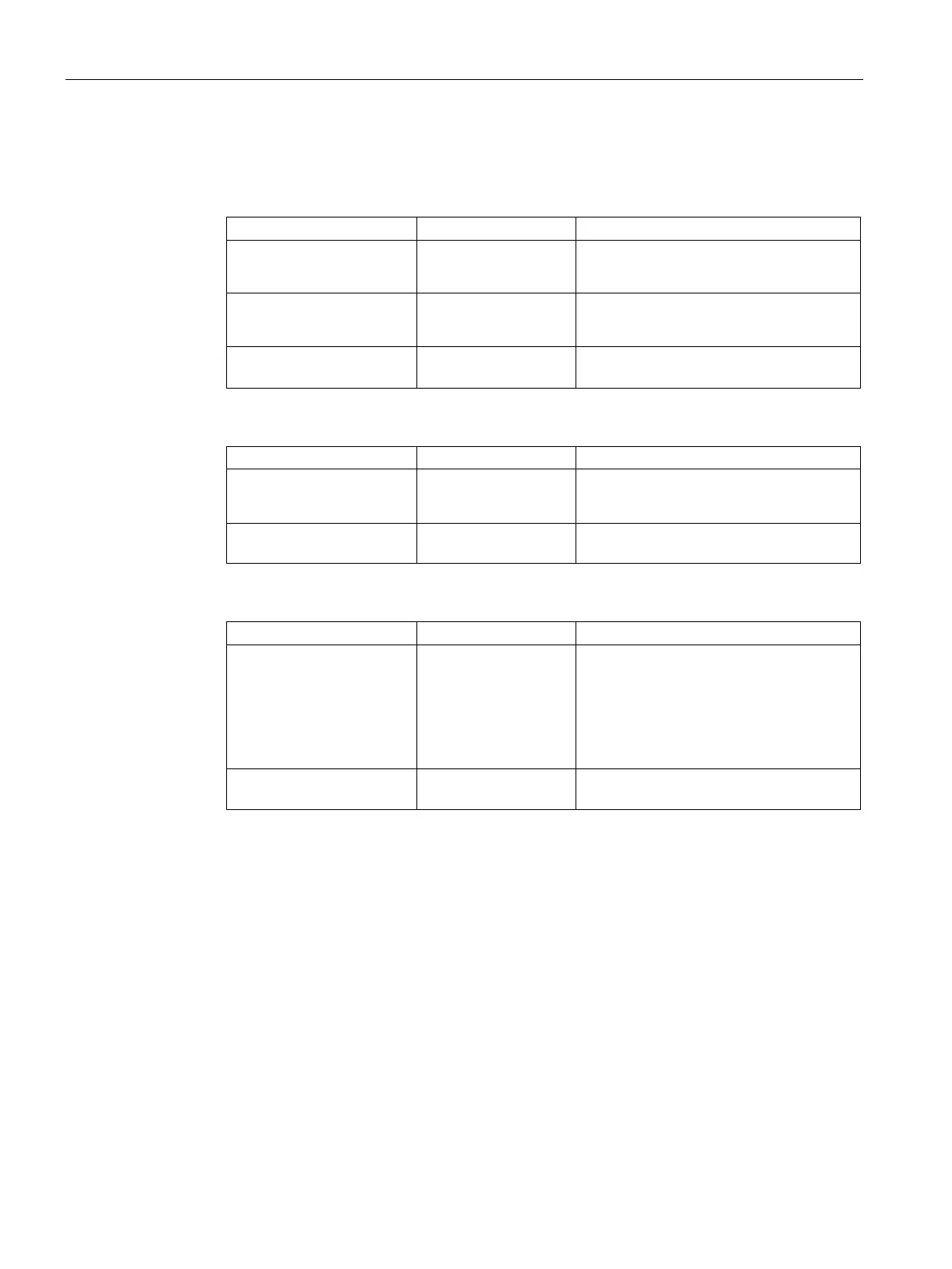Installing and connecting the device
3.2 Installing the device
SIMATIC IPC427D
34 Operating Instructions, 05/2017, A5E31347215-AB
Use the following fasteners:
● Installation on a DIN rail
Metal,
min. 2 mm thickness
5 mm
• 2 x M4 screws
• 2 x M4 nuts
Concrete 6 mm, 40 mm depth
• 4 x dowels, ∅ 6 mm, 40 mm length
• 4 x screws, ∅ 4 mm, 40 mm length
Plasterboard,
14 mm 4 x toggle bolts, ∅ 4 mm, 50 mm length
● Wall mounting
Concrete 6 mm, 40 mm depth
• 4 x dowels, ∅ 6 mm, 40 mm length
• 4 x screws, ∅ 4 mm, 40 mm length
Plasterboard,
14 mm 4 x toggle bolts, ∅ 4 mm, 50 mm length
● Vertical mounting
Concrete 6 mm, 40 mm depth
8 mm, 40 mm deep
• 4 x dowels, ∅ 6 mm, 40 mm length
• 4 x screws, ∅ 4 mm, 40 mm length
• Dowel, ∅ 8 mm, 40 mm length
• Screw, ∅ 5 mm, 40 mm length
Plasterboard,
14 mm Toggle bolt, ∅ 4 mm, 50 mm length