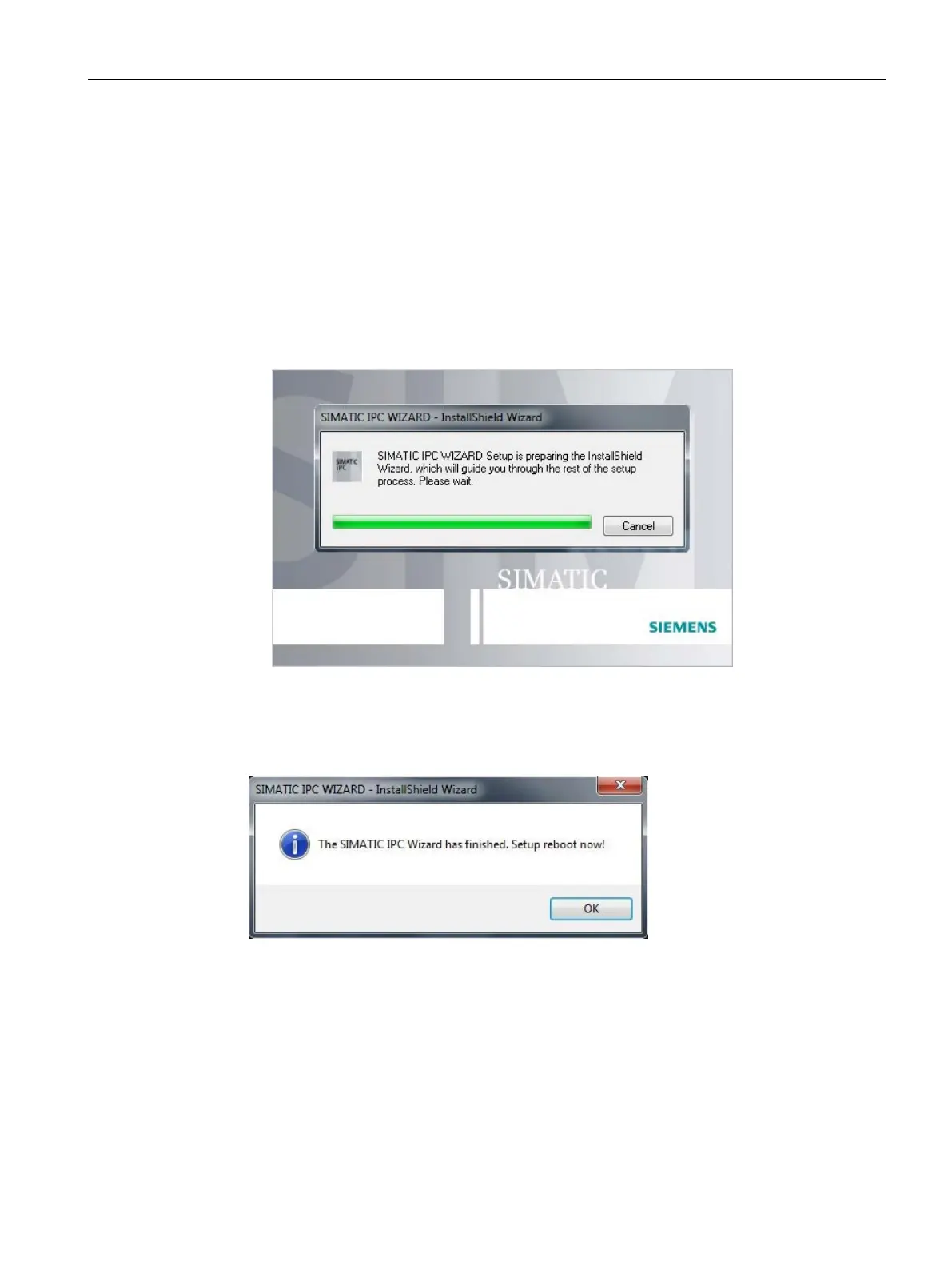Commissioning the device
4.4 SIMATIC IPC Wizard
SIMATIC IPC427D
Operating Instructions, 05/2017, A5E31347215-AB
57
Proceed as follows:
1. Connect the mouse and keyboard to the PC.
2. Turn on the PC.
– In the factory state, the SIMATIC IPC Wizard is already preinstalled. The installation
starts the first time the PC is switched on.
– If your SIMATIC IPC was delivered without pre-installed software, start the installation
of the SIMATIC IPC Wizard from the supplied USB stick by running
"\Drivers\IPC_WIZARD\setup.exe".
3. Follow the instructions.
The SIMATIC IPC Wizard recognizes the existing hardware components and
automatically installs the associated software. This operation can take several minutes.
When all software components are installed, the following dialog is displayed:
4. Finish the installation with the "OK" button.
The PC will restart.
The SIMATIC IPC Wizard is installed.