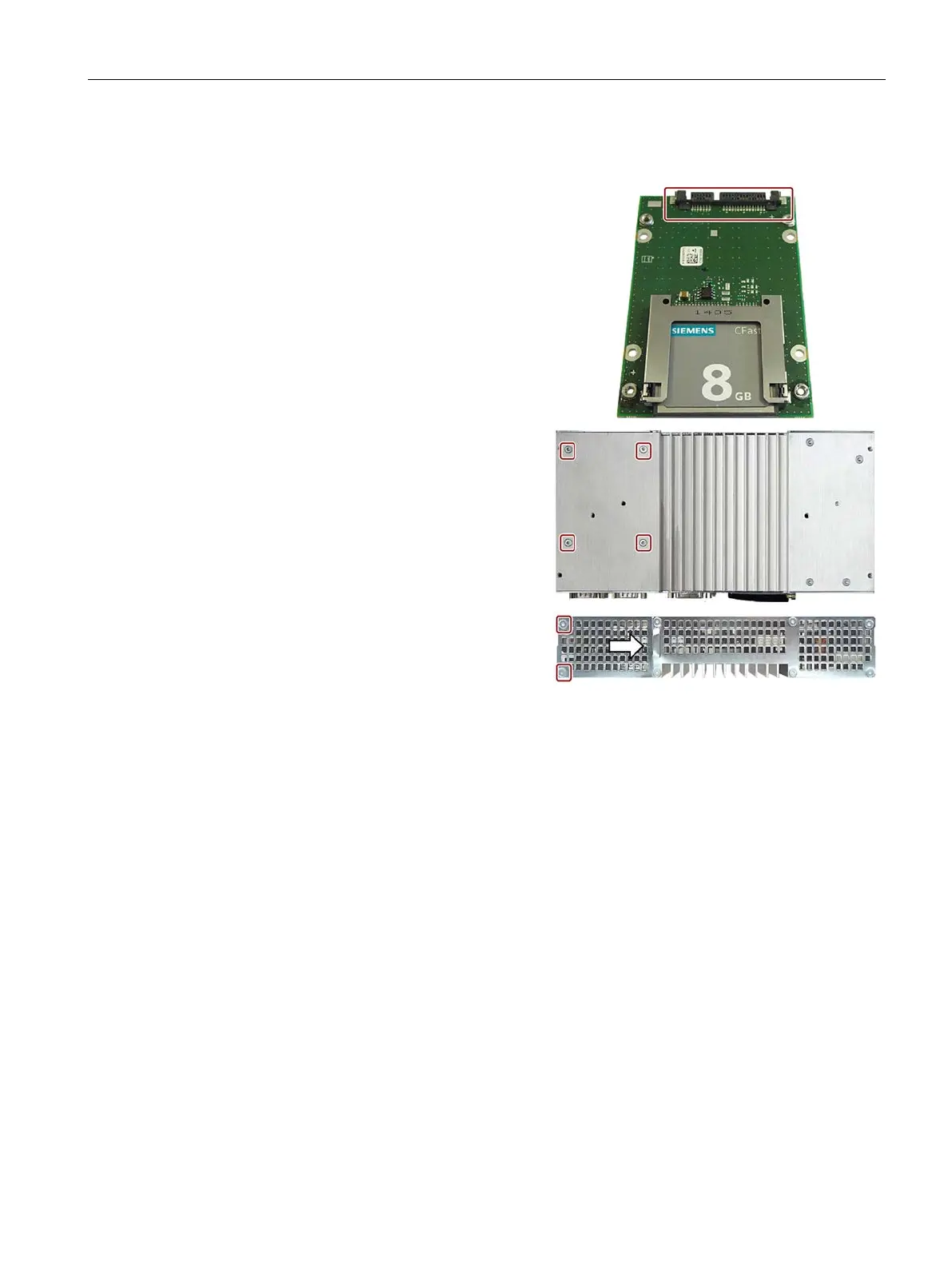Device maintenance and repair
7.3 Installing and removing hardware
SIMATIC IPC427D
Operating Instructions, 05/2017, A5E31347215-AB
91
card rack into the
i
de with the marked contacts facing the
guide.
The memory card must be on top. Slide
the memory card rack into the enclosure
until you can see the mounting holes.
arked screws.
Insert the cover into the enclosure.
Turn in the marked screws.