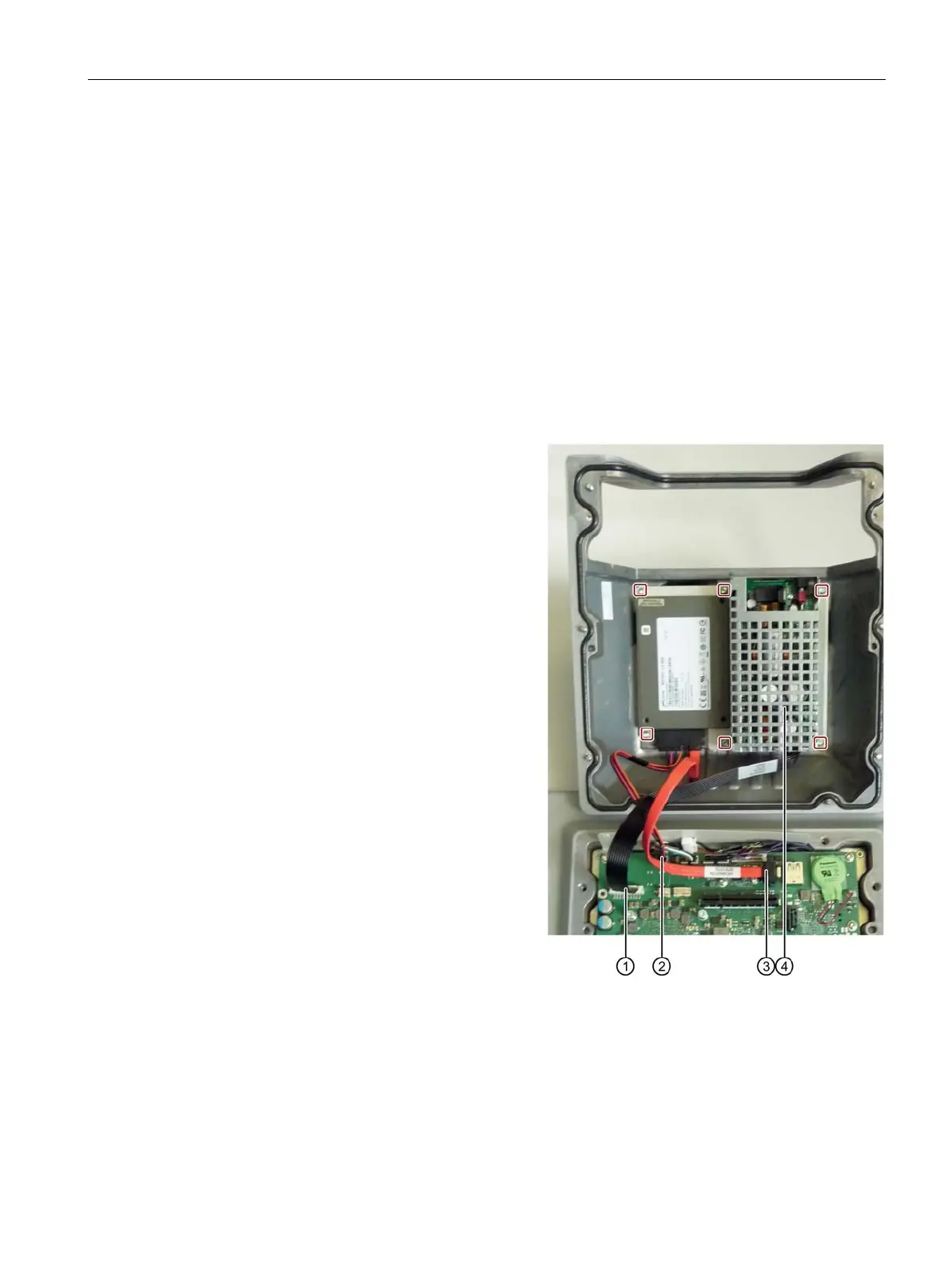Maintaining and repairing the device
8.4 Installing and removing hardware
SIMATIC IPC477E PRO
Operating Instructions, 08/2017, A5E39912462-AA
89
● The device is disconnected from the power supply.
● The device is open, see the section "Opening and closing the backplane cover
(Page 75)".
● An SSD is installed in the backplane cover.
● T10 screwdriver
①, ② and ③.
Take into account the safety latch of the
cable in doing so.
Set the backplane cover down flat.
Remove the indicated screws and firmly
hold down the cover
④ of the power
Remove the drive cage with the SSD and
power supply and place it with the back
facing up.