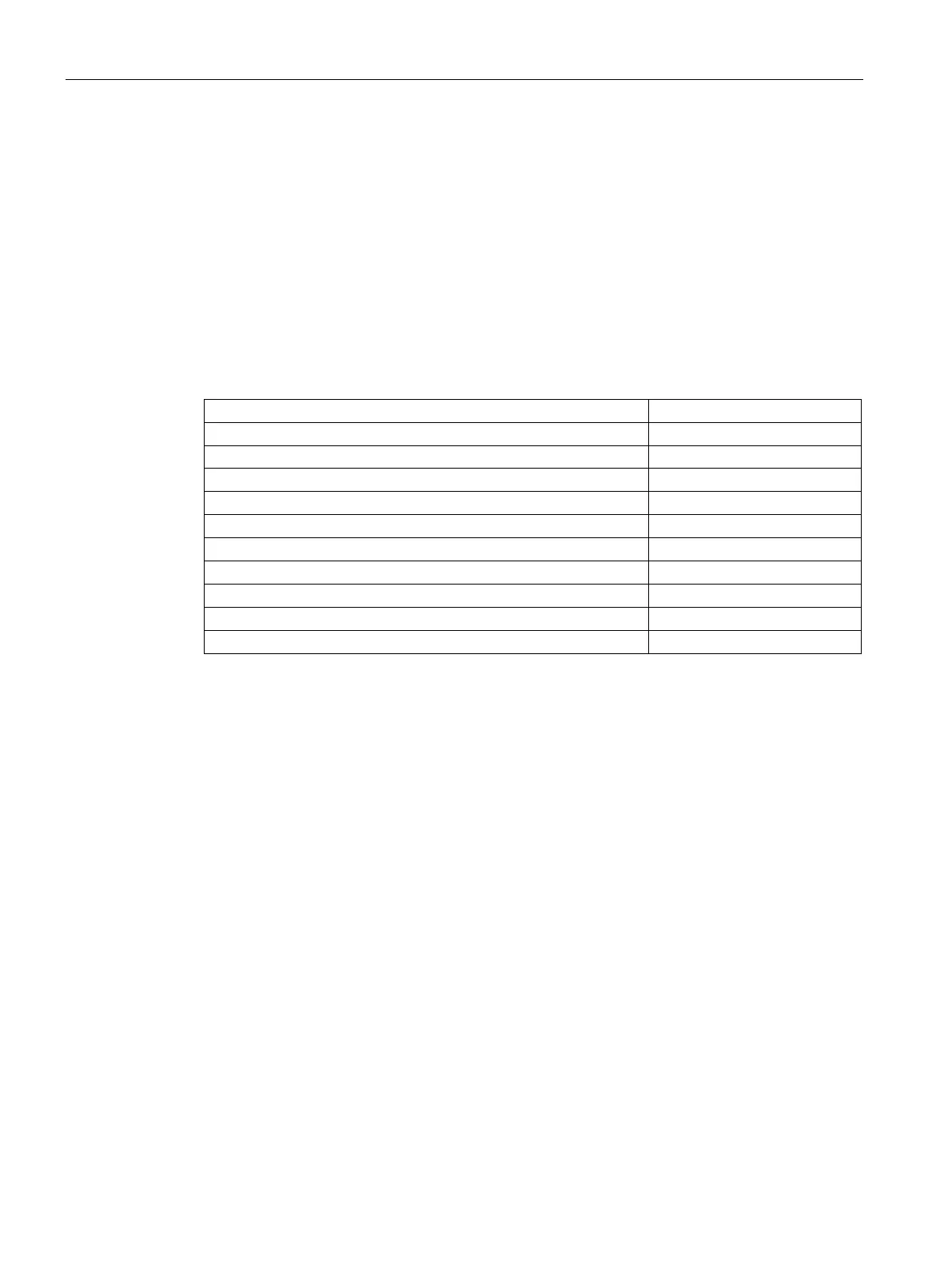Maintaining and repairing the device
8.5 Installing the software
SIMATIC IPC477E PRO
96 Operating Instructions, 08/2017, A5E39912462-AA
Installing new language packages
Some language packages are available on the Recovery section of the USB stick in the
"Language packs" folder.
1. Choose:
"Start > Control Panel > Clock, Language, and Region > Regional and Language
Options"
2. Select the "Keyboards and Languages" tab.
3. Click the "Install/uninstall languages" button and make the required changes.
The following languages can be installed at a later time:
Italian X