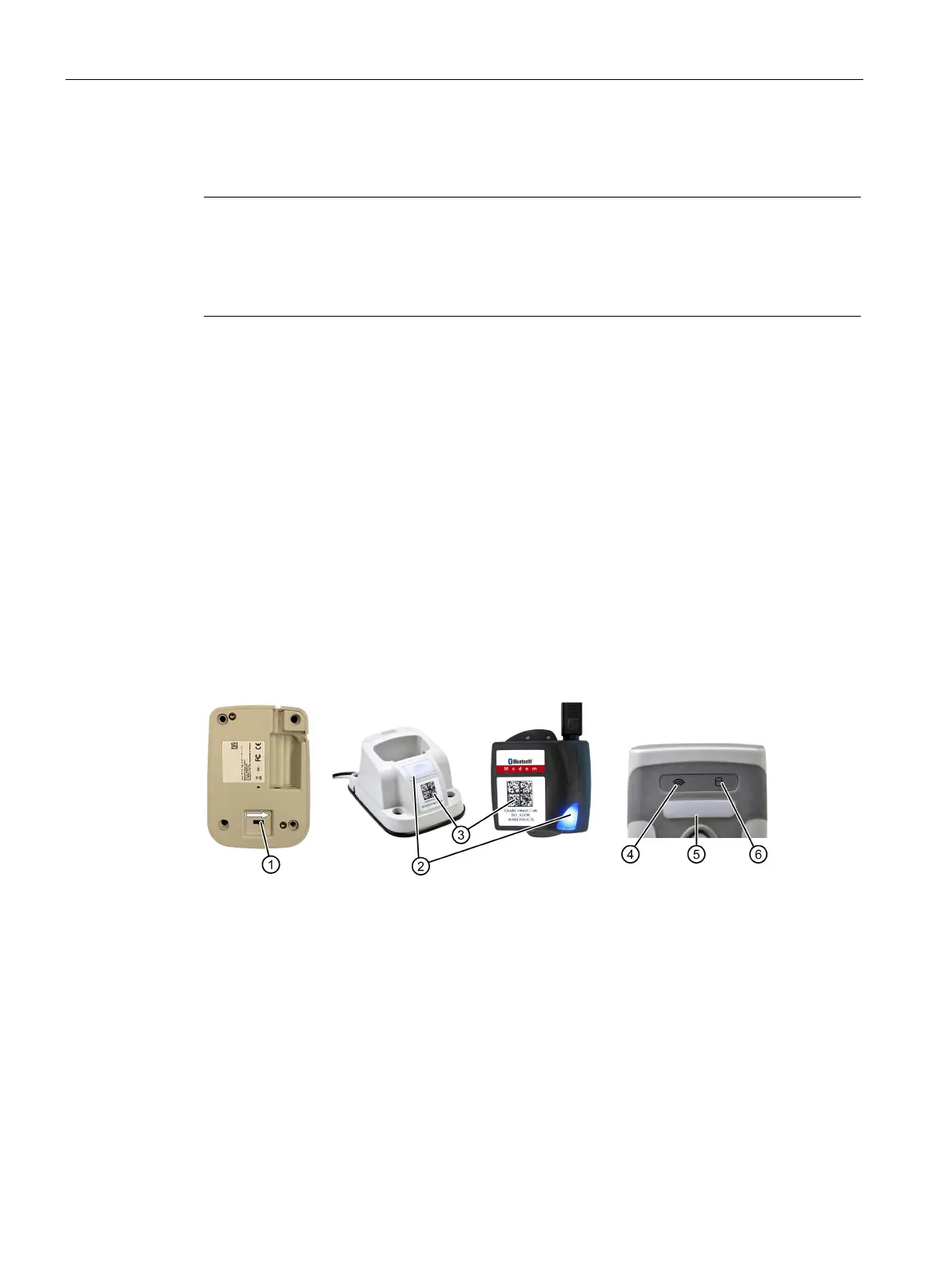Commissioning
5.4 Establishing a Bluetooth connection (SIMATIC MV325)
SIMATIC MV320 / SIMATIC MV325
28 Operating Instructions, 08/2015, C79000-G8976-C352-03
Establishing a Bluetooth connection (SIMATIC MV325)
Note
Using the SIMATIC MV325 in an area where there is WLAN communication
If you use the SIMATIC MV325 in an area where there is WLAN communication, this may
result in interference. We therefore recommend that you select the 5
GHz frequency range
for the WLAN communication and take this into account in the radio field planning.
Establishing the connection
To establish a Bluetooth connection from the charging station with the integrated Bluetooth
modem:
1. Slide the switch for the communication mode
① on the bottom of the charging station to
the right in the direction of the arrow.
2. Scan in the QuickConnect code
③. The QuickConnect code is on the front of the
charging/Bluetooth modem station or on the external Bluetooth modem.
While the connection is being established, the symbol for a wireless connection
④ at the
top of the reader flashes.
The blue LED
② on the charging station or on the Bluetooth modem also flashes while
the connection is being established. As soon as the connection has been established
successfully, the blue LED
② is lit permanently.
The reader beeps once and the wireless symbol
④ is lit constantly.
Communication mode switch