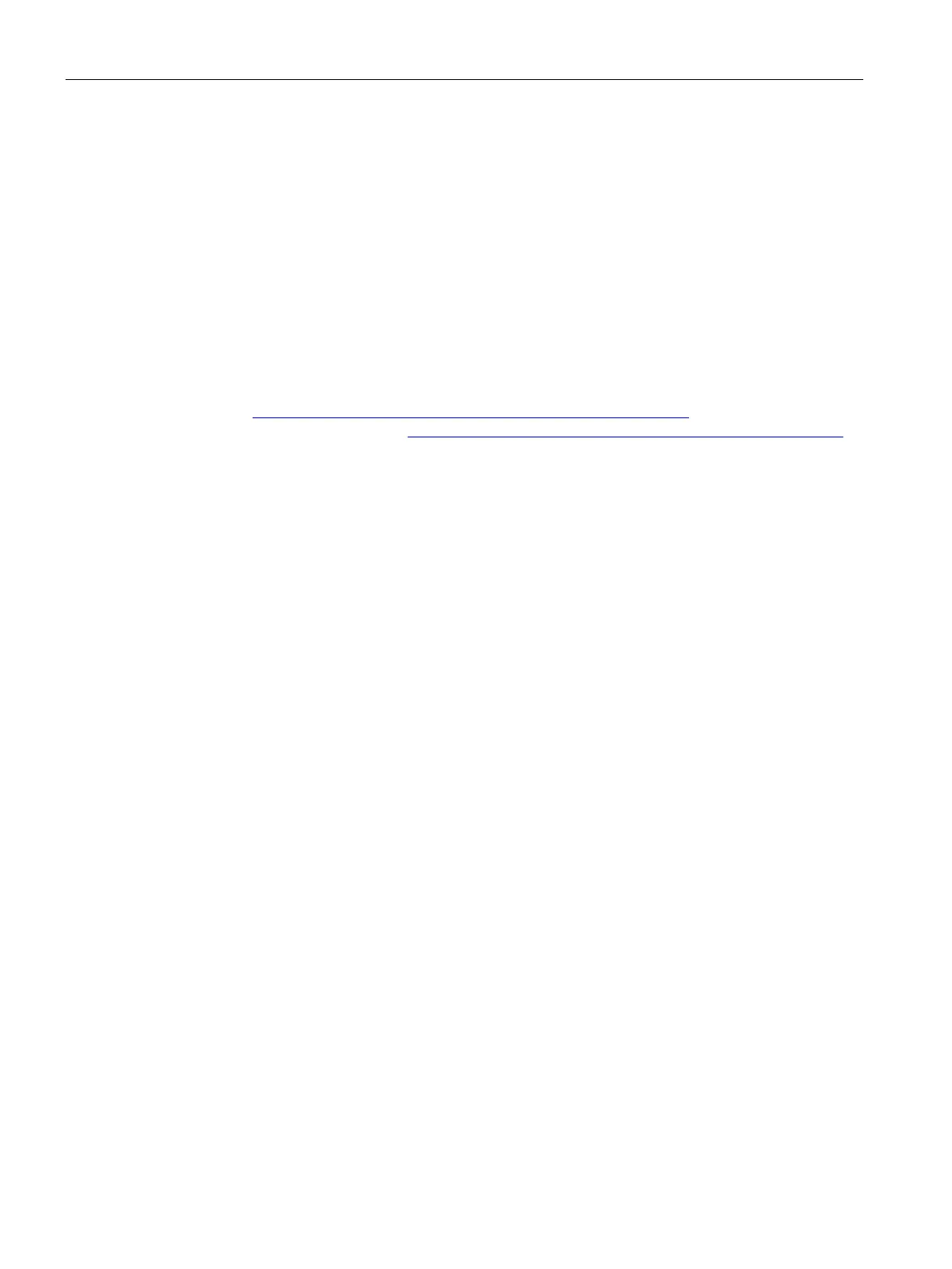Operation
6.7 Enabling "Suffix - Enter"
SIMATIC MV320 / SIMATIC MV325
38 Operating Instructions, 08/2015, C79000-G8976-C352-03
Enabling "Suffix - Enter"
In the factory settings of the readers, "Suffix - Enter" is disabled.
To enable "Suffix - Enter", scan in the required configuration code:
● SIMATIC MV320:
– Suffix Enter (USB Keyboard Mode Only)
– Suffix Carriage Return Line Feed (RS232 Mode Only)
● SIMATIC MV325:
– Suffix Enter (USB Keyboard Mode Only)
A list of the mentioned codes is available in the manuals "SIMATIC MV320 Configuration
guide (https://support.industry.siemens.com/cs/ww/en/ps/15160/man
)" and "SIMATIC
MV325 Configuration guide (https://support.industry.siemens.com/cs/ww/en/ps/15161/man)".