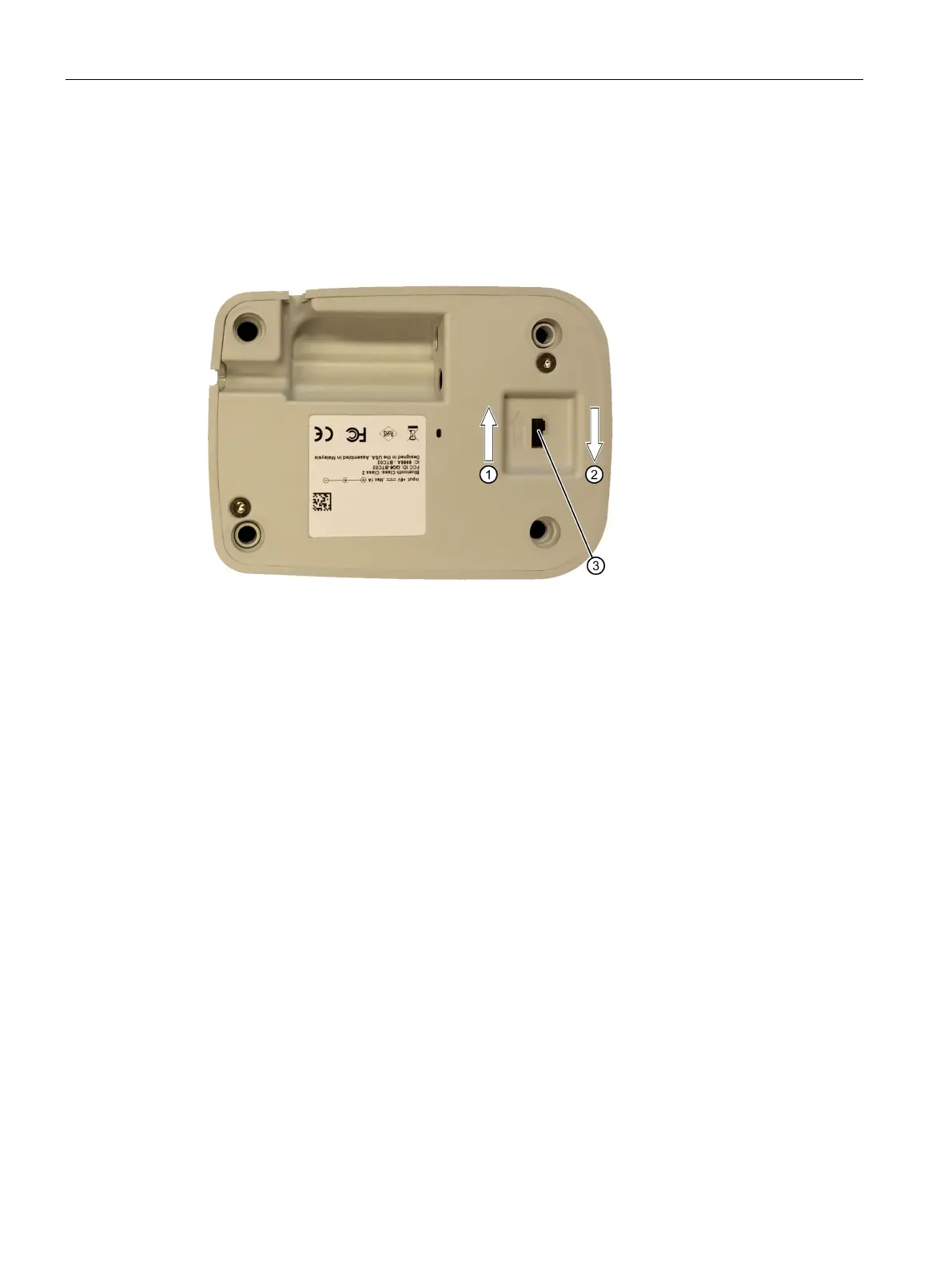Operation
6.3 Setting the communication mode (SIMATIC MV325)
SIMATIC MV320 / SIMATIC MV325
32 Operating Instructions, 08/2015, C79000-G8976-C352-03
Setting the communication mode (SIMATIC MV325)
Charging stations with an integrated Bluetooth modem are equipped with a switch for the
communication mode
③. With this switch, the reader can transfer data either via the
Bluetooth modem or via a cable connection.
The switch is located on the bottom of the charging station.
Data is transmitted over Bluetooth (direction of the arrow)
Data is transmitted over USB port
Switch for the communication mode
Wireless communication via Bluetooth
● If you move the switch for the communication mode ③ to the position ① (direction of the
arrow), the reader communicates via the Bluetooth modem.
● To establish a Bluetooth link, you need to scan the "QuickConnect" code on the front of
the charging station. The scanned data is then transferred wirelessly to the host device.
Wired communication via USB port
To transfer scanned data in cable mode, you need to place the reader in the charging station
so that data can be transferred to the host device.
● If a cable connection is required, move the switch for the communication mode
③ to the
position
②.
● For USB download mode or USB keyboard mode, you need to scan in the activation code
of the batch mode.