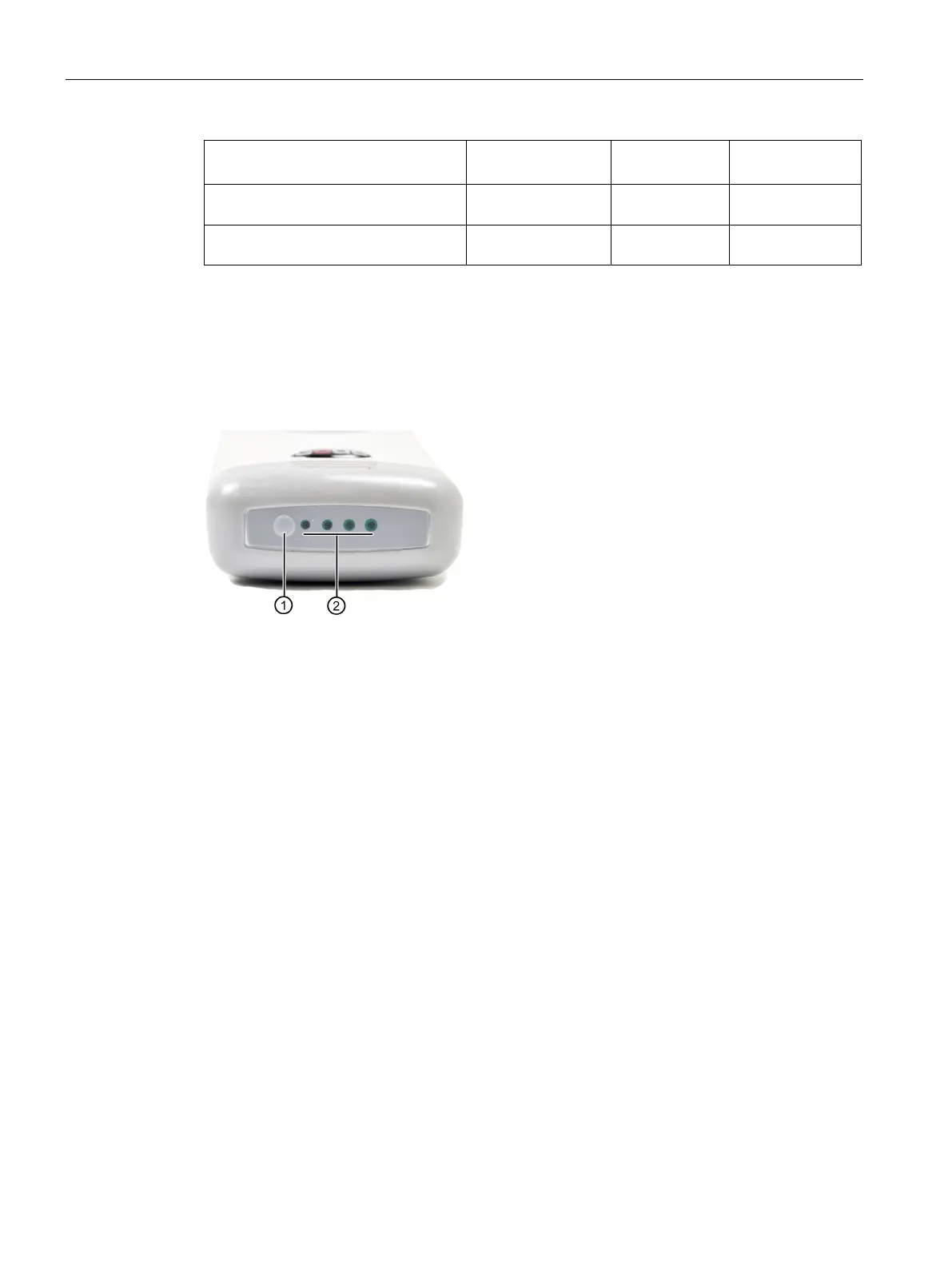Alarm, error and system messages
7.2 Charge status displays of the battery (SIMATIC MV325)
SIMATIC MV320 / SIMATIC MV325
40 Operating Instructions, 08/2015, C79000-G8976-C352-03
LED displays on the
reader
Memory for batch process full. Batch symbol flash-
-- --
Batch mode enabled, data stored and
SIMATIC MV325 in sleep mode.
Batch symbol flash-
es 10x per second
-- --
Charge status displays of the battery (SIMATIC MV325)
Checking the charge status
● To find out how much battery charge remains, press the button for the charge status ①.
– If the battery charge is less than 10%, the 1st LED flashes at short intervals.
– If there is 25% or more charge remaining, the LEDs flash "ON" for 4 seconds.
