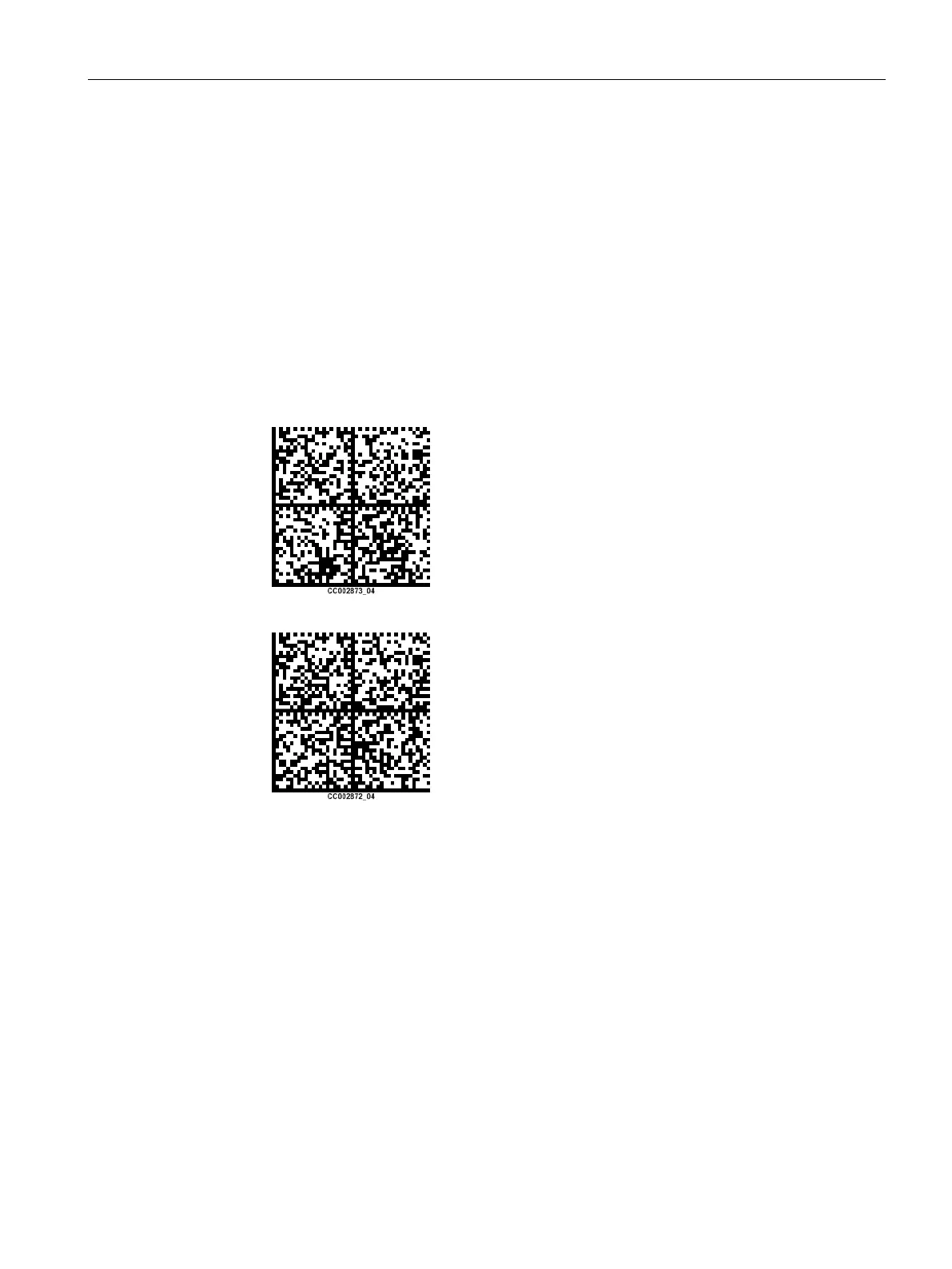Appendix
A.2 "Specify character length to be read" function
SIMATIC MV320 / SIMATIC MV325
Operating Instructions, 08/2015, C79000-G8976-C352-03
55
3. For SIMATIC MV325:
Scan the "QuickConnectCode" on the charging station.
4. Scan the required character length code with which you specify which codes with which
character length are to be read.
The table below contains the character length codes.
Follow these steps to disable the function:
1. Scan the device-specific reset code:
– MV320:
– MV325:
When the reset code is scanned, the handheld reader is reset to the factory settings and
restarted.