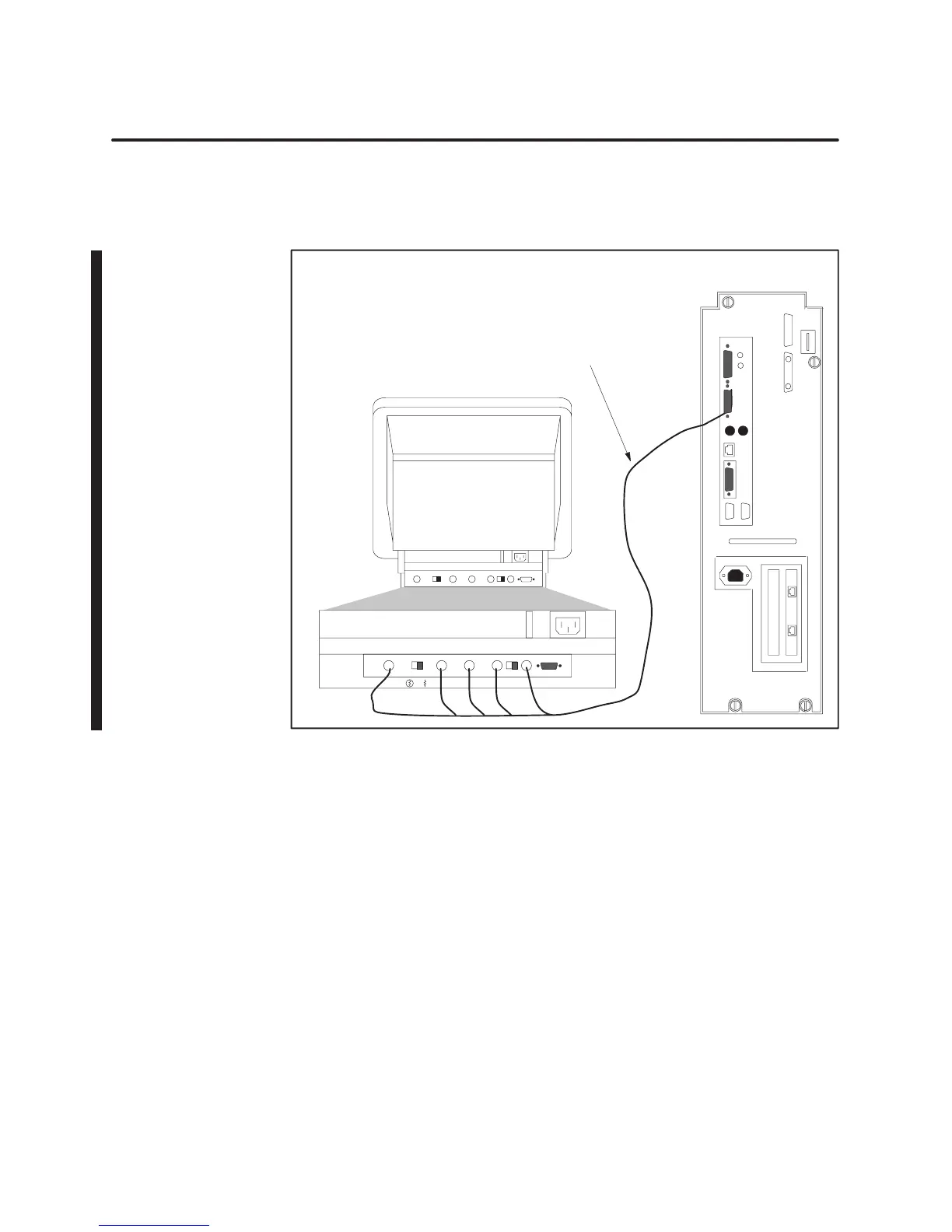Hardware Overview
1-20
SIMATIC PCS 7 OSx 4.0.0 Hardware (PA RISC)
1.10 Connecting the Monitor
Connect
the video cable from the system unit to the back of the monitor as
shown in Figure 1-5
. If you need an extension cable for the monitor, use a
15-pin female to 15-pin male cable.
15-pin
to 5 BNC
V
ideo Cable
Connection
Color Monitor
12
Figure 1-5 Connecting the Monitor