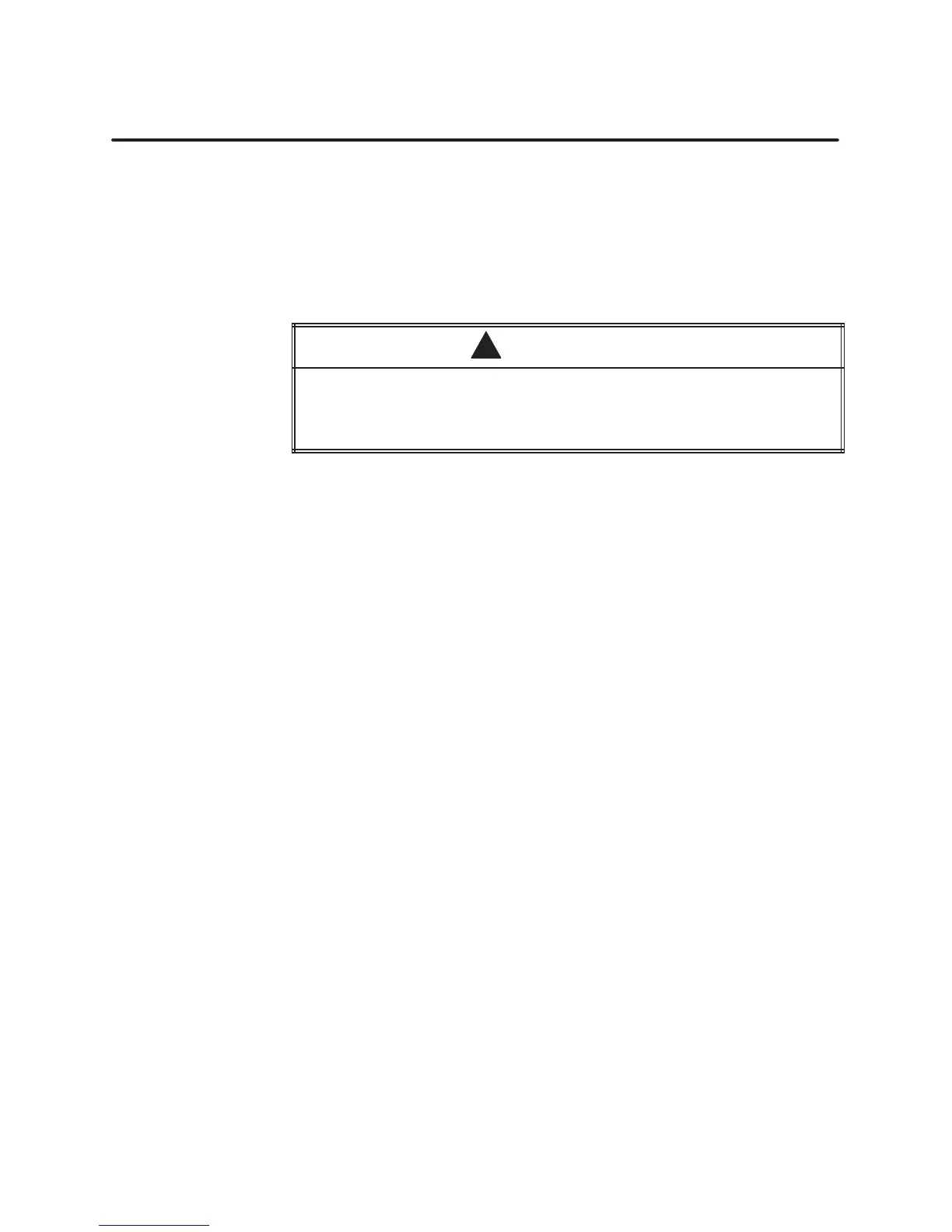Routine Maintenance
B-4
SIMATIC PCS 7 OSx 4.0.0 Hardware (PA RISC)
B.2 Scheduled Maintenance
On
a schedule appropriate for your site, wipe off the chassis exterior
,
keyboards, color monitor
, trackball, and other accessible areas. Dampen a
lint-free cloth in a mild cleaning solution. Do not allow moisture to flow into
the electronic circuits.
If the environment is dusty and you must use a vacuum cleaner
, follow
these special guidelines.
!
CAUTION
Moving
a vacuum cleaner near a diskette can destroy stored data. Using a
vacuum cleaner near a monitor can distort color purity
.
Be extremely careful when using vacuum cleaners around PCS 7 hardware.
Motors are inductive devices that create stray magnetic fields.
• Use
a vacuum cleaner with a long hose and nozzle so you can keep the
motor assembly well away from critical areas.
•
Do not turn a vacuum cleaner off in front of the monitor
.
Observe the overall monitor picture quality periodically
. Perform the
following procedures as often as necessary
.
•
If necessary
, rotate the monitor controls through their full range to see
if a satisfactory setting can be achieved.
•
Observe picture purity
. Does the screen show “spots” or other evidence
of poor color adjustment?
If you discover a problem, determine its severity
. Relatively minor problems,
such as a purity problem, can be repaired by using the degaussing switch
located on the front of the unit. Other minor repair may be delayed for
action at a time appropriate to the user
.
If you discover a more serious problem that requires immediate action,
contact your supplier
.
Recommended
Cleaning
Procedures
Checking Pictur
e
Quality