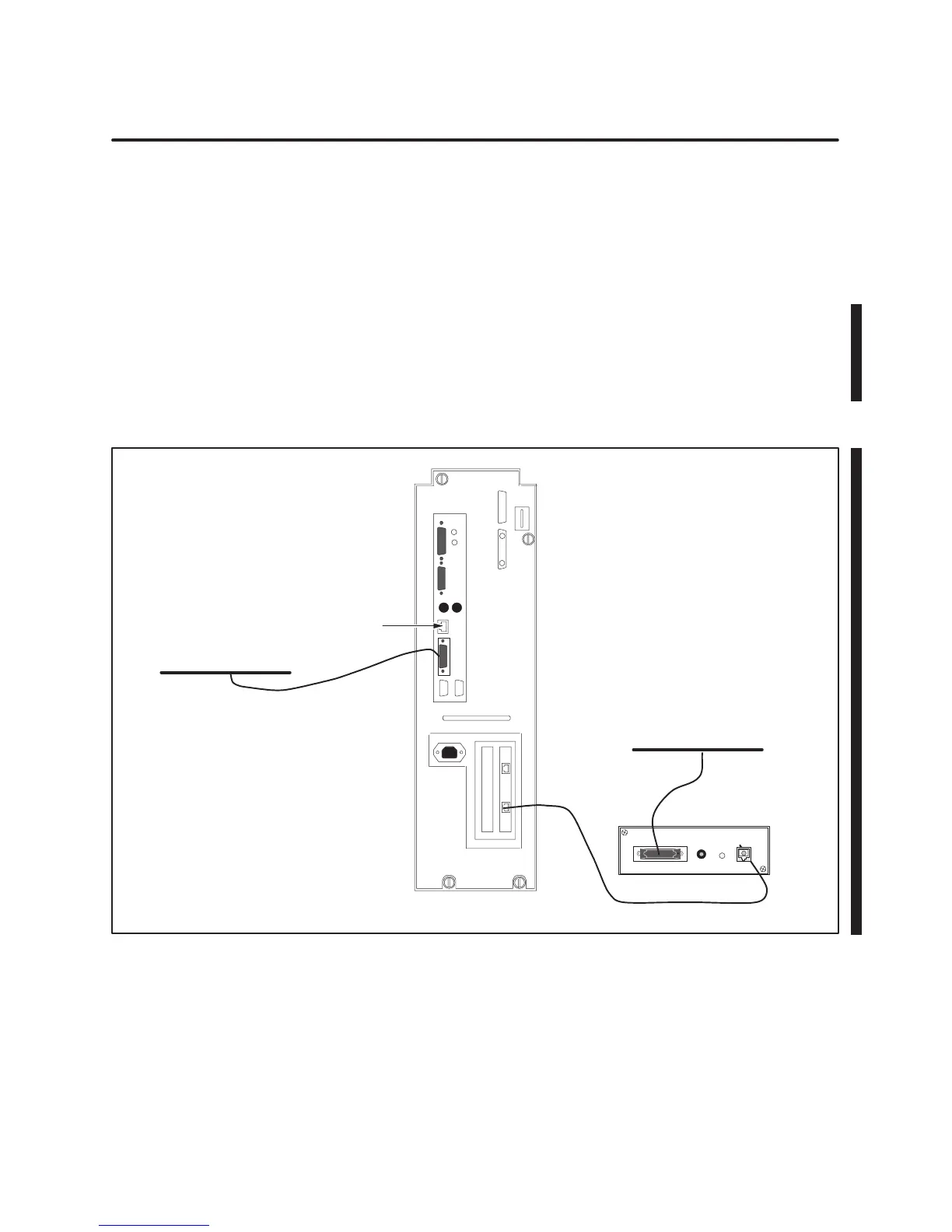Hardware Overview
1-21
SIMATIC PCS 7 OSx 4.0.0 Hardware (PA RISC)
1.11 Connecting the System to the Industrial Ethernet
If
you have a single network system, connect the computer to the network
using one of the Ethernet 1 connections shown in
Figure 1-6
.
If you choose to add a second network, you must install another card.
Chapter 2
shows the card location. Connect the second ethernet cable as
shown in Figure 1-6
.
The second network requires a UTP to AUI adapter
. A Lancast adapter is
provided for this purpose (
Figure 1-6
).
If you need assistance, contact the Siemens Energy & Automation, Inc.,
T
echnical Services Group in the U.S.A. at 423–461–2522. Outside the
U.S.A., call 49–91
1–895–7000
Ethernet
2 (Optional)
Ethernet 1 (LAN-AUI)
Ethernet (LAN-TP)
12
AUI cable
SEGMENT
2
PWR
SEGMENT 1
10
LINK
UTP
AUI
Lancast
Unit
AUI cable
UTP to UTP cable
Figure 1-6 Connecting the Ethernet Cables to the System Unit
