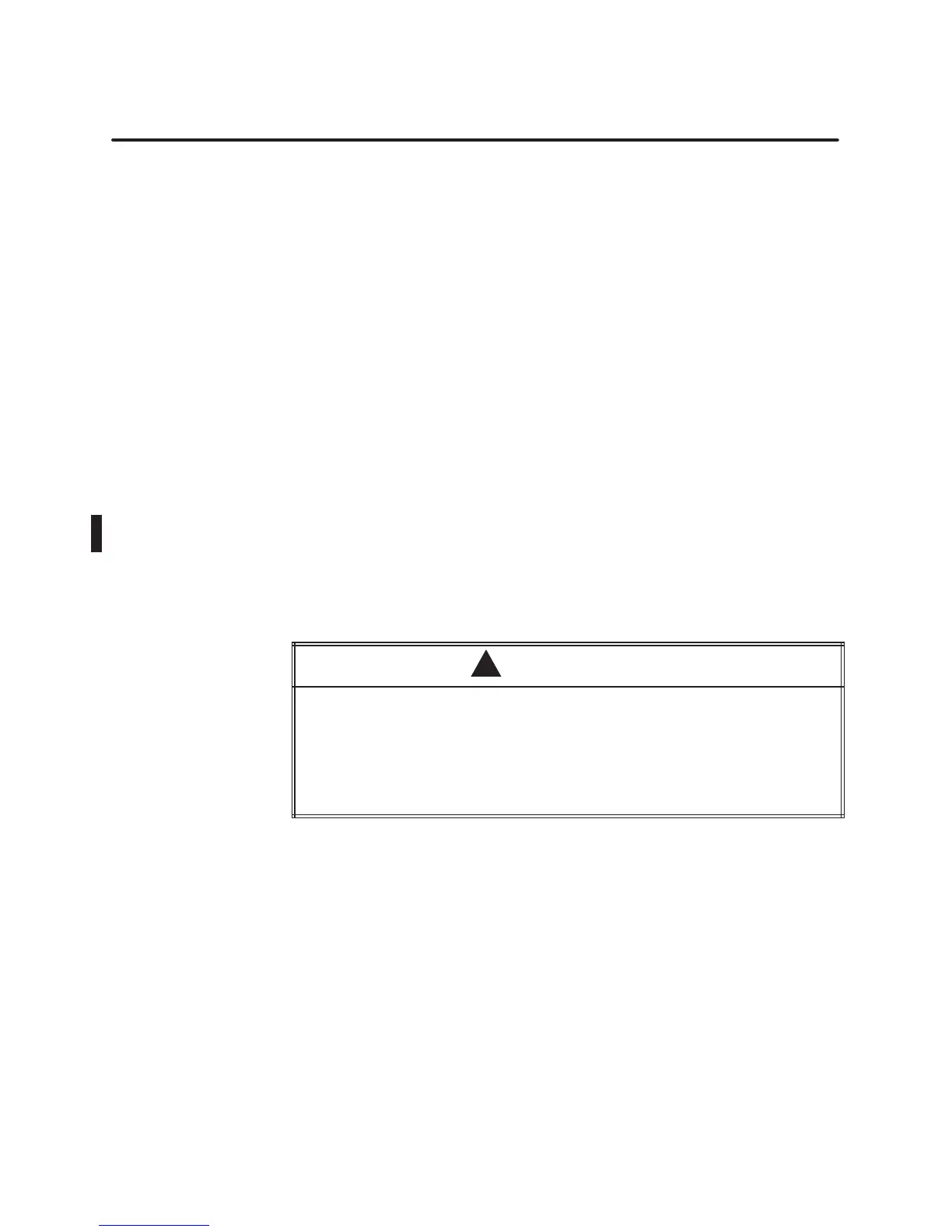Optional Card Locations
2-4
SIMATIC PCS 7 OSx 4.0.0 Hardware (PA RISC)
2.2 Installing a Second Ethernet Card
Your
computer automatically detects the presence of a second ethernet card,
but you need to do the following procedure to configure OSx software for a
second network connection. Be sure that you have the IP address for the
second network before proceeding.
1.
Shut down OSx by selecting
Controls→Change System State
from the
main menu bar
. Then select
Shutdown OSx.
2. Press
the left mouse button to bring up a root menu, select
New Xterm,
and
log on as
root.
3. T
ype
wipenode.sh –r
and press
Enter.
4.
Shut down the computer by typing
reboot –h
and pressing
Enter.
5.
When the message
System has halted. OK to turn off power or reset
system...
appears on the screen, turn off the unit and disconnect the
power cable.
6.
Following the instructions in the
Owner’
s Guide
that is packed with
your B132L+ system, install the second ethernet card in slot 1 of the
system unit (
Figure 2-1
)
Be sure to wear a static wrist strap, and observe proper ESD protective
measures when installing the card.
!
WARNING
Changing
the printed circuit boards while the system unit is connected to AC
power could result in death or serious injury to personnel, and/or damage to
equipment.
Ensure that the system unit is unplugged—that it is NOT connected to AC
power—before attempting to install or change cards. Do not attempt these
procedures unless you are thoroughly familiar with precautions required when
working around high voltage equipment. Follow appropriate safety precautions.