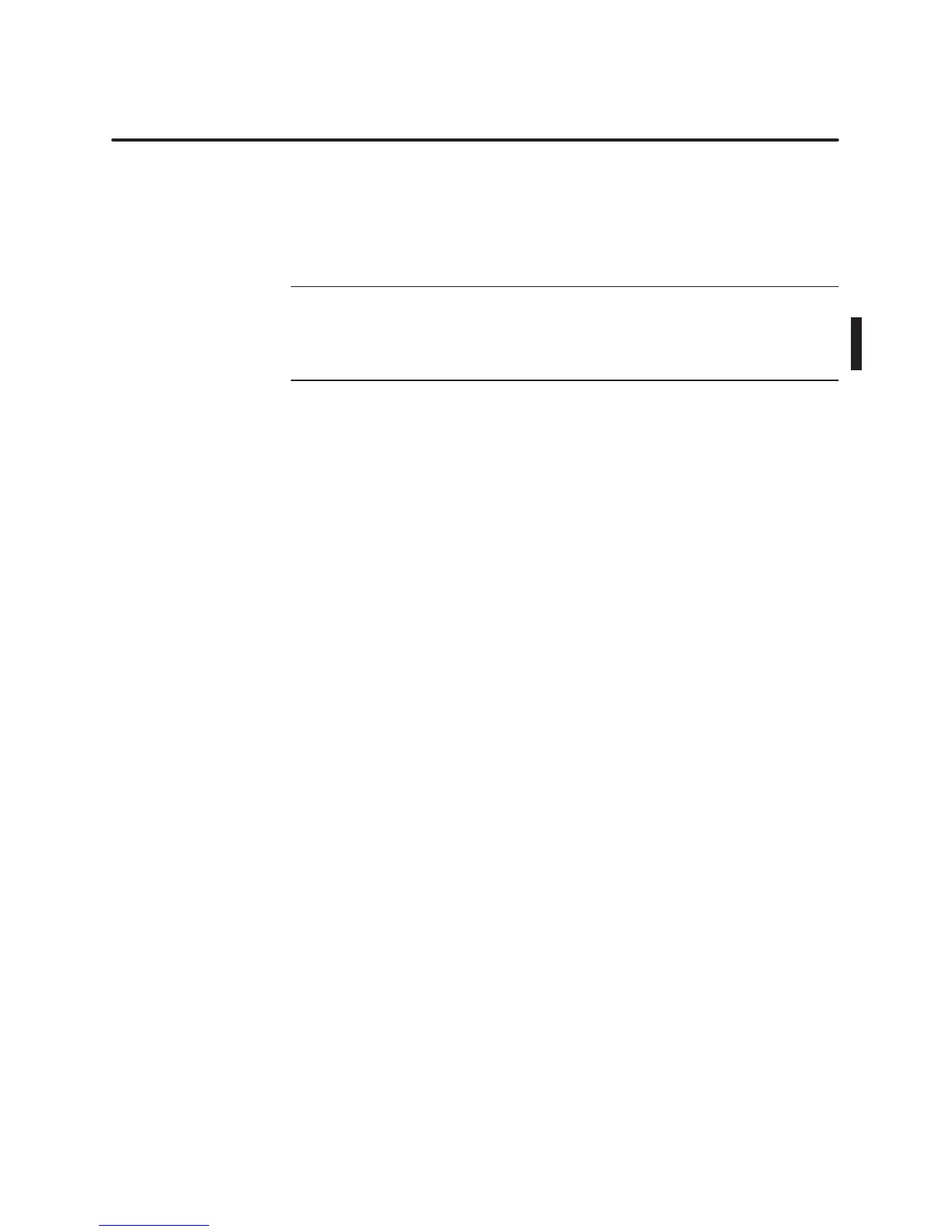Optional Card Locations
2-5
SIMATIC PCS 7 OSx 4.0.0 Hardware (PA RISC)
7. Reassemble
the computer and reconnect the power cable.
8. T
urn the computer on. As part of the boot process, you are asked to
enter the host name and IP address for both the main and secondary
network. This initialization process installs the addresses for OSx.
NOTE:
If you are installing a second network card on the primary station of
a multiple-station system, you must use
Network Setup
to reconfigure other
OSx stations in the system. For instructions, refer to the Quickstart chapter
in the
SIMA
TIC PCS 7 OSx 4.0.0 System Administration Manual
.